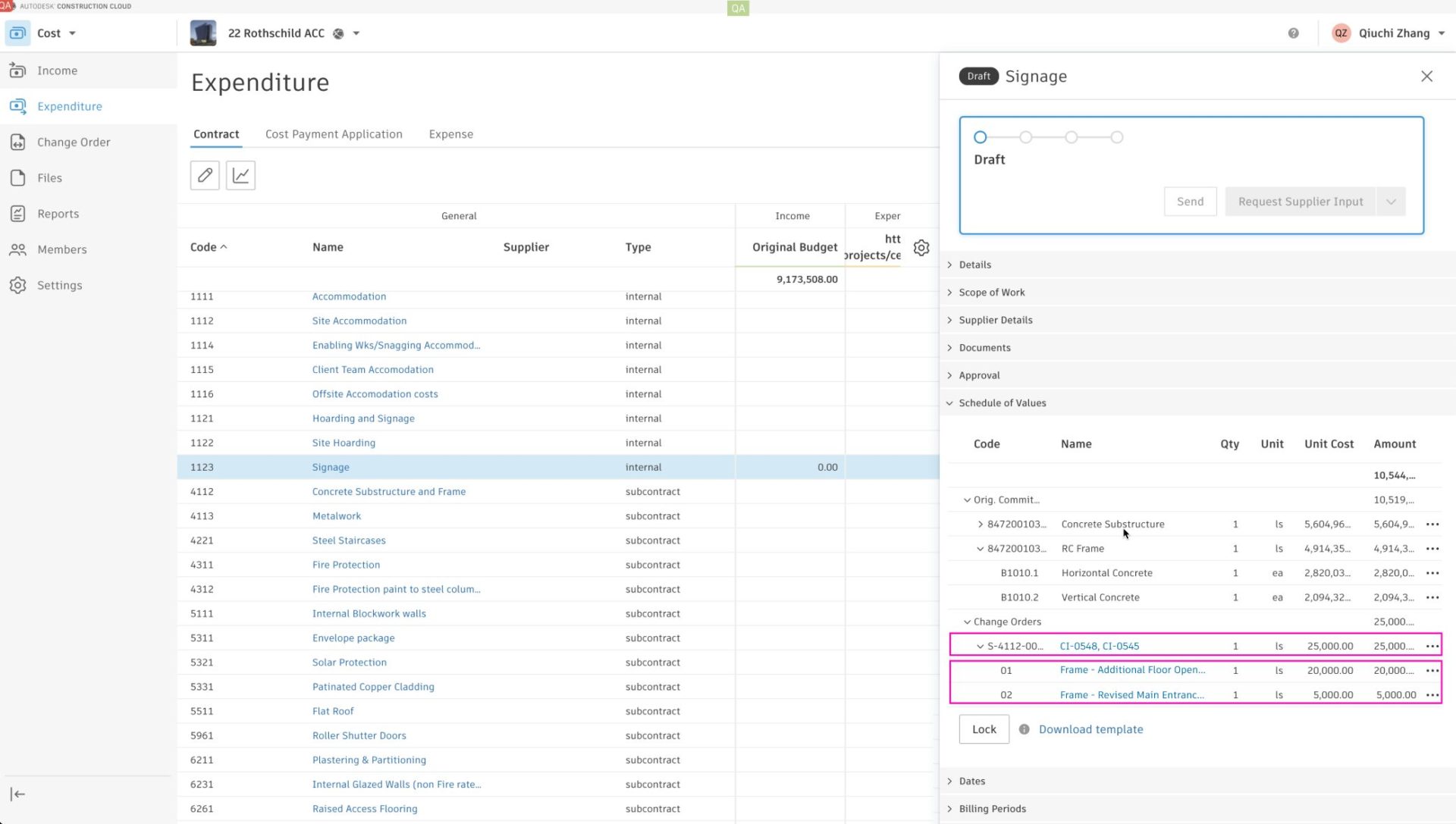The Cost team has been hard at work over the last couple of months enhancing the system to improve usability. Below is a roll-up of the recently released enhancements.
Income
- Budget Segment Code Import Enhancement – Previously you could only set delimiters between budget segments. Now the system allows import of special characters (e.g, hyphen, point), known as a delimiter within a segment too.
-
- Previously:
- You could import segment master lists with special characters in and any special characters were not counted in the # of digits in the segment. Eg 03.00.00 and 030000 were both counted as 6 digits
- You could add delimiters between complete segments, eg if CSI was a segment (6 digits) and cost type another (3 digits) then there might be a delimiter between 030000-LAB
- When importing the actual budget special characters were ignored. The example above would be 9 digits (6+3) total
- This meant group headers which are driven by the segment master list were shown with special characters in but the actual budget code was not.
- Previously:
-
-
Now:
- You can import segment master lists with special characters in and any special characters will be counted in the # of digits in the segment. Eg 03.00.00 is 8 digits and 030000 is 6 digits
- You can add delimiters between complete segments eg if CSI was a segment (8 digits) and cost type another (3 digits)( then there might be a delimiter between 03.00.00-LAB
- When importing the actual budget special characters will be imported. The example above will be 11 digits (8+3) total
- This means both the group headers which are driven by the segment master list and the actual budget line items will be shown with special characters in.
-
- Method Related Planning Enhancements
- Grouping – Added the ability to group the budget items via the filter icon.
- View Actual Cost Over Time – Ability to hover over a budget line item in the Gantt chart view or click on a budget item to open a details flyout panel to view actual costs vs. planned.
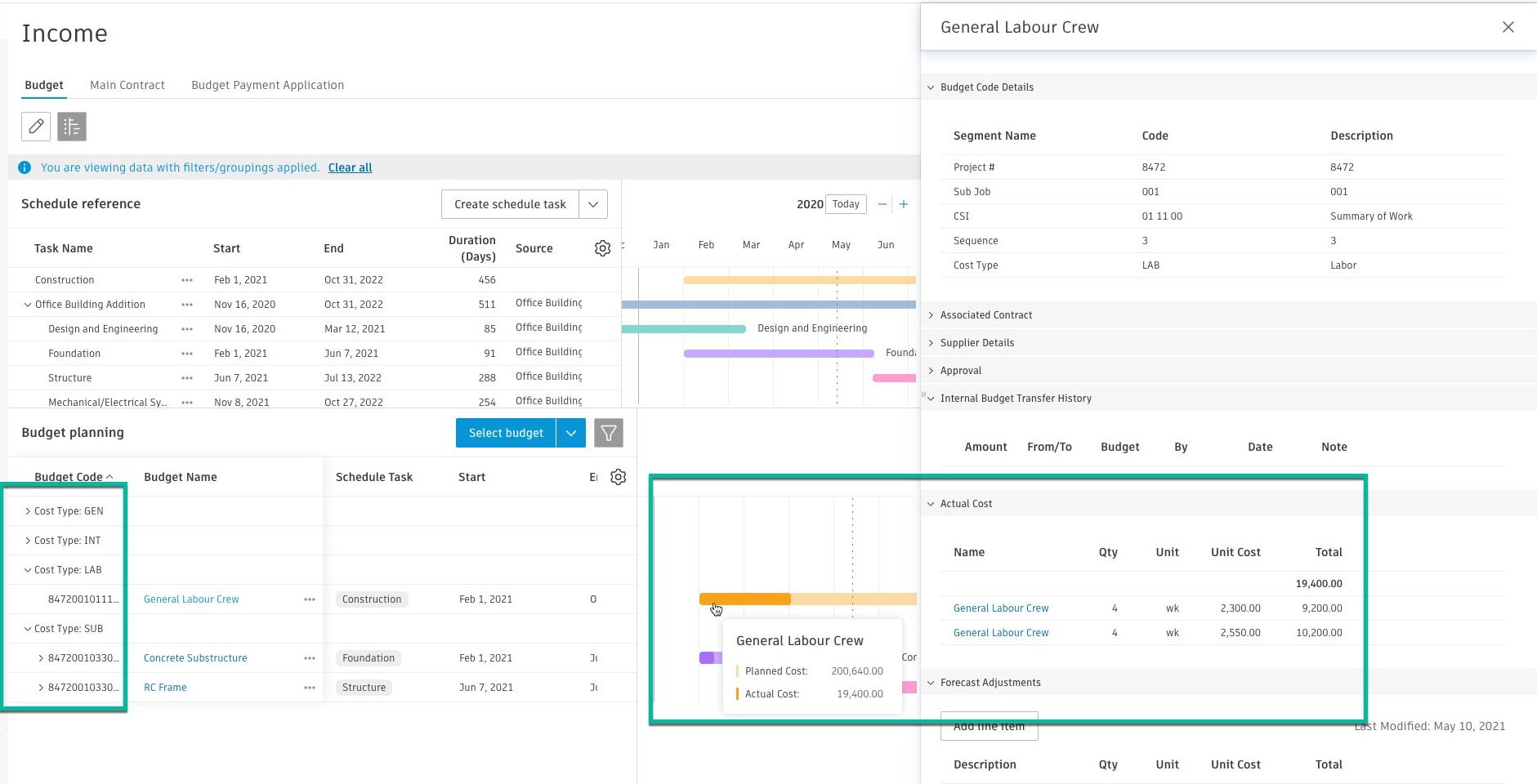
- If Statement Enhancement – Ability to define a custom column with “If-Then” rule to support scenarios where specific conditions define the number you want to how.
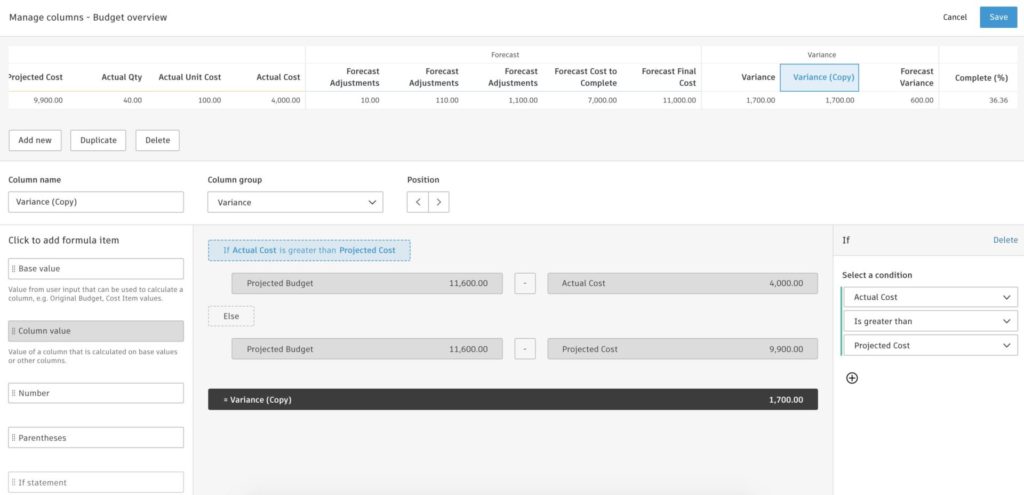
- Additional Attributes – Added ‘Executed Change Orders’ as available values for custom columns so you can quickly see which items may be at risk if not yet signed by all parties
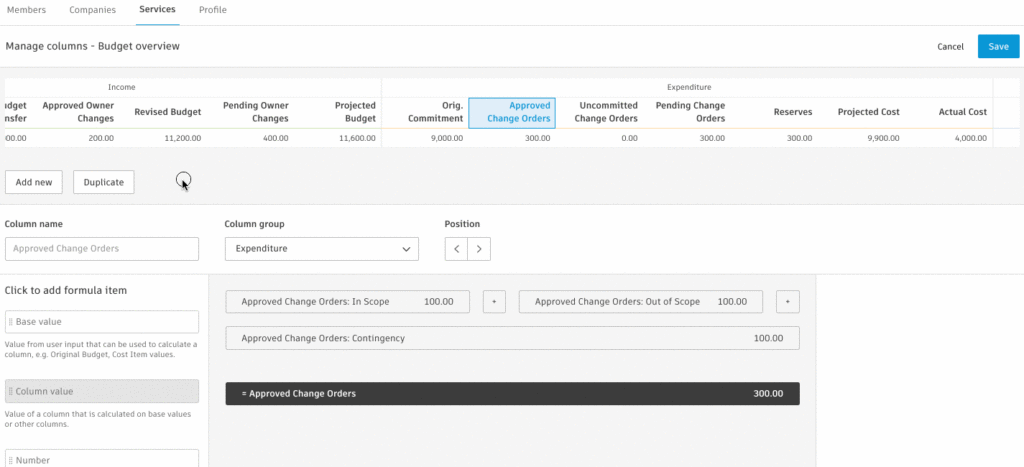
- Budget Grouping – Added the ability to group by contract/contract status in the budget table when using multiple contracts to single budget.
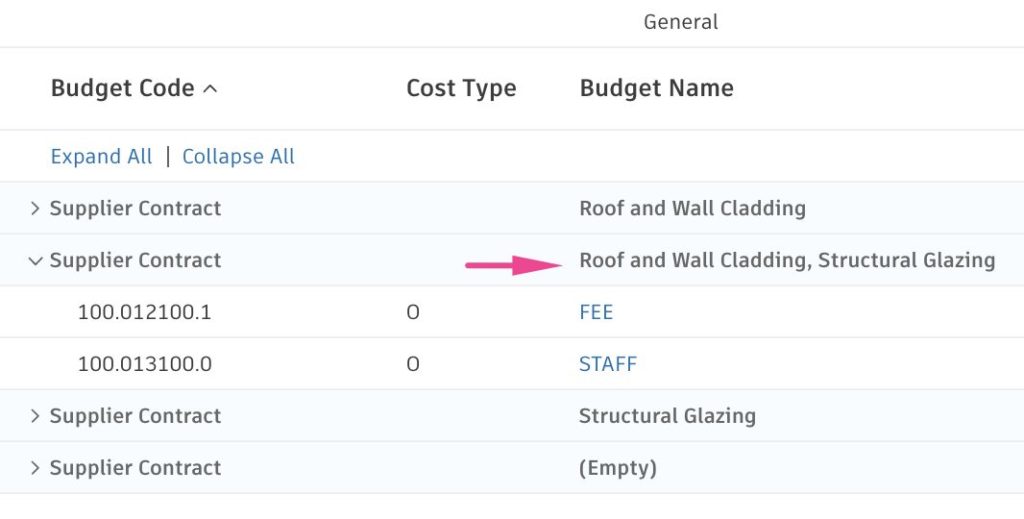
- Budget Payment Application Document Enhancement – Documents from Expenses can now be added to Budget Payment Applications, allowing you to quickly compile a comprehensive set of documents to submit to the Owner for review. And generate report
- Budget Report Update – When exporting a Budget Excel report you now have the same sub-table like GUI to easily identify all changes to a budget for both budget and cost on a single line
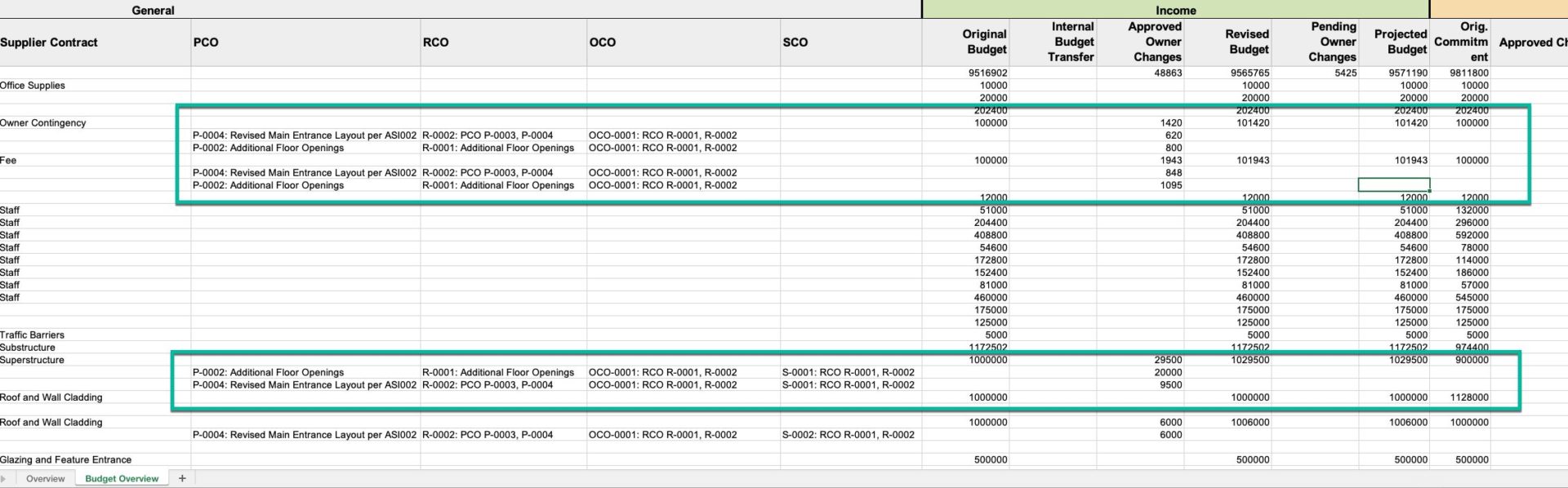
- Budget Pay Applications – Materials On Site Expenses – When associating expenses to an Owner Payment Application you now have an option to define whether it’s a work completed item or material on site to be fixed at a later date
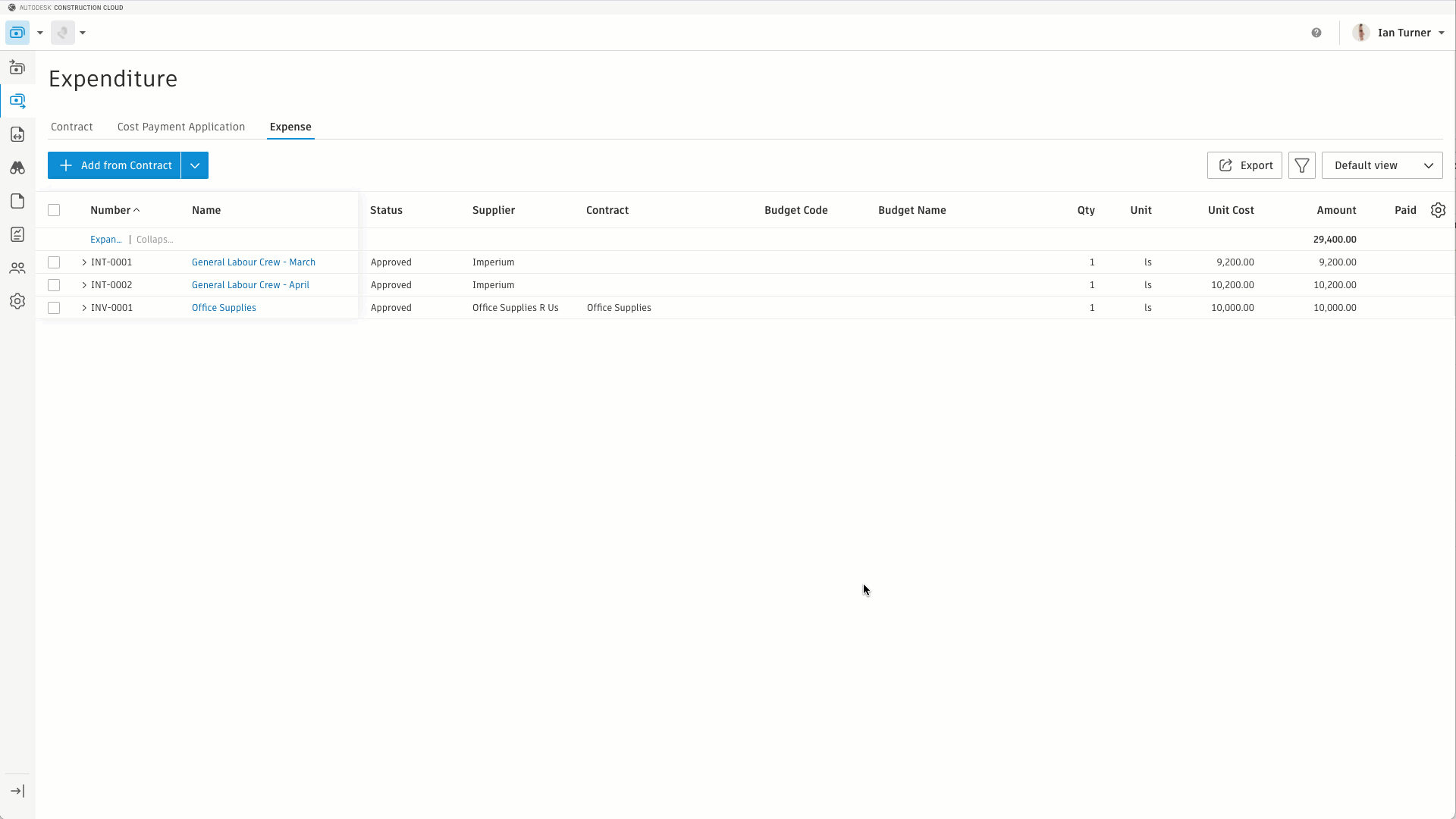
Expenditure
- Contract Date Enhancement – When a contracts status changes to executed the executed date automatically populates.
- Contract Inherit Unit from Budget – When a budget is assigned to a contract it now automatically inherits the Unit from budget so you don’t need to assign the unit again.
Change Order
- Owner Change Order/Supplier Change Order Approval Workflow Enhancement – Added ability to use supplier or main contract values in approval workflow rules, eg:
- IF SCO committed value exceeds xx% of supplier contract orig commitment then workflow A
- IF OCO approved value exceeds xx% of Main Contract value then workflow A
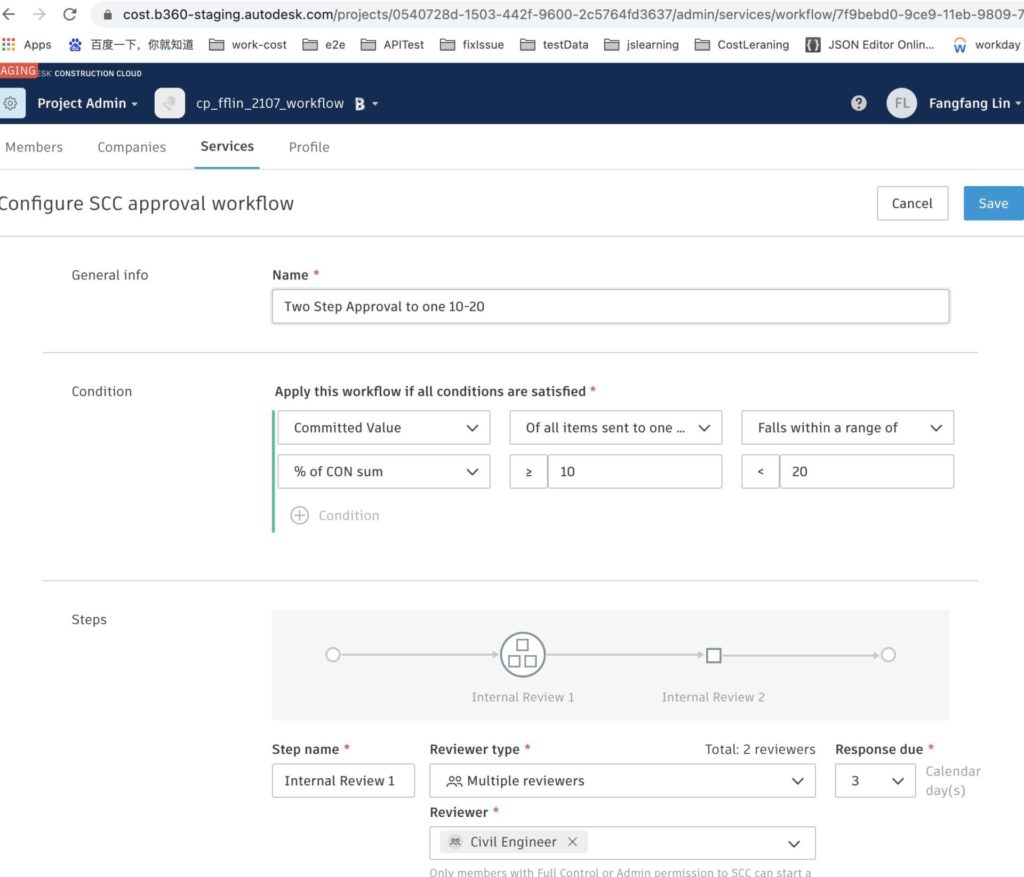
- Approval Workflow Reviewer Visibility – From within Settings in the workflow configuration list view you can now easily view the reviewer(s) without opening the workflow details.
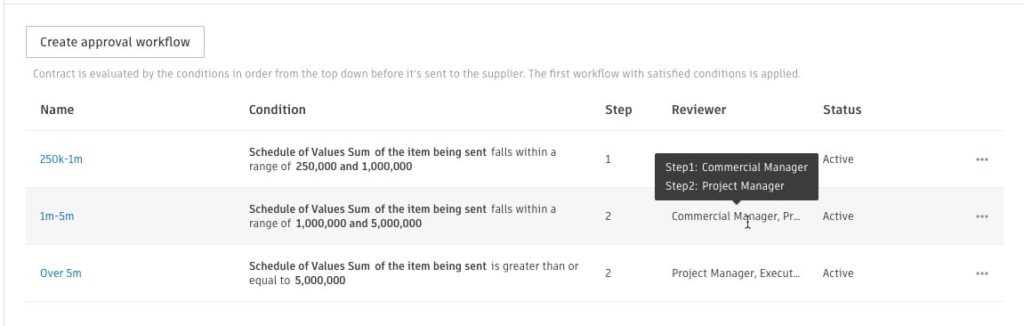
- Potential Change Order Linked References – linked references (e.g., RFIs) display within the linked references section of the potential change order’s details flyout panel now includes status and due date
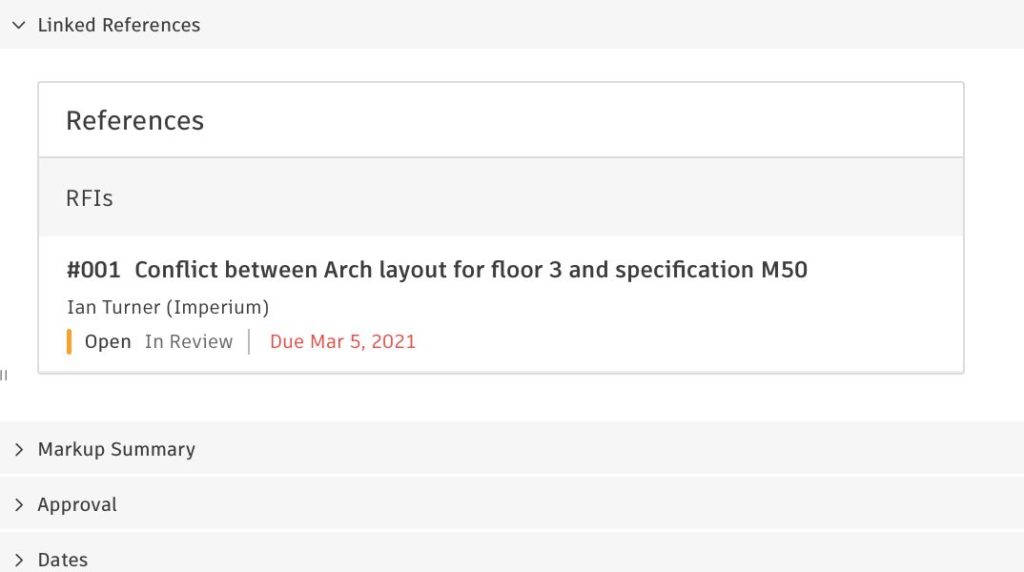
- Supplier Change Order Status Update – Added the ability to revert the status of an Executed supplier change order back to Sent. As well as Sent back to Open.
- Supplier Change Order PDF Report – Ability to export a PDF summary report of all supplier change orders.
Additional Enhancements
- Saved Views – To help make it easy to access the information you need, you can now save preferred views in the Main Contract, Cost Payment Application, and Budget Payment Application tabs.
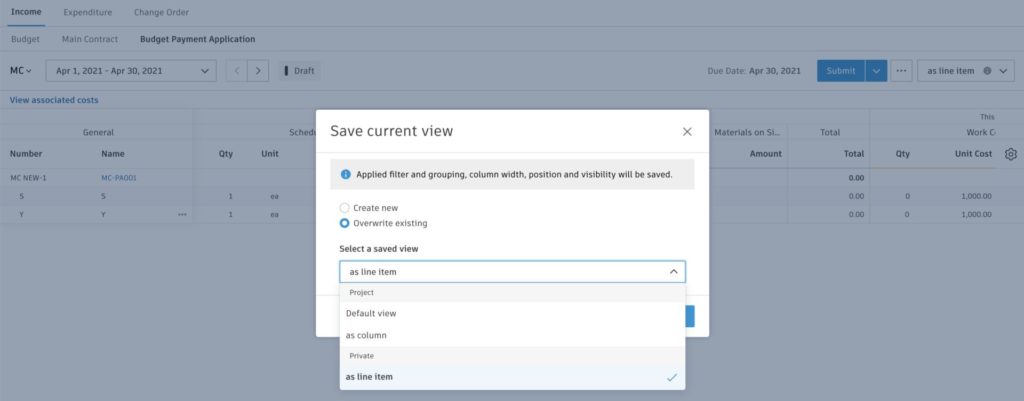
- Toggle the Fixed Value – Qtys and Unit costs can calculate in both directions. Simply adjust the toggle to adjust the required fixed value. Applies to:
- Budget breakdown
- Contract SOV
- Main Contract SOV
- Cost Item Summary
- Expense Subitems
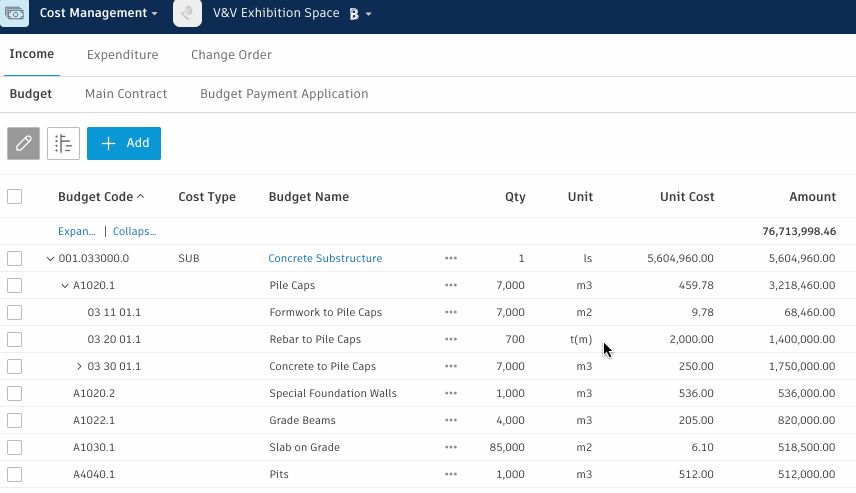
- Copy Approval Workflow Configurations – Following the release of approval workflows they are now copied in templates and project copy similar to other cost settings.
- Navigation links – To help make it easier to navigate to related data you will see a lot more items with blue text which are selectable links. Some links are always visible however when there is multiple related data the links may only appear once selected. These links have been added everywhere in cost but predominantly in flyouts. Here are just a few examples:
-
- Example 1: In the Main Contract an item in the Schedule of Values may contain links to multiple budgets. If you select the multiple items with grey text you will then see selectable links to each of the related data.
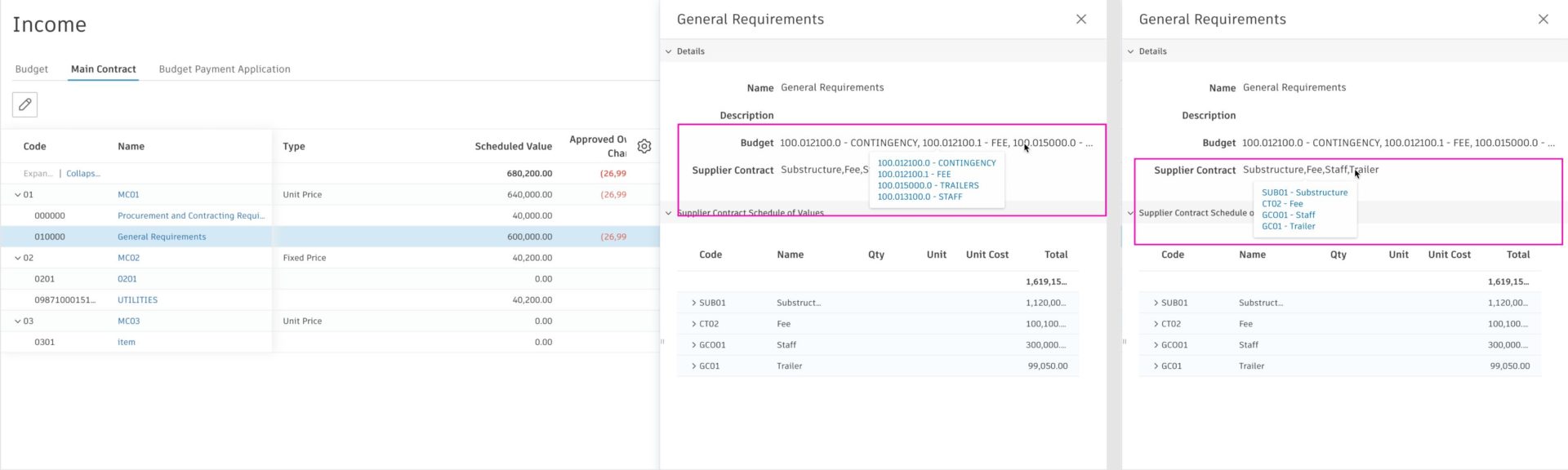
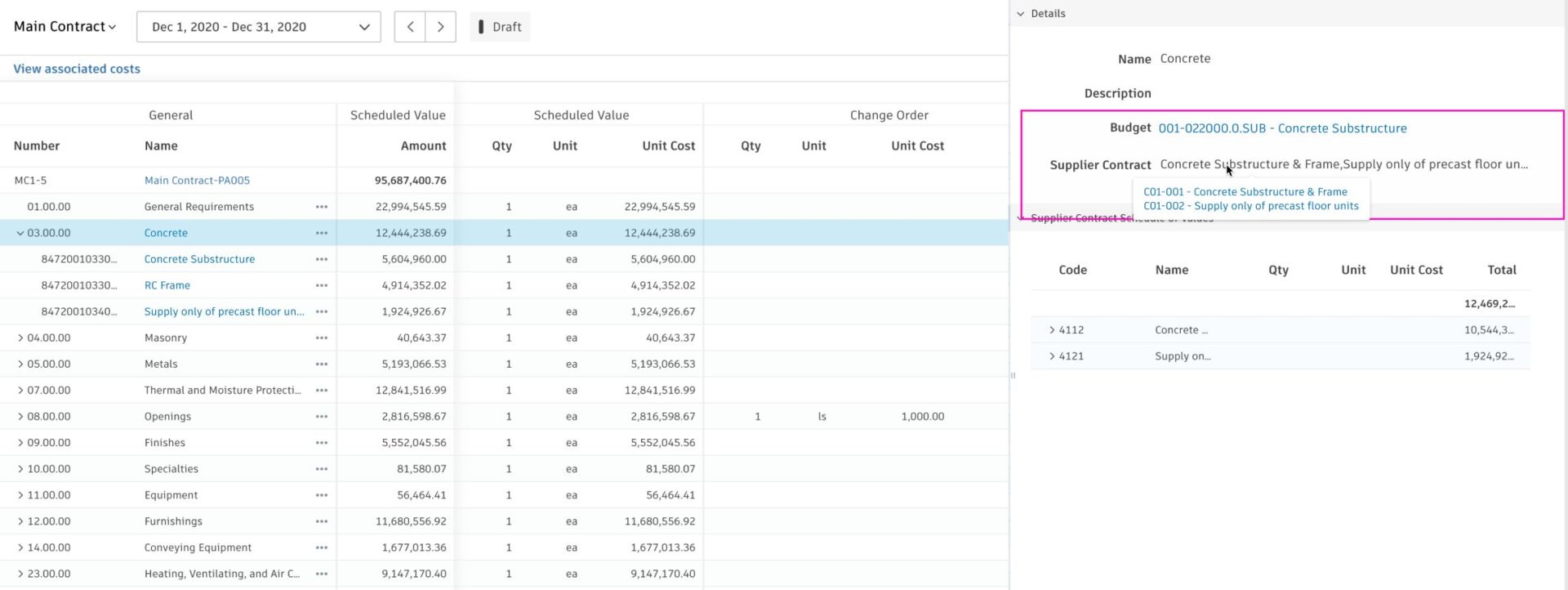
-
- Example 2: Actual Cost detail in budget/contracts overview
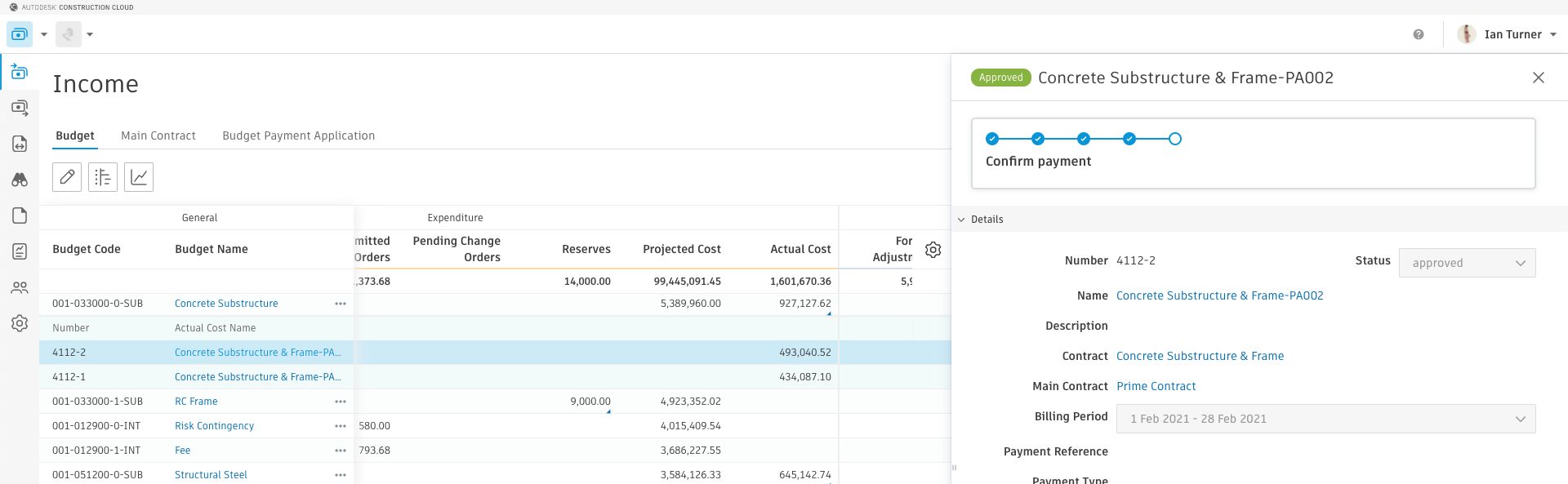
-
- Example 3: Change Orders in Contract Schedule of Values