There are 5 updates for Insight within BIM 360 that are released as part of the September launch:
- Dashboards | Additional Partner Cards
- Reports | Display Asset Detail in Checklist Report
- Reports | Checklist Report Filter Enhancement
- Data Connector | Updates to Document Management & Assets Power BI Templates
- Data Connector | Docs Reviews Data Enhancements
Dashboards | Additional Partner Cards – BIM 360 users will now see new partner cards for Google, Airtable, Join.BUILG , Stevenson Systems, Embneusys, Field Control Analytics, Lambertsson, OpticVyu, ProgressCenter, ProNovos, Quickbase, Safe Site Check In, SignOnSite, StructShare, TopBuilder, and WakeCap.
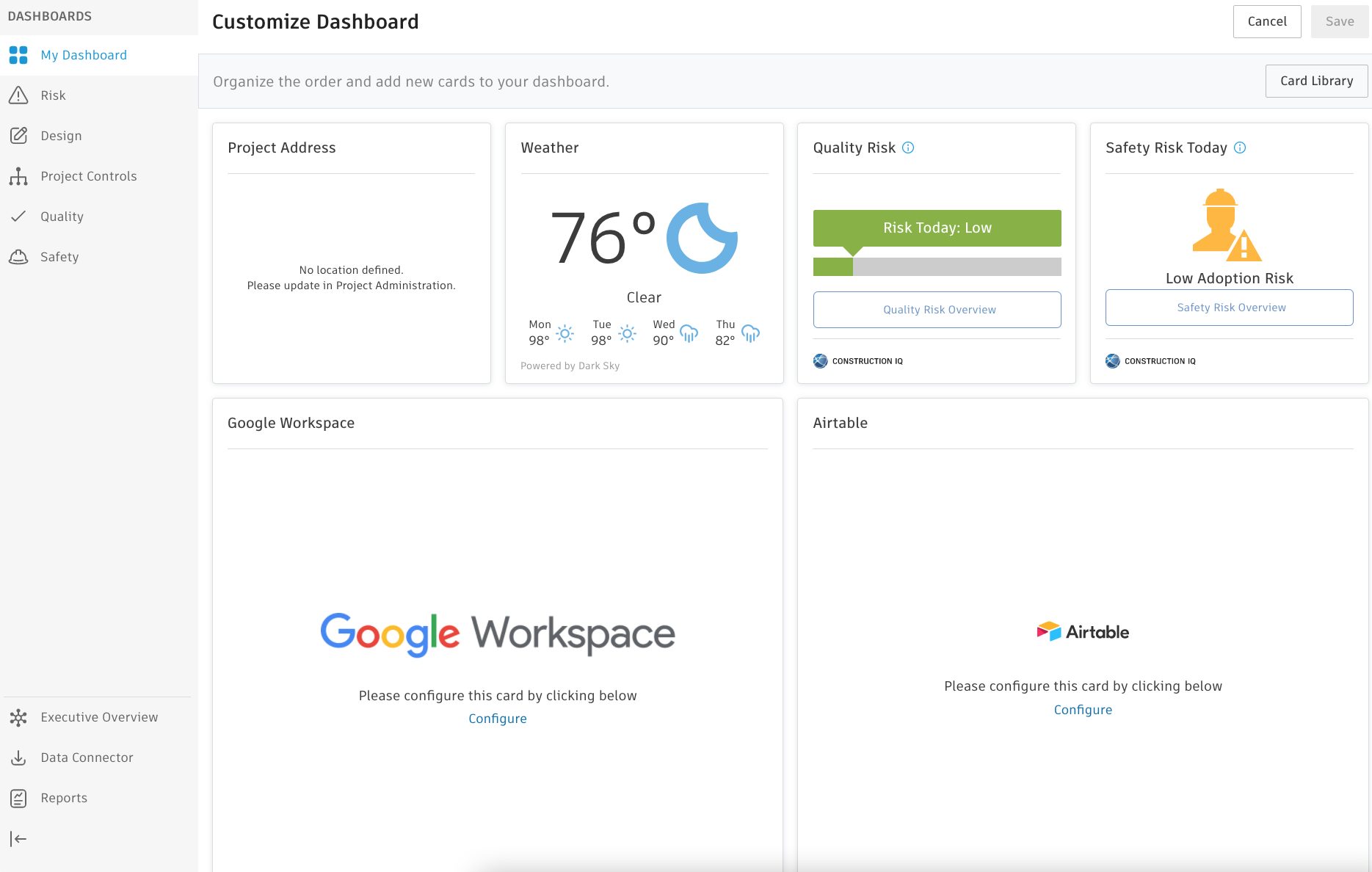
Reports | Display Asset Detail in Checklist Report [Coming Early October]– The Checklist Detail Report in BIM 360 Build will now include details about assets that are referenced back to a checklist. This will give users access to any relevant asset data so they can save time and address issues quickly during inspections.
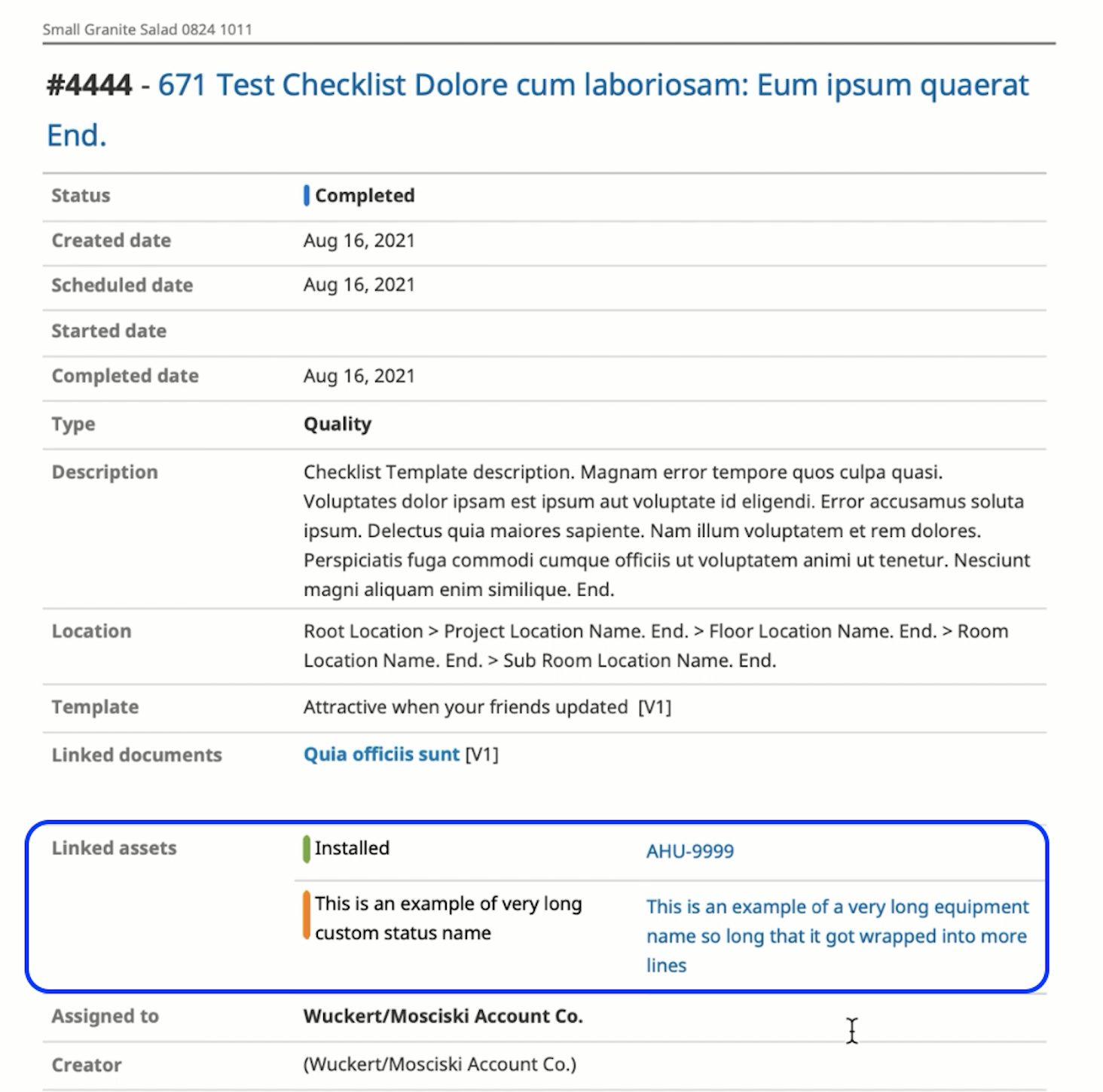
Reports | Checklist Report Filter Enhancement – BIM 360 Build users will now see a new ‘Updated’ filter option for the Checklist Detail and Checklist Summary reports which will allow users to select a timeframe for showing checklists that have been updated within a specified time range. This will give users the ability to create more relevant reports with data that is more specific.

Data Connector | Updates to Document Management & Assets Power BI Templates – There is now a new Document Management Power BI Template that includes formats for both csv and compatible for the Power BI Connector tool. Additionally, there is a new Asset Power BI Template that is compatible with the Power BI Connector tool. These templates help teams start to create custom dashboards that align more to their company KPI’s while using easy out of the box options. (Here is the link to download all Power BI Templates and here is the link to download the Power BI Connector plugin.)
Data Connector | Docs Reviews Data Enhancements – Users that extract document review data from the Data Connector will now see the addition of review name, workflow name and workflow steps to the data schema.
