Design Collaboration continues to be a growing product, and we are constantly working to make improvements. A recent focus improvement area has been the experience when setting up a project. As such, we are pleased to announce new project template functionality for Design Collaboration, in both the Autodesk Construction Cloud and BIM 360 environments.
Templates provide the ability to semi-automate the set-up process, reducing project configuration effort by more than 95%, as well as reducing the risk of mistakes. This increases the usability of Design Collaboration, particularly for small and medium projects where the effort of setting up the project may have been perceived to outweigh the benefits.
When creating new projects with Design Collaboration activated, you can now use templates to specify your company’s standards and requirements including folder structure, roles, and permissions.
This helps you to optimize and standardize Design Collaboration set-up across all of your projects.
“This will reduce drastically the amount of time requires to setup a project and the risk associated with manual creation of teams and permissions. A fantastic improvement!” National Digital Practice Lead // WSP
“This method creates a consistent approach to GHD project setups, which saves time, promotes standardisation and helps more projects move into Design Collaboration utilising a low trust environment.” Collaboration Systems Advisor // GHD
ACC Design Collaboration
By integrating Design Collaboration set-up in Autodesk Construction Cloud projects into the existing, holistic project template approach, there is now a unified user experience for creating and managing templates. Creating new projects with standardized properties is now quick and easy.
The new ACC Design Collaboration template service provides following configuration capabilities to the user:
- Location of shared folder
- Teams with name, team folder, color, content folder selection and permission by role or company
- DWG file support on/off
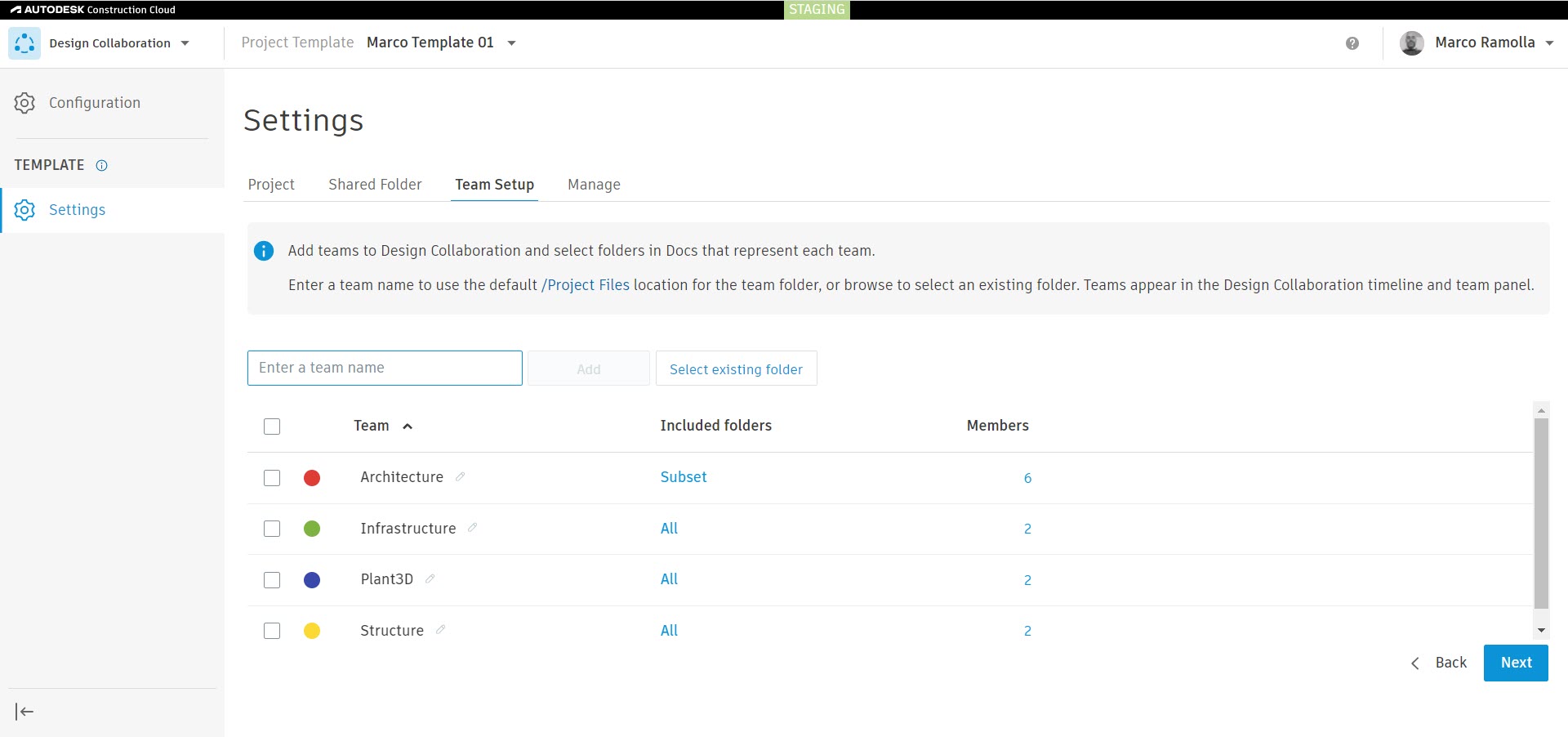
ACC Online help https://help.autodesk.com/view/COLLAB/ENU/?guid=Configure_Templates_Design_Collab
Learn more about ACC templates https://learnacc.autodesk.com/build-project-templates
BIM 360 Design Collaboration
By using the JSON file format to enable setup of a configurated Design Collaboration project in BIM 360, you can also export a JSON file from an existing BIM 360 project to use as a template when creating a new project with the same structure and settings requirements.
The open and structured JSON file format enables you to flexibly create and adjust the settings of a Design Collaboration project manually or through a 3rd party application. This will allow you embed the Design Collaboration configuration process into your project management platform and processes.
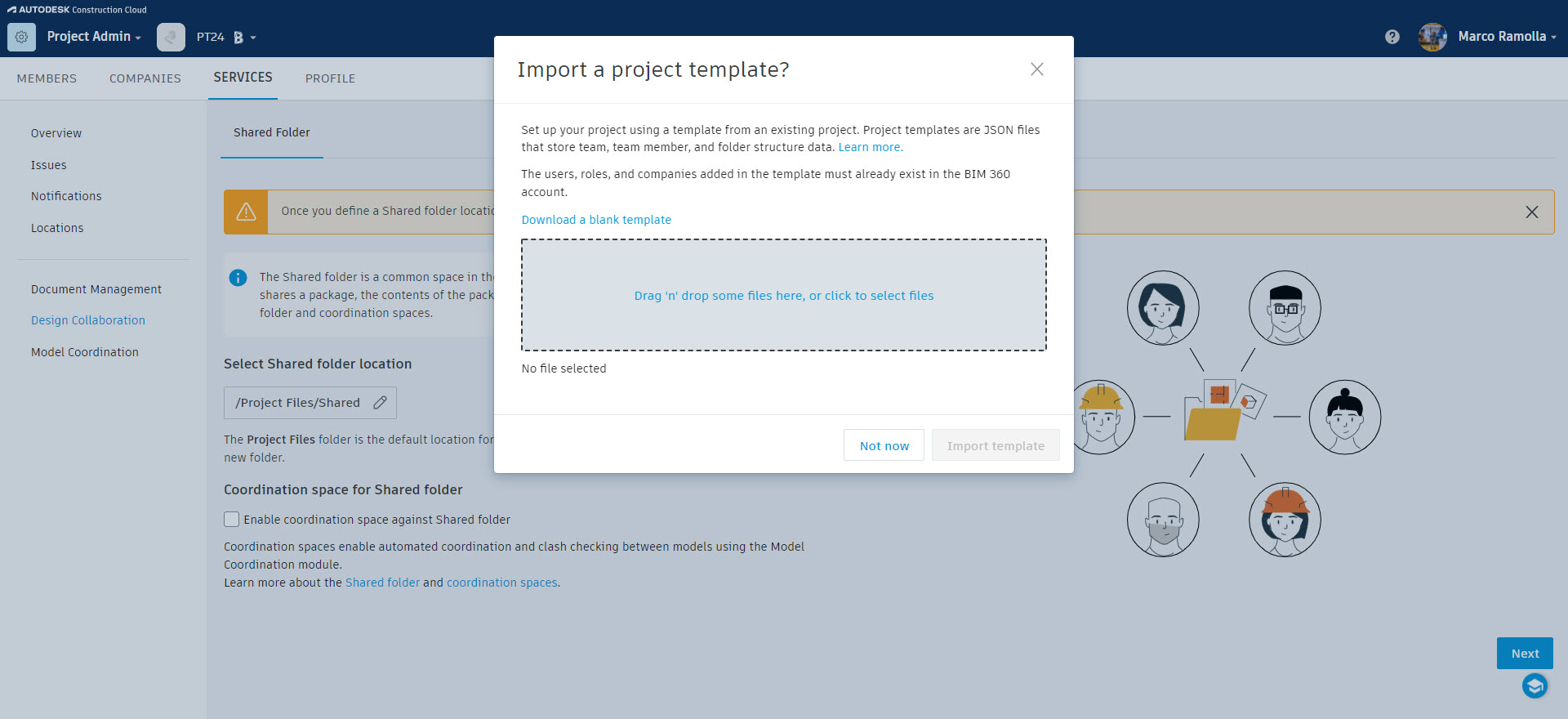
The JSON file structure supports:
Design Collaboration configuration
- Location of Shared folder
- Teams with name, team folder, color, content folder selection and permission settings by company, role or user
- Schedule publishing with custom Revit Cloud worksharing user entitlement
- DWG file support on/off
Model Coordination configuration
- Coordination spaces on team and shared folders
Document Management and Project configuration
- Docs folder structure with permission settings by company, role and user
- Assignment of a role or company to user
BIM 360 Online help https://help.autodesk.com/view/BIM360D/ENU/?guid=Design_Collaboration_Project_Templates
