At the end of last year we announced the release of the Solar Analysis plugin for Revit. Earlier this month we released a new updated version with several new features we think you’ll enjoy.
You can now visualize solar impacts on Revit building elements in addition to on the faces of mass models. This means as you develop your Revit model, you can continue to do analysis and make informed design decisions.
We’ve also tried to take the guesswork out of analysis by using smart defaults. This means that you don’t have to configure 20+ settings before you can get results. For example, when analyzing a building element model, roof elements are automatically picked up so you can understand the PV potential.
The plugin is still available for download from Autodesk Labs and we will be collecting feedback until May 15th. It’s free to download, so check it out and let us know what you think.

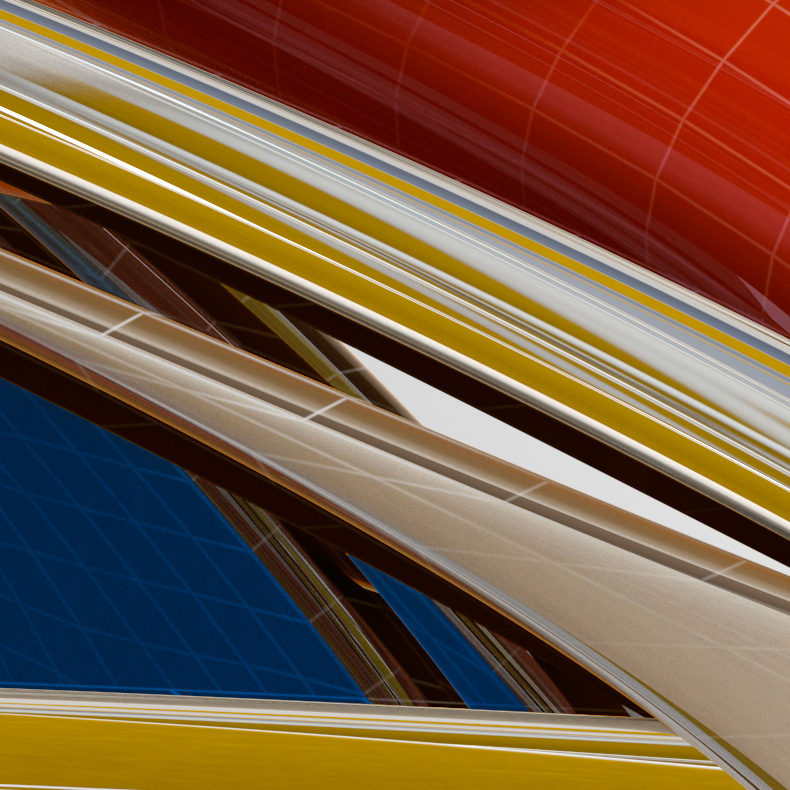

(0)