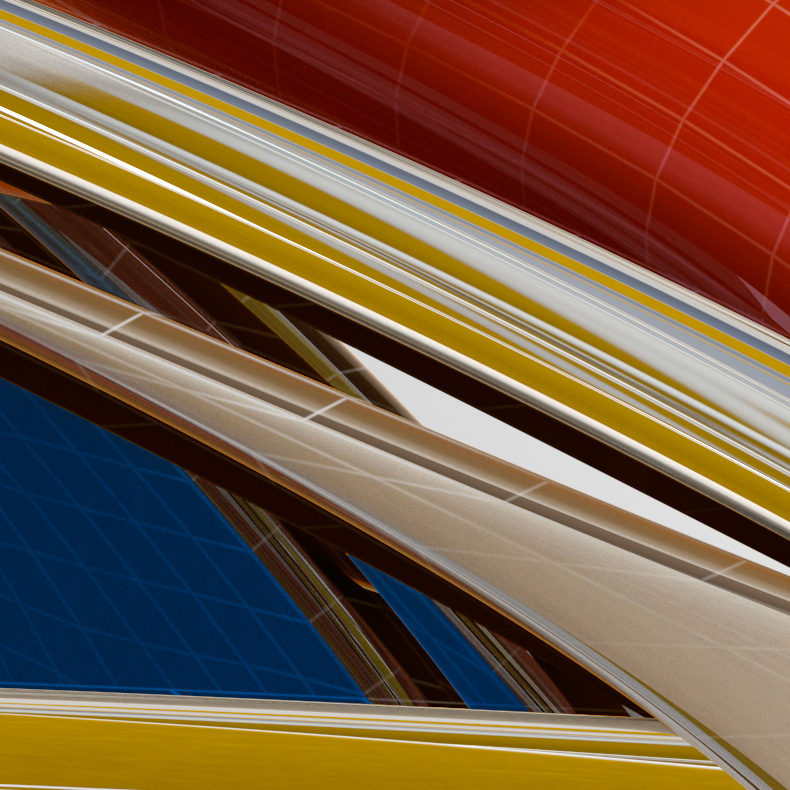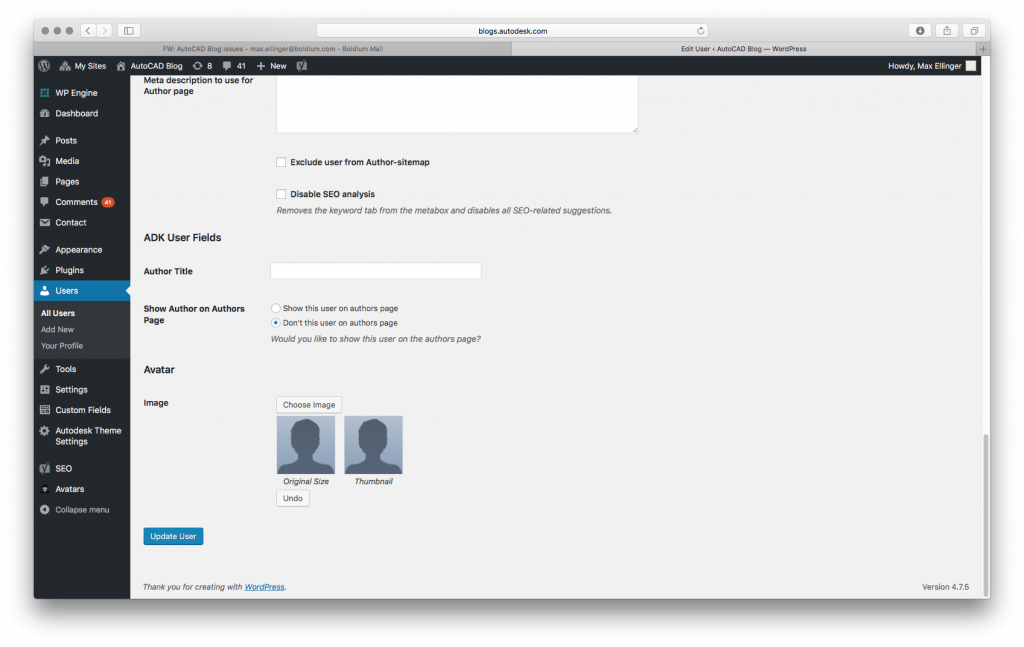
The ability to customize AutoCAD to meet your specific needs is a great benefit. And the ability to bring your valuable customizations forward from a previous release is a necessity!
The new Migrate Custom Settings tool in AutoCAD 2017 offers a modern and informative interface making it easier than ever to migrate you custom settings and files from a previous release to AutoCAD 2017. It detects and clearly identifies customized settings, enabling you to choose which ones you wish to migrate.
The summary report created from the migration is redesigned to offer more information in an easier-to-read format.
f you change your mind about migrating settings from a previous release, you can easily restore AutoCAD’s default settings using the Reset tool which is accessible from the Start menu.
To see migration in action check out the Migration video.