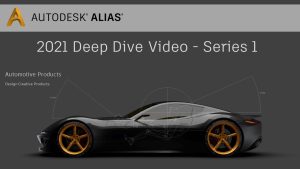
As promised, our team has been hard at work creating technical deep dive videos for you, our Alias 2021 users. Learn about our new Subd Workflow with enhanced Transform Tool and Selection Sets. Explore the fine-tuned and expanded Reference Manager feature set, which now supports “Alias Assemblies.” See how the Subdiv Align To Curve tool has been enhanced to give you advanced control over CVs’ distributions. And finally – experience the Subdiv Extrude Tool enhancement with new features and options that put more control in your hands.
Here’s a quick overview of what you’ll access in our Deep Dive videos:
Video 1 Learn: the new Subd workflow and Transform Tool and Selection Set enhancements. Built for conceptual designers, the new workflow includes customized marking menus, hotkeys, and a shelf. Many of the hotkeys are similar to our Maya product, allowing you to migrate between each product more easily.
Video 2 Explore: the expansion of the Reference Manager set includes new features and Alias Assembly support. This new functionality allows you to stay connected automatically without the need for emails, phone calls, IM or notes, supporting easier collaboration between you and your team across design studios, regions, and countries. Other improvements: layer folder support, symmetric display control, and hardware ground plane shadow support.
Video 3 See: the Subdiv Align To Curve tool enhancements, including the advanced control over how CVs are distributed along an alignment curve. Other valuable new options include uniform, parameter and curvature-based CV distribution. This tool has been built to give you the additional flexibility to deploy any input geometry to create a sleek and uniformly parameterized subd. This control saves time and increases your efficiency over manual geometry creation.
Video 4 Experience: the Subdiv Extrude tool’s new features. Extrude NURBS surface boundaries as a Subd. Control the Subd CV distribution—with new options for uniform, arc length, and curvature. Additional range sliders allow you to only extrude a portion of the input geometry.
Simply click the video links above, or head to our Alias YouTube channel to access these and other on-demand videos any time you like.
And there’s more: stay tuned for the next batch of Alias 2021 Deep Dive videos, tailored to ensuring you get the most from our latest release