
In architecture, the hours of sunlight a building receives is a major factor impacting design decisions. The building’s orientation in relation to the sun and the ability to effectively control it can make or break the success of a project. In fact, a study from New Zealand, found that each additional hour of direct sunlight exposure for a house per day, averaged across the year, added 2.4% to its market value. More importantly, research also shows how sunlight exposure can contribute to improving mood, reducing stress, and enhancing mental well-being amongst other benefits.
Different regions have different needs when it comes to the sun. Buildings in cold countries prioritize warmth, positioning outdoor areas and windows to maximize sun, whereas those in warmer countries need to maximize shade and avoid the scorching heat of the high sun. When optimizing a design for sun and daylight, glare and overheating need to be considered for occupant comfort and reducing demand for cooling.
Forma Site Design’s sun hours analysis supports you with fast, visualized results within minutes. The sun hours analysis works by measuring the number of sunlight hours at different points on the ground and on the building’s façade, on any given date. The wealth of data from Forma helps guide your choices, empowering you to strike the ideal balance between comfort and efficiency.
Most architects don’t have easy access to sun analysis technology or if they do it requires in-depth technical expertise and a lot of rework and hassle to prepare the model for analysis in a different tool. Having Forma’s sun hours analysis means architects now have access to data that was up until this point not easily available. As the information is integrated into your massing model, this means you can easily run your analysis in one single software.
How to run sun hours analysis in Forma
To access the analysis in Autodesk Forma, navigate to the Sun hours option in the Analyze menu on the right panel. Open the Analysis Area Selection menu at the top of the right panel and continue to select one or more site limits or zones. This will define the area where the sun hours analysis will be computed. You can run this analysis either for your project site area or you can define a larger zone to see the impact of your design on the neighboring buildings.
It is recommended to run the sun hours analysis for multiple dates throughout the year to develop a more holistic understanding–for example, through the summer and winter solstices and the spring and autumnal equinoxes. Input the dates of your choice on the right panel.
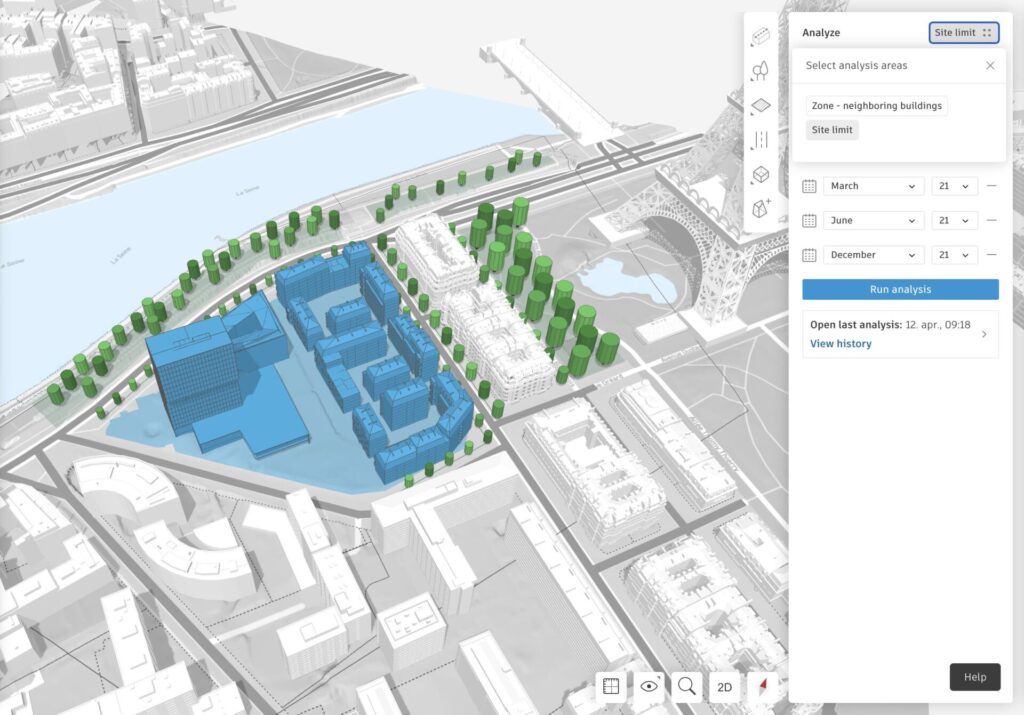
Interpreting the analysis results
The results of the analysis will show the number of sun hours for the date selected. You can then use inspection points to see the exact number of sun hours for specific points of interest. To enable the Inspect Tool, navigate to the icon on the top right corner of the 3D scene.
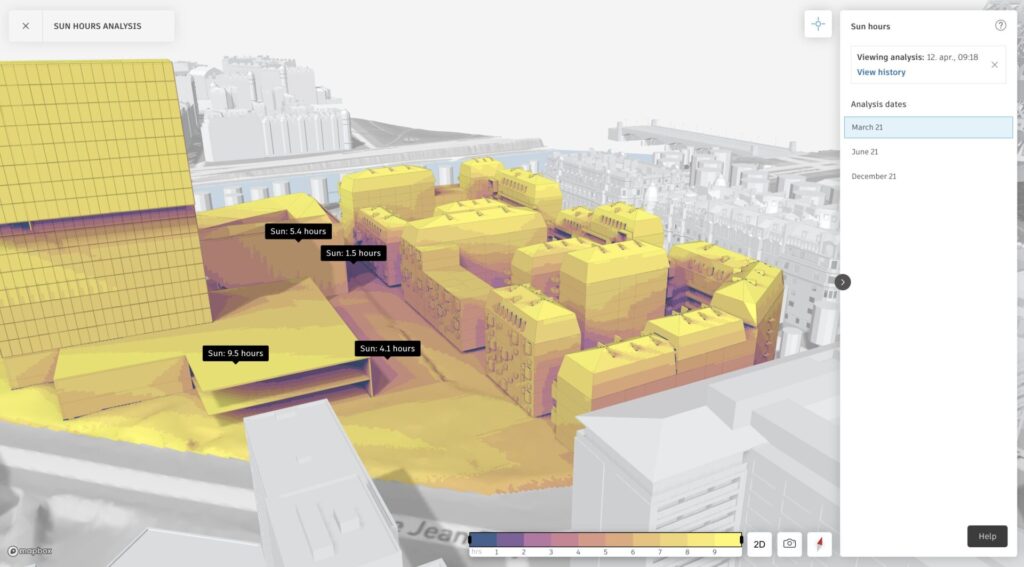
Optimize both building facades and outdoor spaces
Forma Site Design runs two types of direct sun analyses: analyses of sun hours received by buildings and by the adjacent grounds.
Sun hours analysis on the building facade
This analysis considers the buildings that are within the analysis selection area. These results are vital in understanding future living conditions for the building’s residents. For instance, sun hours on balconies can be a deciding factor in the pricing of an apartment. Additionally, understanding how your massing can potentially block sun access to neighboring buildings can help you make the right design changes earlier in the design process.
Sun hours analysis on the ground
Computing the sun hours on the ground allows you to optimize the quality of the outdoor areas and create more enjoyable spaces. You can also leverage this capability of Forma to ensure that you meet the regulatory requirements specific to your project location.
Forma’s sun hours analysis is yet another feature that uses data-driven insights in real-time to help you make faster and smarter design decisions that enhance outcomes and reduce risk. Forma’s cloud-based work stream also improves collaboration and secures earlier buy-in by using data and visuals that effectively convey a compelling design story tailored to win you more bids.