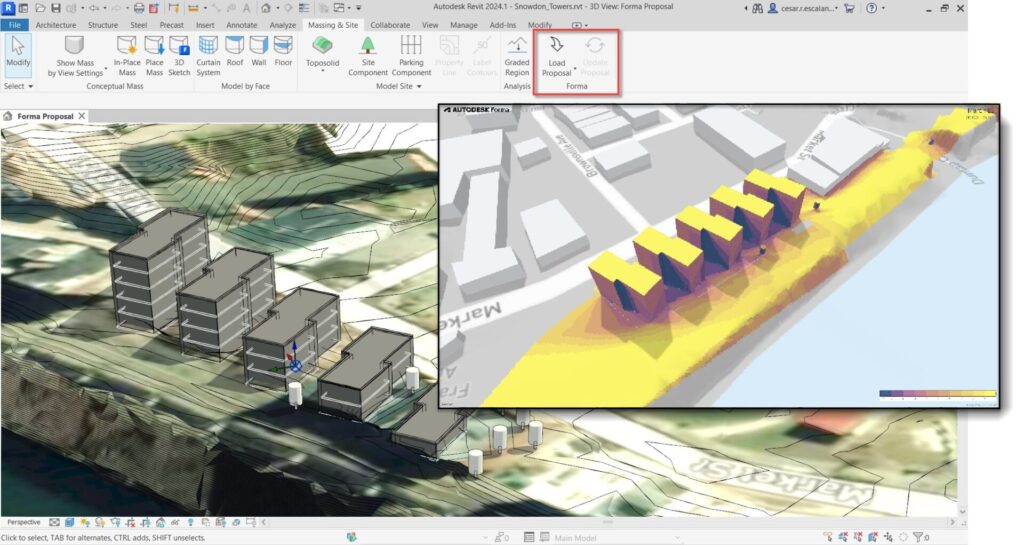
How to Load Forma data into Revit and Update Forma projects with Revit changes
Picture this: You have sketched an epic design in Forma. Now, you are itching to amp up the details in BIM and send your conceptual design into the world of Revit, and if you make some snazzy changes in Revit, you can send those updates back to Forma. Sweet, right?
Forma offers a fantastic feature for those looking to scale up their conceptual proposal to the next level. With the updated Forma Add-in for Revit, you can turn a Forma proposal into a Revit project. And if you make further updates, you can easily send them back to Forma for more analysis and validation.
Key Features
The add-in provides two different directions of data synchronization:
- Forma to Revit Transfer: ‘Send to Revit’ the content of a Forma proposal. Then, from a Revit project, you can load from Forma the geometric content of a proposal. At present, you can only send a Forma proposal to Revit once. Subsequent modifications made in Forma will not auto-update in Revit unless you are starting a new Revit project.
- Revit to Forma Updates: ‘Update a proposal’ in Forma with content edited in Revit, refining your design iteratively. You can update a Forma proposal multiple times.
Getting Started
- Grab that Add-in! Got Revit versions 2022.1, 2023, or 2024? Download the Forma Add-In for Revit from the Autodesk Store, or just hop into Forma, open the Extensions menu on the side bar and download the Revit add-in. Follow the prompts, and you are on your way.
- Make the Connection: Back in Forma, pick your proposal, and simply click ‘Send to Revit’ in the three-dot menu for the proposal of your interest. Thinking of going back and forth between the two? Duplicate your Forma design and send that twin over to Revit.
- Revit’s Welcome Party: Kickstart Revit, make a new project, and hit ‘Load Proposal’ in the Massing and Site tab. Choose your options, and boom! Your Forma masterpiece is now vibing in Revit replete with walls, topography, roofs, levels and more.
- Revit’s Return Gifts to Forma: Once you modify, delete, or add elements to this Revit project, you will have multiple opportunities to update your proposal in Forma. Hit the ‘Update Proposal’ button under the Massing & Site tab and refresh the Forma URL project (F5).
Current Conversions
Here’s a snapshot of how various elements from Forma are currently translated into Revit:
- Basic Building and Line Buildings are converted to Walls, Floors, and Roofs.
- 3D Sketch Buildings are converted to loaded Mass families with Mass floors.
- Vegetation, context buildings, ShapeDiver elements, and all other geometry become Generic Models (Direct Shape).
- Parking is converted to Parking families.
- Terrain is converted to Toposolids in Revit 2024 (toposurface in previous versions).
Advanced scenarios
- When moving your Forma proposal to Revit, Forma’s like, “I got the map!”! Forma’s geolocation settings will supersede any existing location configurations in Revit. Forma uses the site UTM coordinate system that aligns with the Revit project base point, ensuring an accurate match.
- To avoid overwriting existing georeferenced systems in Revit, bring your Forma proposal into a new project and link to the existing site.
- The Forma translation does not support Revit Design Options. Accept the primary option before loading a Forma proposal.
- Before updating a Forma proposal, keep things simple in Revit. Adding too much detail may slow things down when you’re working in Forma. Create a dedicated view and apply view graphic overrides to keep the level of detail to the minimum necessary (eg, exclude railings, interior furniture, equipment, etc.).
Known Limitations
Integration often presents challenges, and we are diligently working behind the scenes to refine this workflow. To ensure transparency, we want to highlight several limitations currently under our focus:
- Incompatibility with the FormIt Converter for certain 3D Sketch elements.
- Multiple loads from Forma to Revit are not supported.
- Mesh updates imported from Revit into Forma offer limited editability.
- Linked Revit data is not updated to Forma
- TestFit parking elements are not yet transferable.
Looking Ahead
As of November 2023, the Forma-Revit integration is poised for several enhancements, including advanced support for floor plans and constraints, and additional BIM elements. We are focused on expanding existing capabilities for a more flexible user experience.
Dive in!
Merging the best of Forma and Revit is a groundbreaking workflow for designers. This integration not only simplifies workflows but also unlocks a world of opportunities for iterative informed design and analysis. Interested in learning more? Join Forma’s Community Forum, where you can connect with us and engage a vibrant community of users who exchange ideas and help shape the future of Forma!