It’s June already! The sun sets at 11pm and rises at 3am here up north, so it’s a great time to enjoy the outdoors even at night. My solar panels are zeroing out my electic bill, and life is good.
Did you know I am probably the first person in the world to base my PV panel purchasing decision on Autodesk Forma? I ran a pre-beta analysis on my house in Forma and decided to ‘walk the walk’. A year in and I’m happy to report my production matches the estimations from Forma!
And on that note: let’s talk about the Solar Energy Analysis coming out of beta, how the new release of our pin-up board enhances collaborative efforts and Forma’s refresh of internal room and unit building representations!

This last quarter we released 31 updates; less teething pain fixes, more core value drivers!
With a year worth of feedback and learnings, the devs are seeing some trends on how architects are using the software and are making sure that our new offerings fit their needs. Like I said last time, there is a lot of stuff brewing under the surface, so keep your eyes open at Autodesk University in San Diego this year. I’m excited!
As always I’ll be running a webinar where we talk our way through these new improvements and updates, so go ahead and, sign up for our upcoming quarterly webinar, where I will walk my colleague Cesar through latest updates on June 24th at 17:00CET/ 8:00am PST. (Daria couldn’t make it this time, but she sends her love!)
The main themes of this last quarter could be summarized like this:
- There is a new Board in town: We’ve released a pin-up Board for Forma, a great tool for collaboration and presentation, so take your printed pin-up sessions online and do them directly in Forma, using a mix of live and snapshots of design proposals to communicate your design intent.
- New and updated navigation in Forma to improve collaboration: On a related note to the above, we’ve improved how you can go between design tools, analyses, compare, the new board, to explore your proposals, making it easier than ever to brainstorm your way through insights and land your concept.
- Solar Energy analysis is out of beta: After a period of validation and testing, the team has taken the Solar Energy analysis out of beta. This doesn’t stop further development, but taking a feature out of beta is a definitive milestone worth celebrating!
- New unit visualization and sorting for floor plans: This new enhancement makes it a breeze to dig into the unit distribution of your project as you design.
Narrate your team through your design process using the Forma Board
Sharing the highlights of your project with stakeholders or presenting it might require a lot of prep work – copying proposal and analysis screenshots into external tools, adding annotations for context, and more – which quickly becomes time-consuming.
With Forma Board, you get the tools you need to share your design story your way, without leaving Forma.
As an architect you might miss your InDesign template from time to time, but adopting this more agile approach can help you save time and set something up immediately for that five-minute-warning design review you never see coming.
‘Por qué no los dos? ‘, right?
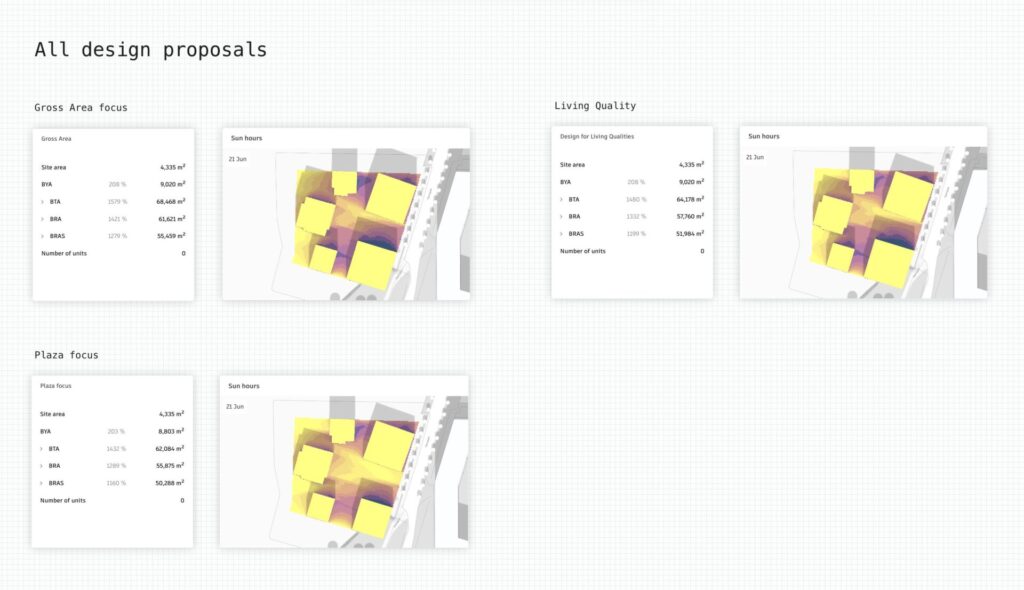
New and updated navigation in Forma!
As the Forma platform grows and expands, some of the early decisions on how to set up the UI did not scale the way we wanted it to. We need to make sure that it’s possible for Forma to grow as new capabilities are added, new workflows and more room extensions, analyses and all that good stuff.
The top navigation now features the Design mode, the Compare mode and the new Board mode up top.
I hope you will enjoy these upgrades after taking a few minutes to get used to it. I find myself zooming between comparisons, presentation boards and my design mode, and things just flow better!
There were will further iterations to the navigation coming soon, all looking to make Forma even more intuitive and expandable.
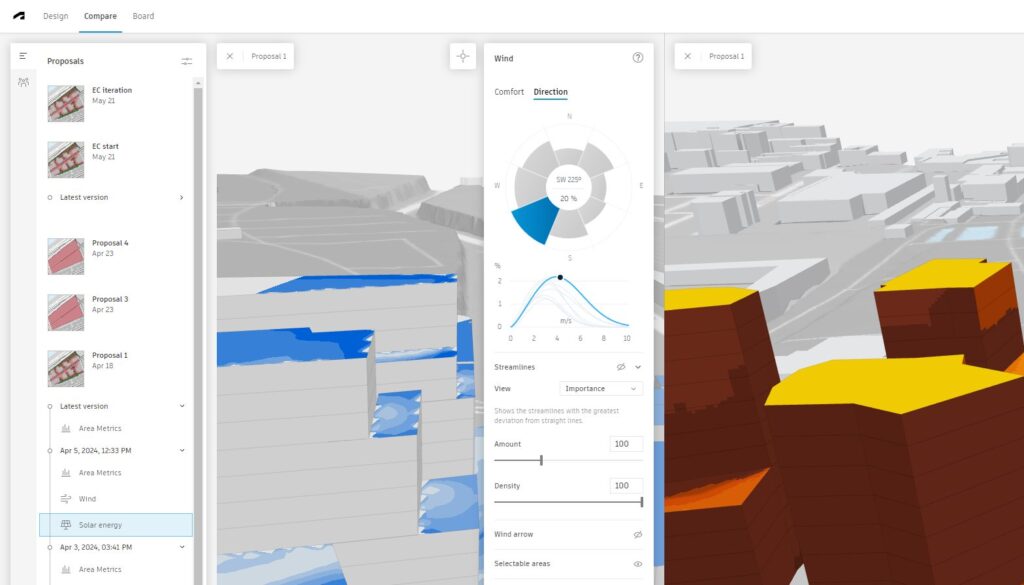
Solar energy analysis out of beta
Now this is perhaps the most slept on analysis in Forma right now. And a lesson in unconcious biases. At its heart, this analysis does a solar energy radiation analysis. It gives you information on how much energy in kWh each square area of your building receives from nature’s fusion reactor in the sky – the sun.
In our current zeitgeist and in the lens of technology, I at least, tended to immediately associate this with PV panel potential. But it is so much more fundamental than this. Sure, you can use the Solar Energy analysis to estimate PV panel potential given a coverage ratio on your roofs, but I find it more interesting how it can be used to quantify a number on how much solar energy is slapping your facade in the face at any time.
This information allows you as an architect to immediately understand what kind of measures you have to take on your facades to design for passive solar mitigation like brise-soleils, reduction in window-to-wall ratio and helps inform the function orientations internally within your buildings. There are a lot of neat passive designs we can deploy to mitigate overheating of our buildings.
..or use it to prepare your poor MEP-engineer for the overdimensioned HVAC system they are going to have to design to deal with your fashionable all-glass facade in an overheated southern France metropolis.
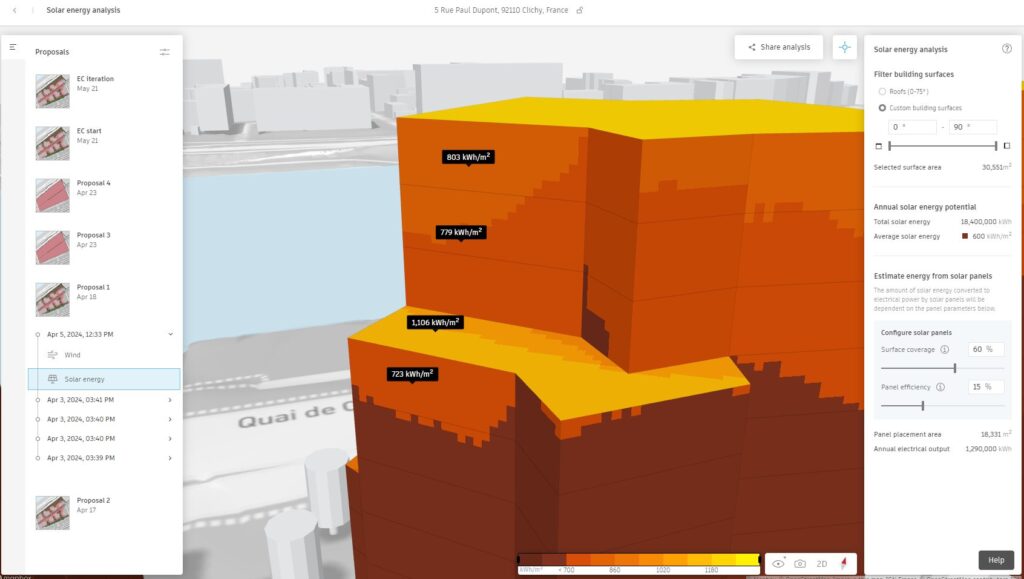
New unit visualization and sorting for floor plans
A professor of mine dogmatically stated that the best urban plans were designed starting with the bed in the bedroom and designing from there and out. There is certainly something to be said for designing from the inside-out, rather than designing from the outside-in.
Again, with the capabilities in software like Forma, there is no need to limit yourself to a waterfall process of doing either one or the other.
Instead let’s consider our unit layouts and distribution while simultaneously keeping an eye on the external facade’s reaction to solar exposure and other factors.
This quarter you’ll find new updates for visualization of unit distribution in buildings, better segmentation and statistics on this, more customizable options, and schedules ready for export!
Thats the main highlights from this past quarter
To keep up to date with the latest and greatest as they come out, I recommend following us on LinkedIn , keeping an eye on changes.autodeskforma.com or just checking out the great in-product guidance that our team provides for new features.
Hope to see you in our quarterly product update webinar on June 24th at 17:00CET/ 8:00am PST, and if not, catch you next time!
– Jesper