Hey there, Forma enthusiasts! I’m so excited to dive into the latest updates that Autodesk Forma has in store for us. We’ve been hard at work behind the scenes to bring you a faster, smoother, and smarter modeling experience, along with some killer new features for collaboration and analysis.
Tune in to our quarterly webinar from November where Daria Golubeva and I introduce these new capabilities and demonstrate how they can enhance your workflow.
A Faster, Smoother & Smarter Modelling Experience
Integrated 3D Sketch
The classic 3D Sketch has been revamped and upgraded to a next-generation 3D modeling tool, now seamlessly integrated into Autodesk Forma. This upgrade brings instant launch times, consistent graphics, better tooling, and a future-proof extensible platform. Imagine starting your day by instantly diving into your 3D model without waiting for it to load. The consistent and enhanced graphics will help you visualize your projects with greater clarity, allowing you to focus on creating stunning designs.
Floor Plans on 3D Sketch Buildings
Another highly requested feature is the ability to add floor plans to 3D Sketch buildings. Access more granular area metrics and display parking layouts on interior spaces. Sketch conceptual floor layouts and visualize interior spaces directly on your 3D models, allowing you to prototype floor plan configurations and its relationship with the building shell.
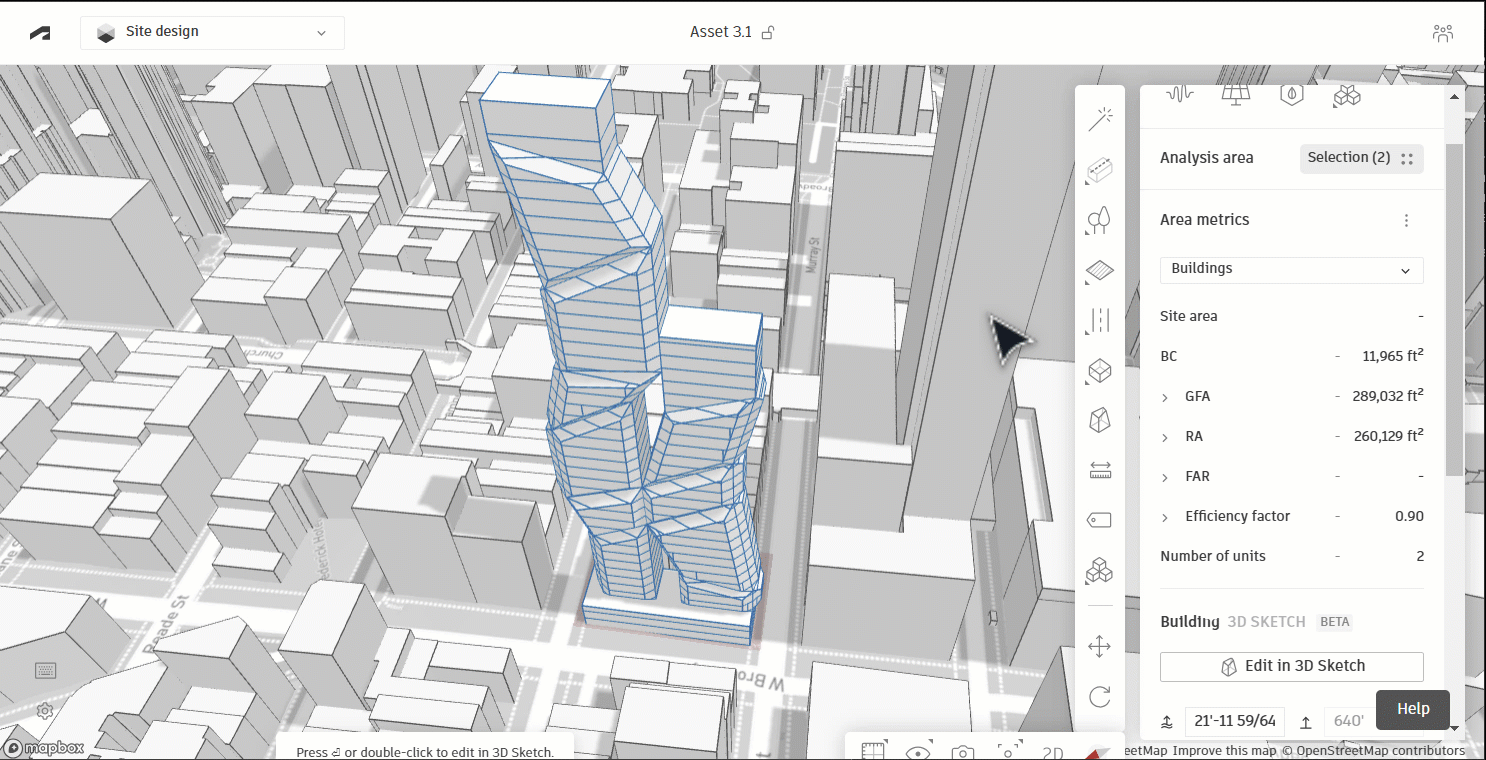
Edit Rhino Imports in 3D Sketch
One of the most requested features is finally here. It’s now possible to convert Rhino Imports and Generic Volumes to 3D Sketch elements for enrichment and editing. This means you can add floors for area metrics or make other modifications using the same intuitive 3D tools. This seamless integration streamlines your workflow, allowing you to focus on design rather than switching between different tools.
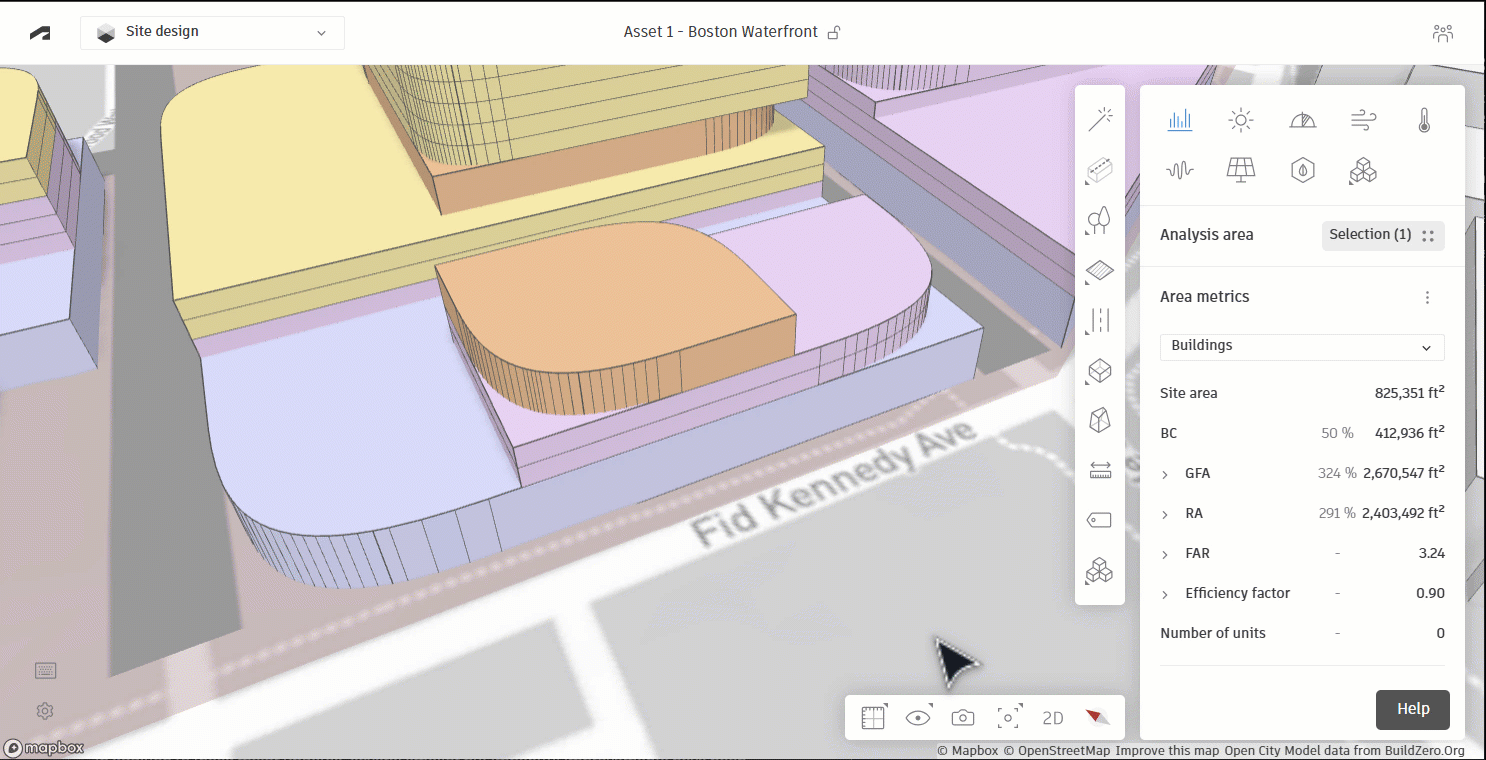
In addition to these major updates, several smaller but impactful improvements have been made. It’s now possible to adjust the size of 3D Sketch primitives before placing them, making it easier to fit them into your design right from the start. This is a step towards making primitive drawing fully interactive, aligning with future plans to unify 3D tooling. Also, the ability to delete individual floors in 3D Sketch has been added. Previously, deleting a floor required adjusting the heights of other floors, which was not very intuitive.
Significant improvements have also been made to the snapping functionality. The speed of snapping to elements has been increased by up to 20 times. This improvement benefits 3D Sketch and the Measure Distance tool, providing a more responsive experience. saving valuable time and reducing frustration.
Improved Navigation and Collaboration
New Top Bar Navigation
Big changes are coming to Autodesk Forma as it transitions from an app to a full-fledged platform. To support this evolution, a new top bar navigation has been introduced. This update is designed to host new functionalities in the near future, making your user experience more seamless and intuitive. This centralized access speeds up your workflow and keeps everything you need right at your fingertips.
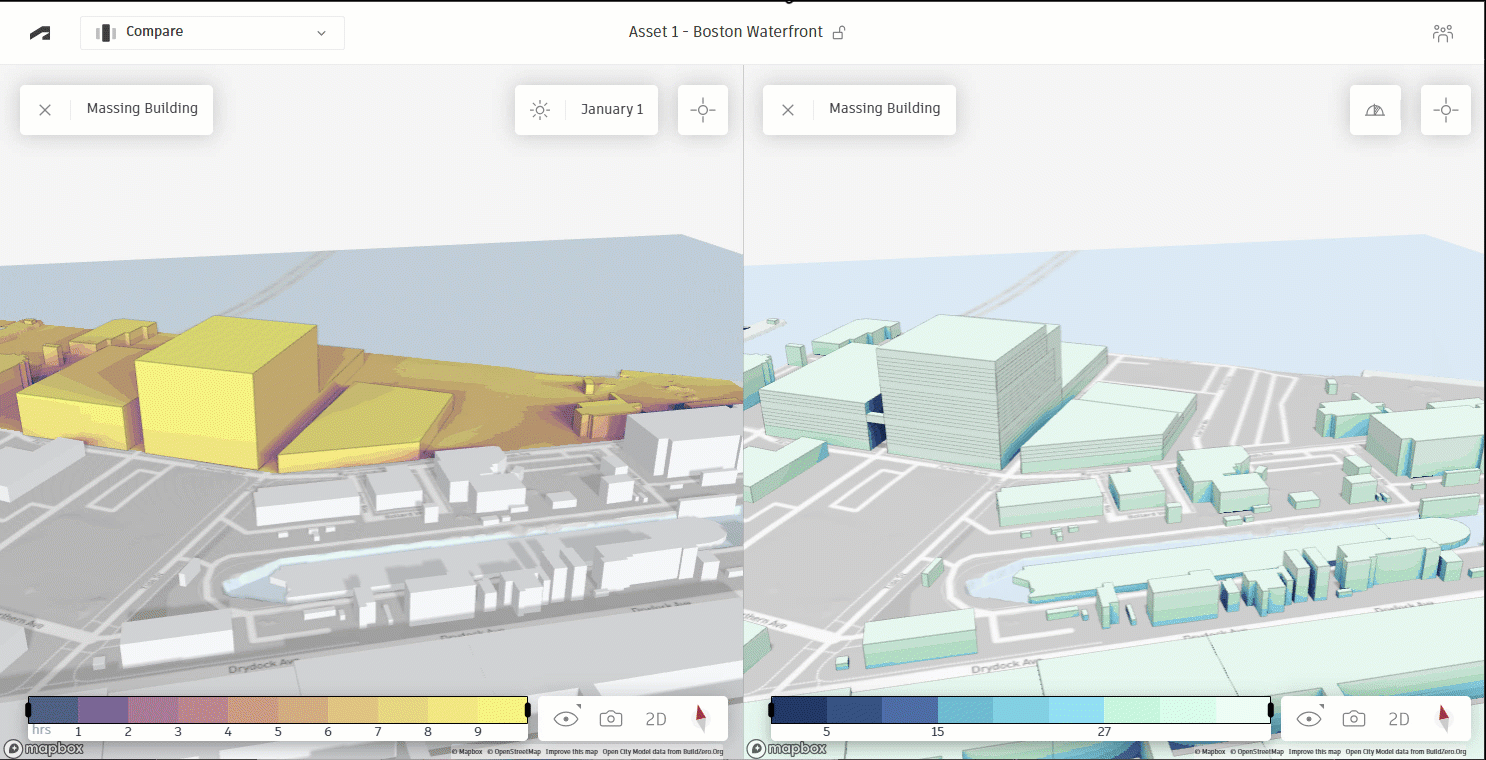
Comments and Mentions in Board
Communication and collaboration on your projects just got a major upgrade. You can now add comments directly on the board, making it easier to engage with team members and share insights. For instance, while brainstorming a new design, you can leave detailed feedback or suggestions right where they are most relevant.
But it doesn’t stop there. You can also mention other project members in your comments by typing @ in the comment input. This will bring up a list of users with access to the current project, allowing you to select and mention them directly. Once you submit a comment with mentions, the mentioned user receives an email notification with a deep link back to the comment. Picture the convenience of instantly drawing a colleague’s attention to a critical design review, ensuring a timely and relevant response.
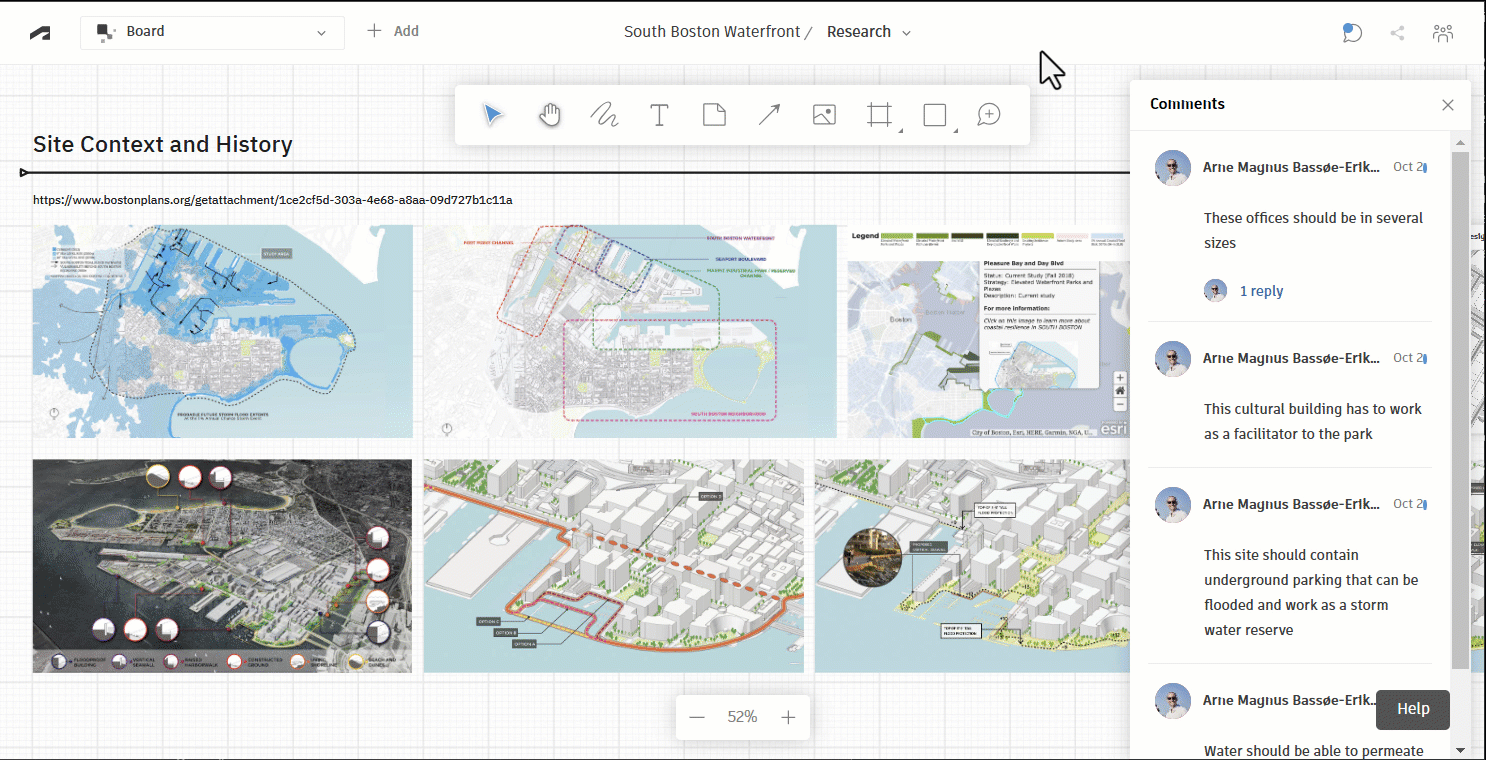
Additionally, the board now supports aspect ratios for frames, such as 16:9, giving you better control over your layouts and enhancing your boards’ visual appeal and clarity.
To make onboarding smoother, the board now features an empty state that provides clear instructions on how it can be used.
Enhanced Analysis and Simulation Capabilities
Noise Analysis Out of Beta
The noise analysis has finally moved out of beta; it is now a thoroughly reviewed and validated tool ready for your everyday use. Simulate the acoustic environment of your site with confidence and enhance the living experience for your project occupants.
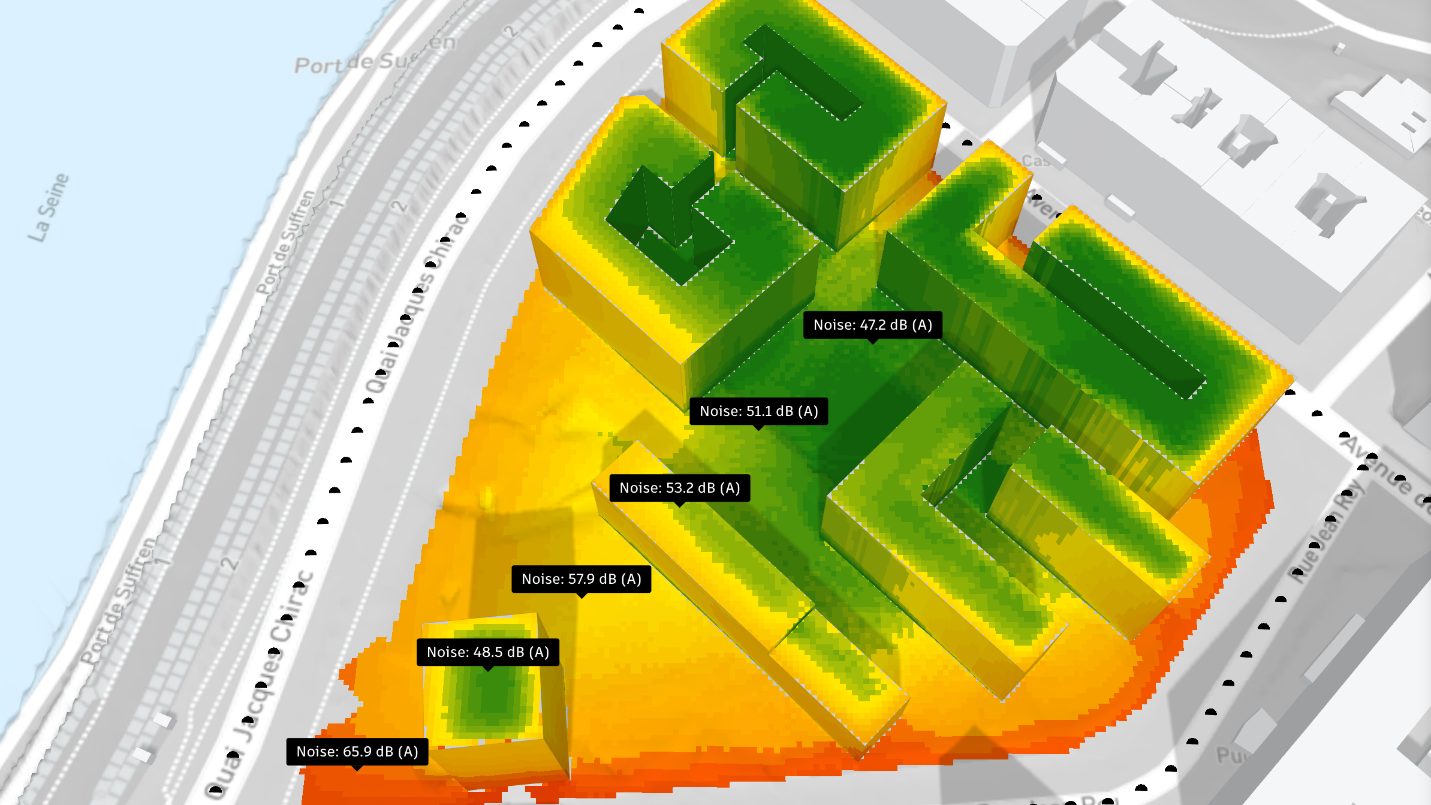
Across-the-Board Analysis Enhancements
But that’s not all. The Rapid Wind analysis targets analysis areas of variable size, enabling you to run predictions on far larger zones than before with improved accuracy.
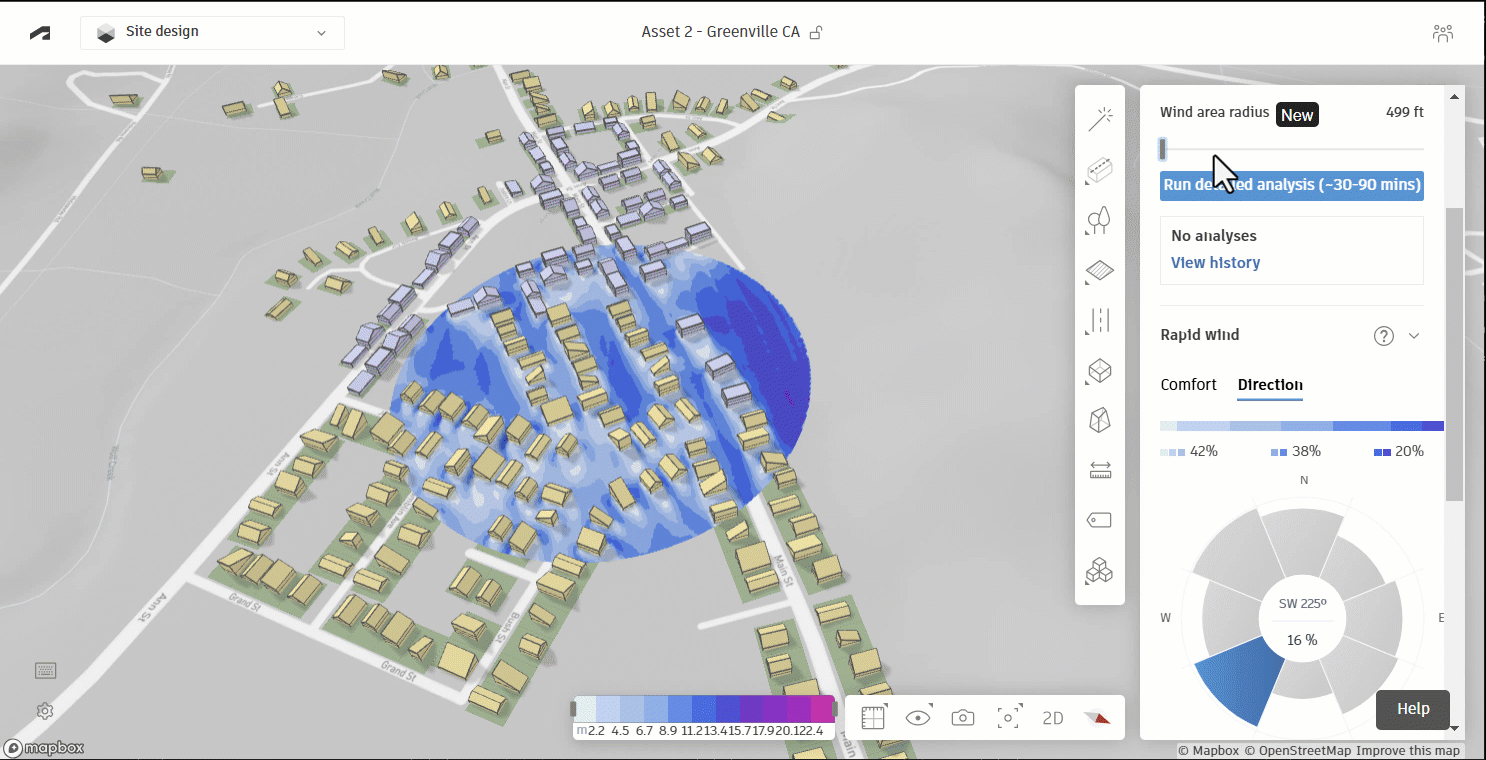
Additionally, you can now export wind and microclimate statistics as vector files in PDF and SVG format, allowing you to customize the look of your analysis statistics using other tools.
The Embodied Carbon tool beta now recognizes connected buildings, accurately calculating areas for multi-structure buildings and ensuring more precise simulations.
The daylight analysis tool lets you filter daylight statistics by exterior surfaces (façade or roofs). This helps you understand how the different areas of the building envelope interact with natural light. Additionally, the daylight potential display analysis statistics will help you compare quantitative results more easily.
The microclimate analysis now includes rooftops. This is especially useful for architects designing green roofs or rooftop gardens.
Connect More, Do More!
Dynamo as a Service Beta
Exciting news for architects looking to enhance their design automation capabilities! Autodesk Forma now includes “Dynamo as a Service” in its beta phase. This cloud-based integration brings the power of Dynamo, an open-source visual programming platform, directly into Forma, providing you with an unparalleled authoring experience right from your desktop. No need to install Dynamo locally or even fully understand it—just upload your graphs and share them with others effortlessly.
The new service is compatible with DynamoFormaBeta 2.0 for Dynamo 2.18 or later, available in Revit 2025. The package enhances the range of properties accessible from selected elements. The geometry generated in Dynamo is represented as native Forma elements and compatible with all the Forma features!
Learn more about Dynamo Service in the Dynamo blog page.
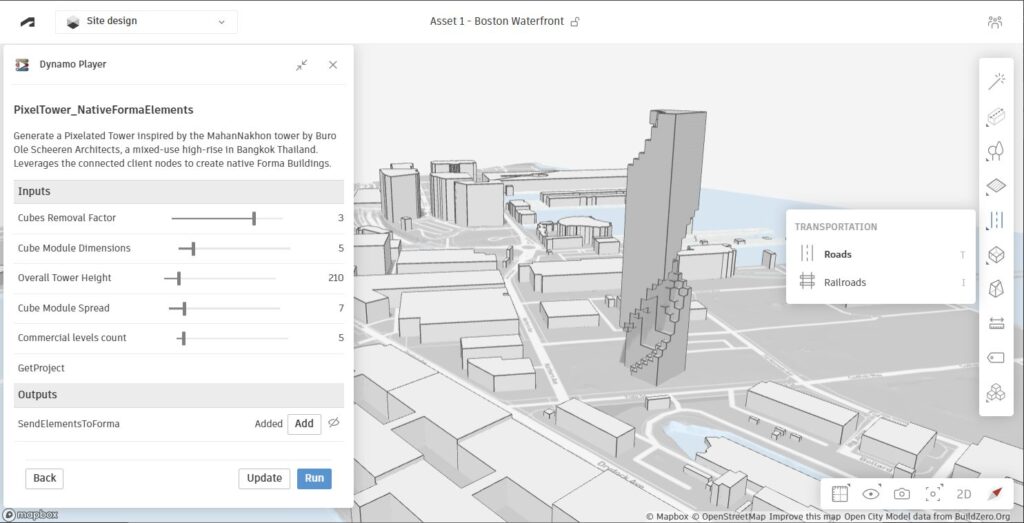
Forma meets Autodesk Docs
At Autodesk University 2024, we announced the integration of Forma with Autodesk Docs, Autodesk’s AECO centralized data environment. The Forma Board allows users to embed shared views from any Autodesk Docs project. This integration marks the first step towards creating a more collaborative workflow across the project lifecycle.
To add files saved in Autodesk Docs to the Forma Board, you can paste their links directly onto the board. This will create widgets with file thumbnails and include an in-board version of Autodesk’s File Viewer, allowing you to further explore the file in a modal window.
Looking ahead, you can anticipate further capabilities aiming to provide a unified project experience with the Autodesk Construction Cloud (ACC). Future developments include a streamlined project setup process and a deeper integration between Forma and Revit.
Forma Add-ins for Revit and Rhino
If you’re integrating with Revit, the Forma Add-in for Revit has been updated to beta v0.9.8. This update includes numerous fixes that enhance your workflow, such as improved handling of levels, matching usage applied when converting mass families, and improved property boundary creation.
Working with Rhino? The Forma Plug-in for Rhino v0.7.6 has also been improved. This update enhances release and licensing information availability, improves the creation of roads, site limits, and property boundaries, and streamlines the login experience.
ESRI Integration
Autodesk announced at AU 2024 that Forma will soon integrate with Esri. This means you’ll have access to a wider range of geographic data, like buildings, zoning, roads, and imagery. This will improve collaboration between GIS teams and architects.
More powerful extensions
Esri’s integration adds to a growing portfolio of providers connecting to Autodesk Forma. Our most recently added extensions are from the teams in Archistar, Arch Intelligence and IncituAR:
inCituAR™: This new extension introduces augmented reality (AR) into the Forma design process, allowing users to publish their proposals as location-based AR experiences. These can be accessed on-site or remotely through a QR code on iOS or Android devices. This extension enables architects and urban planners to visualize their projects in real-world contexts, enhancing the design process.
Terrain Analysis by Arch-Intelligence: This extension provides Forma users with insights into terrain conditions and the impact of modifications. It simplifies the process of calculating soil volumes needed for earthworks and visually represents the cut-and-fill requirements for projects.
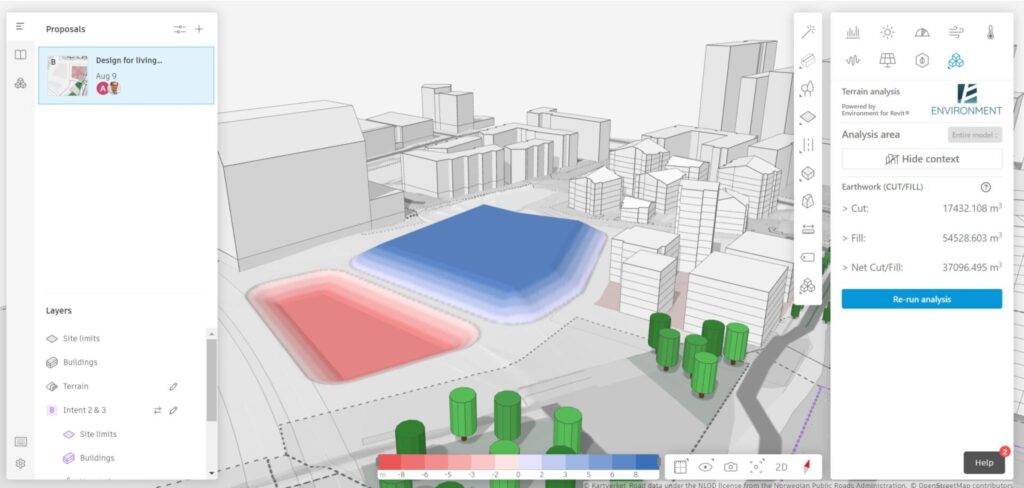
Archistar 3D Generative: Designed for architects, urban planners, and property developers, this extension allows users to quickly generate optimized 3D designs in Autodesk Forma. It supports various development types, including low-density housing, medium-density apartments, and commercial spaces.
And there you have it, folks! These new features and capabilities are designed to enhance your design outcomes, making it easier to conceptualize your ideas with precision and confidence. I’m so pumped about the possibilities they open up for architects and designers like you.
Get ready to create even more stunning and sustainable projects!