Hi,
Jack's been badgering me to write a guest post on his blog for ages, so at last, here is my first one. My name is Ian McGregor and I've been involved in Infrastructure Product Management at Autodesk for the past 6 years or so, but I have a long history with MOSS® and MXROAD®.
You can install an extension for Civil 3D from Autodesk Subscription Center that enables you to import data from Bentley® MX® GENIO and 'modelfiles' (MX users will know what they are) and also to export GENIO files.
GENIO isn't strictly speaking a file format. It is a 'Major Option' in the MX Command Language, it's a means to import and export data from MX models, somewhat akin to LandXML but it's really a command script that drives MX, into which you can embed data. For example, this means you can put other commands in the same file to draw that data to your screen, or edit it in some way.
I've been having discussions with customers who use both Civil 3D and MX on their projects and they've uncovered a challenge when using GENIO export as a means to provide a model deliverable from Civil 3D. The challenge is that they don't have both Civil 3D and MX on their computer and they want to test the file exported from Civil 3D to see if it meets their expectations as a deliverable. So, quite logically they try to reimport it into Civil 3D to see what it looks like.
Therein lies a problem; the online help introduction states; "It should be noted that the Import/Export Extension for GENIO does not aim to provide round-trip support for GENIO and Model File data between Bentley MX and AutoCAD Civil 3D."
One of the primary reasons for this lies in differences between the way Civil 3D and MX calculate and store alignment/profile data. This makes it impossible for Autodesk to write this data in a reliable way into the GENIO format and have MX recreate a consistent alignment and profile. It is for this reason we don't attempt this functionality, but use the MX command Major options HALGN and VALGN to create the alignment/profile objects. These commands are simply embedded in the export file.
Feedback from MX users has been very positive about this approach and the quality of data produced. Whilst you can check point, feature line and surface boundary data in this way, it does mean you can't reimport the exported alignment/profile data into Civil 3D using the GENIO import option because Civil 3D doesn't understand those commands. If you need your exported alignment/profile validating, the only way you can really do that is to ask an MX user to do it for you.
I hope that clarifies things, happy to field comments/feedback either here or on usual ADSK email <first>.<lastname>@autodesk.com
Ian
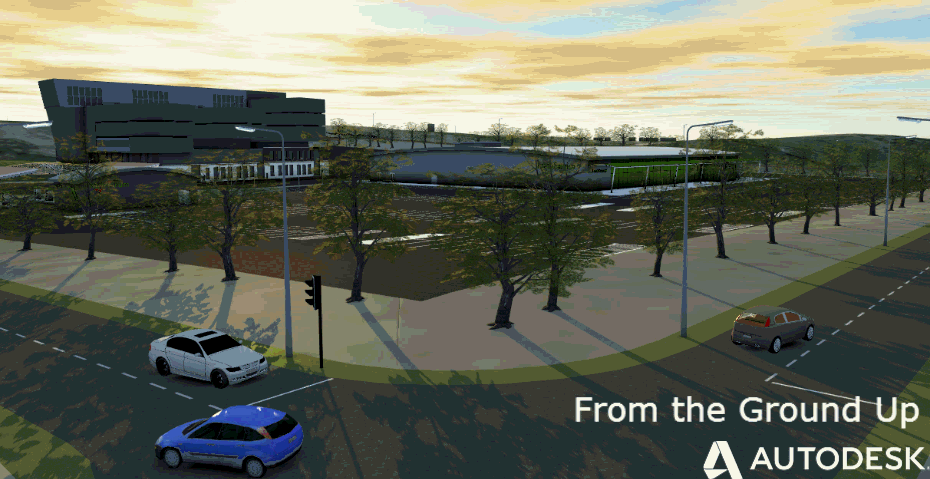

(0)