Junes release of InfraWorks360 is now available for download with some significant enhancements for Roads, Bridges and Web viewing.
Videos New for Autodesk InfraWorks 360 (June 2015)
Inventor enabled abutment design for Bridges
Bridge Design: Abutments Catalog (Video included in Playlist)
Bridge Design: Editing an Abutment (Video included in Playlist)
Not sure on whether you need a intersection/junction or roundabout?, now its time to explore the options quickly in split seconds.
In its first release to use roundabouts based on the core Vehicle Tracking capability.
Roadway Design: Roundabouts: Converting an Intersection (Video included in Playlist)
Roadway Design: Roundabouts: Editing a Roundabout (Video included in Playlist)
Model Builder: Using a SHP File to Set the Model Extents (Video)
New ‘Preview’ functionality
More familiar to Civil 3D users is component based roads (similar to sub assemblies) which use components instead of style based textured surfaces. In preview so you can comment on its approach to design road models in this new
Component Roads: Sketching a Component Road (Video included in Playlist)
Component Roads: Adding Road Components (Video included in Playlist)
Component Roads: Editing Road Components (Video included in Playlist)
Component Roads: Replacing an Assembly (Video included in Playlist)
Component Roads: Saving an Assembly to the Catalog (Video included in Playlist)
Roadway Design: Adding Road Decorations (Video included in Playlist)
Web Viewer: Web Panorama Views PREVIEW (Video)
Fast HTML 5.0 web viewing of panoramic views generated from your bookmark locations
Main Video Playlist for InfraWorks360
/Jack Strongitharm
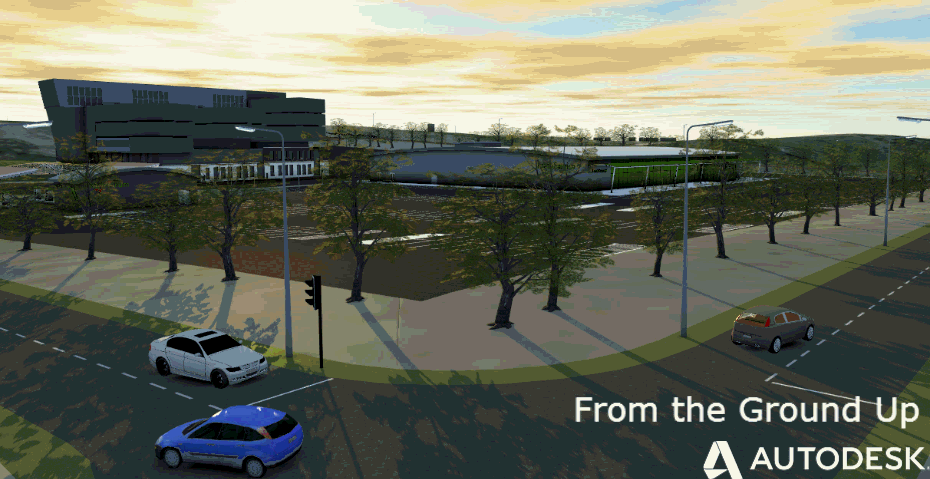

(0)