As more and more users turn to InfraWorks as a design authoring tool for initial preliminary design and then using it hand in hand with Civil 3D to transfer detail designs back (and often working alongside Navisworks, Revit, plus Vehicle Tracking and so on…),
We’ve been listening to the all-important feedback.
We have already added the bare essentials a while back such as driving on the left/correct 😉 side of the road and British English terminologies, (so no curbs, sidewalks and other distractions)
and more recently (2016.2) some initial design constraints based on DMRB calculations for design roads with InfraWorks360.
Taking this one step further we’ve compiled a initial sample collection of content of 3D models that you’ve told us would add sizeable value to your projects, or would just save you a few hours on every job finding or manipulating data.
Download InfraWorks UKIE 3D Content.zip (60746.0K)
The content currently has to be loaded per InfraWorks project
Extract the zip file to somewhere on your network so you can share with your colleagues
Open the style palette and select ‘Import an existing style catalogue from file’
Browse the ‘Catalogues’ folder and select the catalogues one at a time
Give them a second or two to import
You will find you have a new folder called ‘UKIE 3D Content’
Lots of 3D model to choose from and gets you started with your project and make them more British and less hot dog stands
Time to get on the case with our street furniture providers to get their catalogues available (Broxap, Townscape, Marshalls etc, we want more than a 2D typical detail)
What more content would you expect to be in the box as country standard.
Submit and vote on the Ideastation
http://forums.autodesk.com/t5/ideas/v2/ideaexchangepage/blog-id/129
/Jack Strongitharm
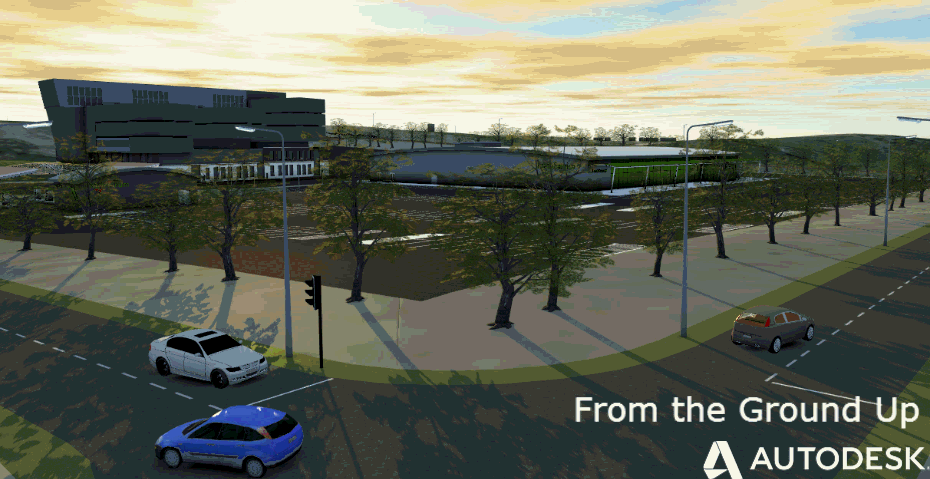

(0)