Created a short video of the workflow I published in an earlier blog.
The video shows the method to move detailed design data from Civil 3D to InfraWorks.
The technique needs a final surface, code set styles adjusted in the corridor model and a set of style rules in InfraWorks to texture the data.
TAG=“_No Display_Pave’ for example
Once setup, this can all be automated.
Also the 2016 UKIE country kit contains the initial setup to work with the supplied UKIE template file.
C:\ProgramData\Autodesk\C3D 2016\enu\Data\InfraWorks Object Settings\InfraWorks Rules
The DWG can be used as the source or a published IMX file from Civil 3D (must be 2015 SP2 to publish to IMX 2.0 format)
/Jack Strongitharm
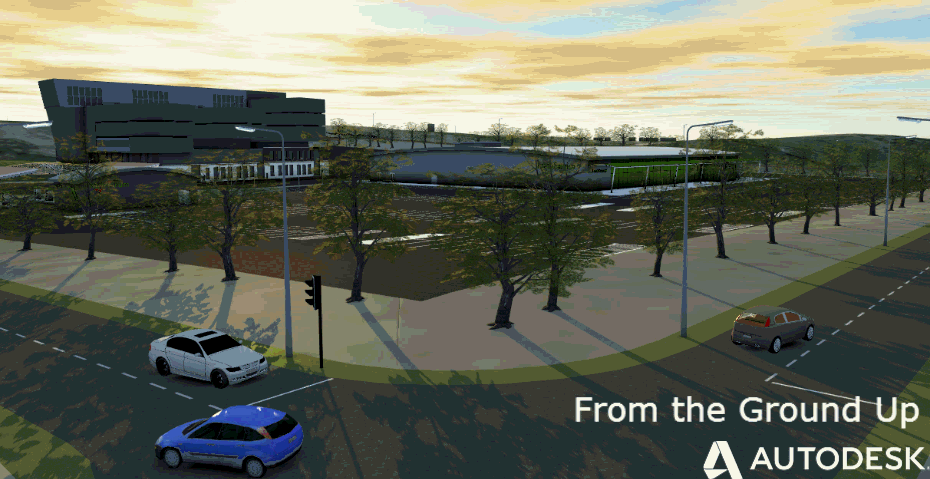

(0)