When creating Isometric drawings in AutoCAD Plant 3D, you may have occasionally noticed something frustrating with the Bill of Materials (BOM). The BOM may show various size pipe on a single row and combines the total quantities of the different sizes. Argh!
You would like them in separate rows:
To adjust this requires a little xml editing in the IsoConfig.xml for the Iso Style being used. Here are the steps to do that editing:
(Important: This is for advanced users and administrators. Improper editing of the project files could render your project unusable. Always backup your original files prior to customization. Beyond here, there be dragons!)
- Open IsoConfig.xml in an xml editor.
- Using the tree view, expand the Data branch.
- Expand AggregatedLists under that.
- Expand the first AggregatedList. Its name should be “Materials”. This is the definition for the Materials list (BOM). If the name is not “Materials” keep expanding nodes named AggregatedList until you find the one named “Materials”.
- Expand Groups under this AggregatedList. This is the definitions for how each component group type is treated in the BOM.
- Expand the first Group under Groups. It should be called “PIPE”. Under this Group, expand the Columns node.
- Expand the Columns node and add a new column called “Size”. This will ensure it breaks out separate rows for items with different sizes in the BOM. It should look something like this:
-
Repeat step #7 for all of the Groups in the XML file: PIPE, FITTINGS, OLETS, FLANGES, FASTENERS, VALVES, PIPE SUPPORTS.
Here is an Autodesk Screencast video with audio that demonstrates this:
IsoConfig xml edit for BOM fix
(A special thanks to the infamous Joel Harris for his assistance in these murky ‘xml editing’ waters).
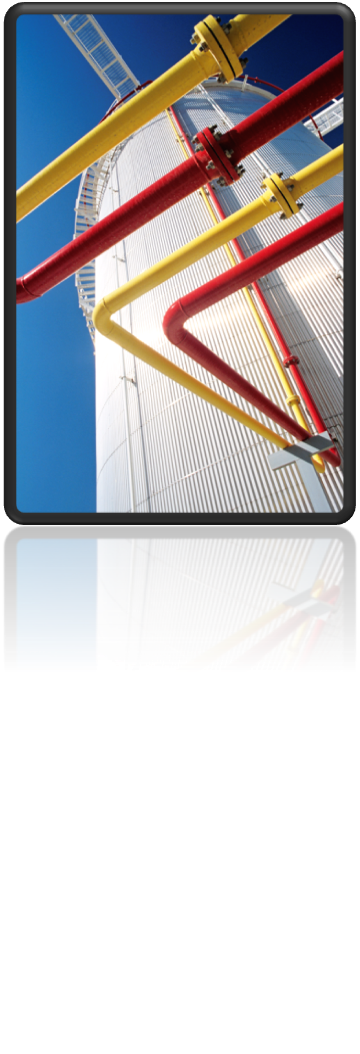

Hello,
I have a question about the post “P&ID Object Mapping to your custom Plant 3D valve not working” from November 6, 2014?
I am using the German version and Valve Alignment (Armaturenform) and Valve Body Type (Amaturentyp) have a different amount of hyphens between the letters (ie Inline vs. In-line). I have tried many different combinations and still can not get the placement function to work – I always get the place holder Can someone help?
Thanks.