For those of you new to sloped pipes, here are some recommendations and tricks:
- (watch Video) Use the “line to pipe” command for creating sloped pipes. There are many ways to handle AutoCad lines / construction lines, a set of commands to use could be:
- “3D Rotate” for declining a line
- “Lengthen” for extending a line in its direction
- “Break at point” using the “Apparent intersect” snap to exactly cut the line according to another lines’ position in the background
- (watch Video) In some cases elbows can make it difficult to connect rather than bends, because the angle of an elbow is not flexible (if not cut). But you can draw your sloped pipe first using bends, and then for each bend remove both pipes and then “substitute part” to an elbow. So the actual angle will be fraction, but connecting will be easier.
- (watch Problem-Video, Workaround-Video) If you snap the end of a sloped pipe to a certain point you will notice it not exactly fits the expected coordinate. But with some mouseclicks more you can achieve it:
- First turn off slope and draw a pipe. Pull end point to the destination point.
- Remember this pipe end point e.g. using a line, then delete the pipe.
- Turn on slope and pull the pipe again, now directly snapping to the help point. Now it fits.
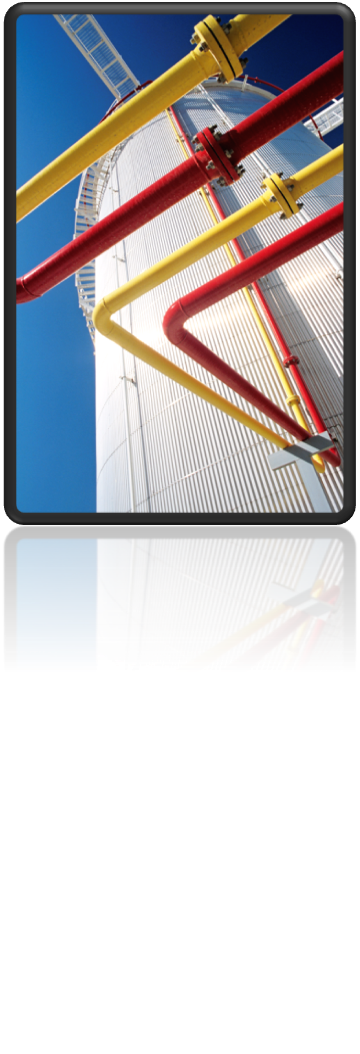

(0)