This past year has been exciting for the AutoCAD Plant 3D development team.
We have added features that further simplify the design process by helping customers easily produce P&IDs, integrate them into a 3D plant design model, and collaborative effectively – all within Plant 3D. This release also paves the way to help customer’s move to the Autodesk Cloud and to BIM solutions. Read the blog on BIM for Plant leveraging the Cloud
What’s New in Plant 3D 2018
Cloud Based Collaboration
This year, we are introducing a new collaboration capability that leverages Autodesk BIM 360 Team – collaboration made simple: Using a built-in command, simply upload your plant project to a BIM 360 folder and invite your team.
Easy and Effective Production of P&IDs
We continue to add new P&ID features and improve on existing ones to help create, modify and validate P&IDs quickly and accurately. This year we added features that further increase the speed and accuracy of P&ID production including:
Spec-Driven P&ID’s
Check whether piping components in the P&ID are correctly mapped into the Piping Specification by linking the P&ID to piping specifications. Components not in the piping spec will be flagged out-of-spec and can be easily identified using the P&ID Painter feature.
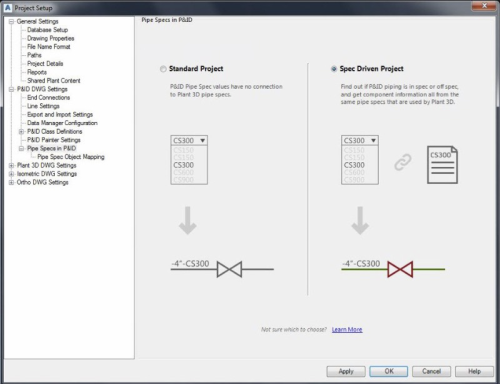
P&ID Painter
Paint P&ID allows you to change the color representations in the P&ID according to property values. In this case, out-of-spec piping components are highlighted red.
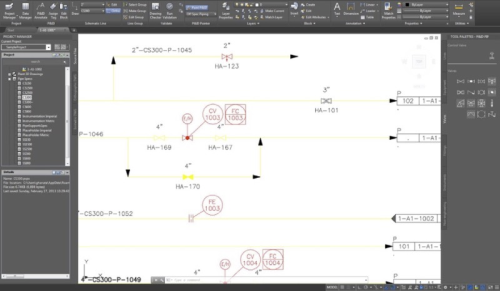
Simplified Workflows
With a simplified design creation, our users also asked for simplified workflows. This year, we have simplified various tasks and added more in context right-click command.
Project Manager is one example of where we have simplified the workflow process: We added Piping Specs to the project manager to make it better and easier to manage piping specs. Now you can modify specs in your own workspace and then upload them to the project.
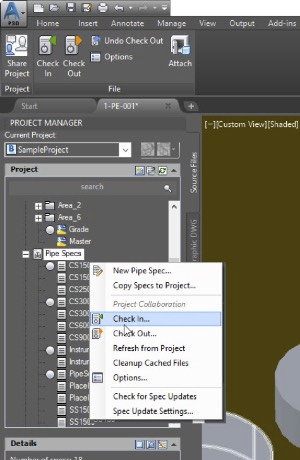
We’ve also allowed you to attach Xrefs to a drawing directly from the project manager – now you don’t have to browse to find the drawing first!
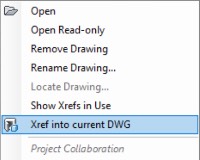
Plant 3D Modeling
Finally, we have made several improvements to existing popular 3D modeling features including instrumentation and isometrics.
Instrumentation Support
We have added an instrumentation catalog and a tool palette.
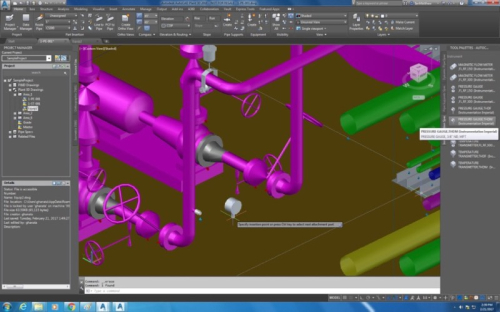
Isometrics
Improved handling and representation of sloped lines
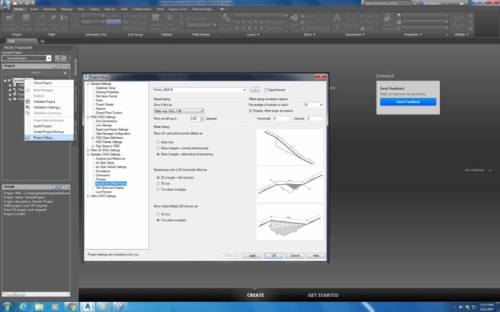
Learn More
- Get the full details of all the new features in Plant 3D, please view the product center on Autodesk.com.
- View the What’s New Plant 3D 2018 video playlist on You Tube
- Subscribe to Plant 3D here
Ready to Experience Plant 3D?
Visit the Autodesk eStore to subscribe:
Plant 3D
Not Yet Using Plant 3D?
Try Plant 3D free for 30 days
Plant 3D 2018 is available in the following languages: English, German, French, Japanese, Korean, Russian and Simplified Chinese. All languages are available at the time of the release date of 4/13.
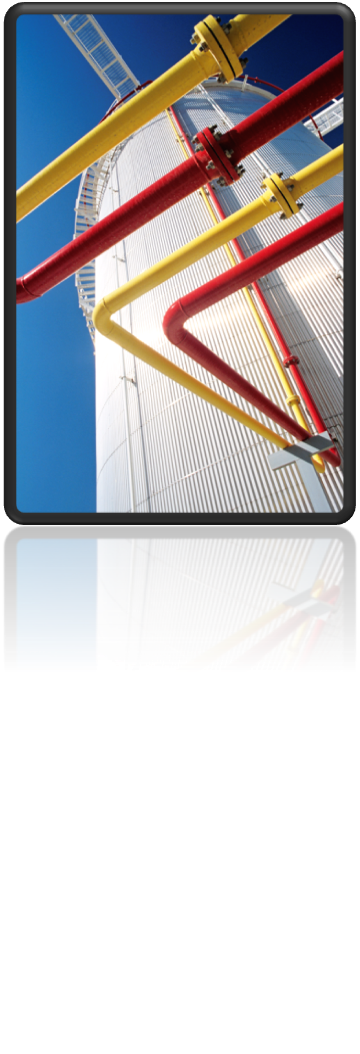

(0)