As we announce our 2018 plant products it is hard not to reflect on the past year. It has been quite exciting for the team responsible for Autodesk’s Plant and Building MEP products. One of our major initiatives has been “BIM for Plant Leveraging the Cloud”. For those of you who may not be familiar with the term BIM, it stands for Building Information Modeling which is something that has been sweeping the building industry for over 10 years and, in recent years, has become a major driving force in the growth of Infrastructure. The other major trend over the past 5 or so years has been the drive to cloud based solutions that are inherently collaborative and scalable. The cloud provides solutions that are also much easier to use (requiring minimal or zero install) and connected to a multitude of services. Through services like BIM 360 Team & Docs, BIM 360 Field & Glue as well as the Forge platform, Autodesk has started to show the true value of the cloud to improve productivity and collaboration.
One of the things we have heard over and over from our Plant industry customers is that they want to be able to participate in the investments that Autodesk is making in the cloud and in BIM. So, this year we are starting to realize that by enabling our plant customers to take advantage of those investments. At the same time, we are making some welcome improvements to our core plant products.
Plant Collaboration Leveraging the Cloud:
For many years we have had collaboration capabilities in Plant using Autodesk Vault. That solution is, in essence, a LAN/WAN (Wide Area Network) solution and by all accounts is still the easiest to set up and maintain in the industry for a LAN/WAN solution. What we are releasing this year is a completely new collaboration capability using Autodesk BIM 360 Team, which takes set up time down to effectively zero. All you need to do to share your project is use the built-in PlantProjectCollaboration command to upload your Plant 3D/P&ID project to a BIM 360 Team folder, and invite your team. That’s it. Plant will automatically manage check-in/check-out, project synch, etc. by default. We have been testing this feature with select customers for almost a year and the feedback has been resoundingly positive. If you are working across multiple office or working with multiple partners of a Plant 3D or P&ID project then you owe it to yourself to give it a try.
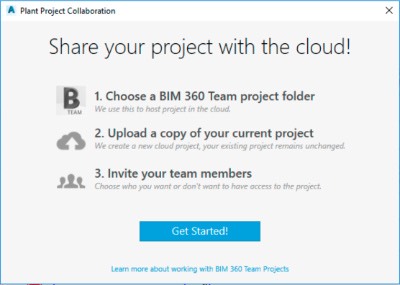
Isometric drawing generation in the cloud:
As our plant customers already know, we have been developing our own isometric drawing generation tool for a few years and over the past year we have made some fantastic advances in the performance and quality of the ISO drawings. These have been available through Plant 3D 2017.1 and in Plant 3D 2018. We have also moved the ISO engine into the cloud and turned it into a service. This enables users to generate as many ISOs as they want without tying up their computers. Because we process and save the ISOs in the cloud to BIM 360 Team, it is very fast and drawings are automatically available to everyone who has access to the BIM 360 Team Project. This feature is in the final stages of development and being tested by customers who are part of the Plant 3D beta testing program. We hope to have it available for all our users soon.
PCF Export from Revit:
Over the past few years we have had a large number of customers who are using Revit for some Plant projects. Mostly around Water treatment but also around other building adjacent plants like Food/Beverage, Pharmaceuticals and Semi-Conductors. One of the requests we have received from these customers is the ability to export a PCF file that they can use for pipe stress analysis and for ISO drawing generation. In Revit 2018 they now have the ability to export PCF files.
There are a lot of other projects that we are working on to support BIM for Plant Leveraging the Cloud which we will tell you about as they become ready for release.
Plant 3D and P&ID:
AutoCAD P&ID was the first dedicated plant product that Autodesk developed specifically for the plant market. After that we developed AutoCAD Plant 3D which has always came with all the P&ID features already built into it. As Autodesk has continued to simplify our portfolio and stream line how customers use our solutions, it has started to make less sense for us to maintain both products when the features of one are already completely in the other. So we have decided to drop the price of Plant 3D so it is more in line with other AutoCAD verticals and so more economical for both P&ID and Plant 3D customers. We will also stop the sale of standalone P&ID moving forward. We continue to believe very strongly in our P&ID features and will continue to develop and support them. We believe our customers will be better served by a single AutoCAD based product that has all our plant features. You can find more information about this change here. Note: Plant 3D is part of the AEC Collections so you will have access to both Plant 3D and P&ID features if you have the collection.
Oh, and One more thing:
As Steve Jobs would famously say before he wrapped up his product release presentations – we can’t wrap up a blog post about the 2018 product release without telling you about all the other great things we have done in our plant products:
AutoCAD Plant 3D 2018
Instrumentation Support in Plant 3D (Top Voted IDEAstation Idea)
- Plant 3D 2018 ships with a starter Instrumentation Catalog and Spec, along with the ability to create new Instrument components in the Spec Editor.
- Well, if we’re going to have an Instrumentation spec, it would be an awful lot easier to use it if we had an Instrumentation palette to grab them from! Done.
ISO Drawing Generation
- We’re not open 24 hours, but it’s true we never rest when it comes to improving ISO generation! Get the latest improvements and refinements to AutoCAD Isometrics.
Project Backup
- Easily Backup your entire project: any type, anytime – archives, snapshots, turnover or use it to move a project from Vault to Cloud Collaboration!
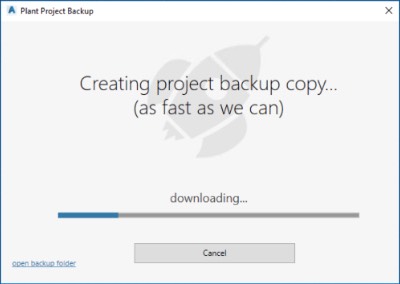
Simple Project Xrefs
- Right click on any drawing in Project Manager and Xref it into the current drawing
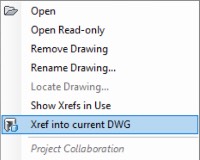
Search
- Search in Data Manager was lonely, so we added search in Project Manager – find any file fast.
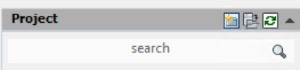
Spec Driven Powered P&ID
- Create your P&IDs with validation against the same pipe specs you use in Plant 3D.
- Pipe specs not finished yet? We’ve got you covered – keep drafting until they’re ready.
- Spec Updates, just like in 3D? Yep.
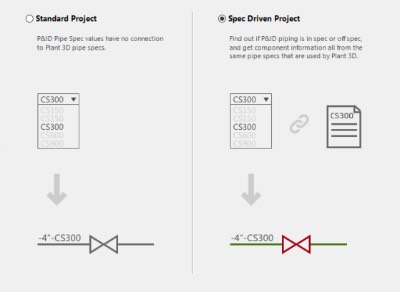
P&ID Improvements for Everyone
- We’ve made Off Page Connectors connect Instrument Lines, as well as OPCs within the same drawing.
- We’re working on extending P&ID Content and Templates to better support building schematic design diagrams as the tool of choice.
Welcome
- We’ve made the Create and Get Started tabs a little friendlier and more helpful.
Squish & Zoom
- We’ve also worked really hard to fix a number of bugs and make some enhancements to make working with Orthos and 3D models even better!
Emile Kfouri
Director: Systems Engineering Product Group
Autodesk, Inc.
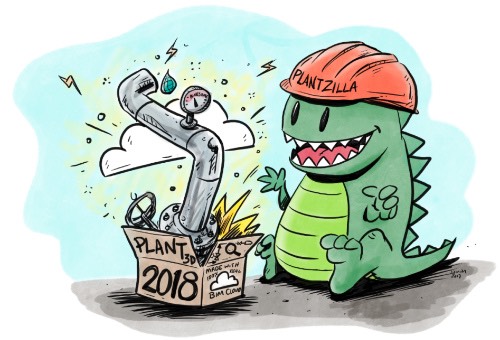
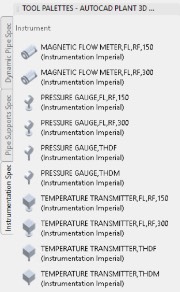
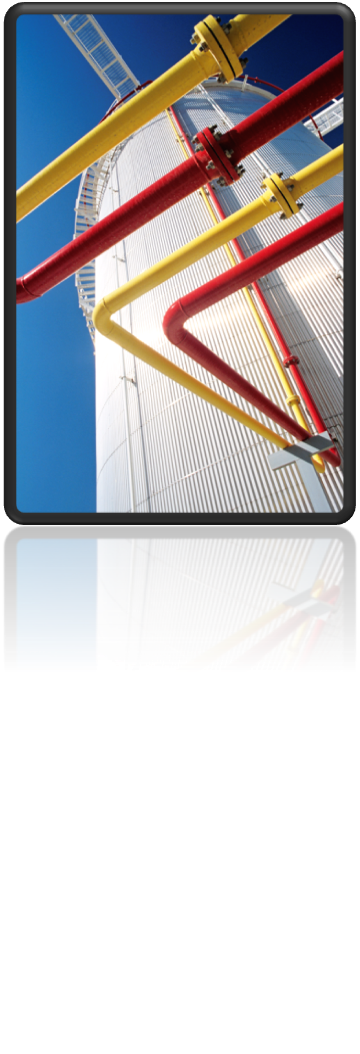

How is metadata mapped to this BIM environment??
Who sets it up?? Such as vault is currently set up.