When creating P&ID drawings it’s not often that you have all the information available to enter on the first revision. In these situations there will be data fields that are left null or blank. Unfortunately, this causes a dot or question mark to appear in the annotations which also shows up when plotting the sheets.
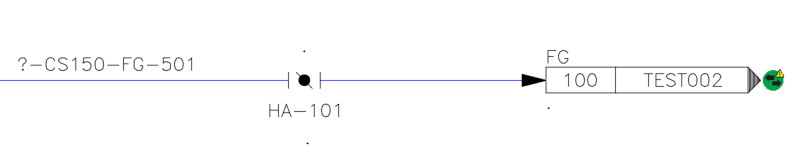
There is a quick and simple workaround to avoid this behavior which is outlined in an updated article on the Autodesk Knowledge Network.
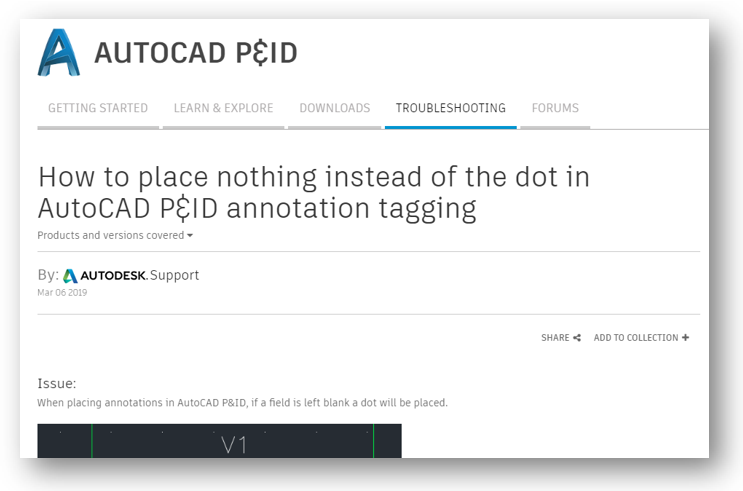
Visit the link below for complete details:
How to place nothing instead of the dot in AutoCAD P&ID annotation tagging
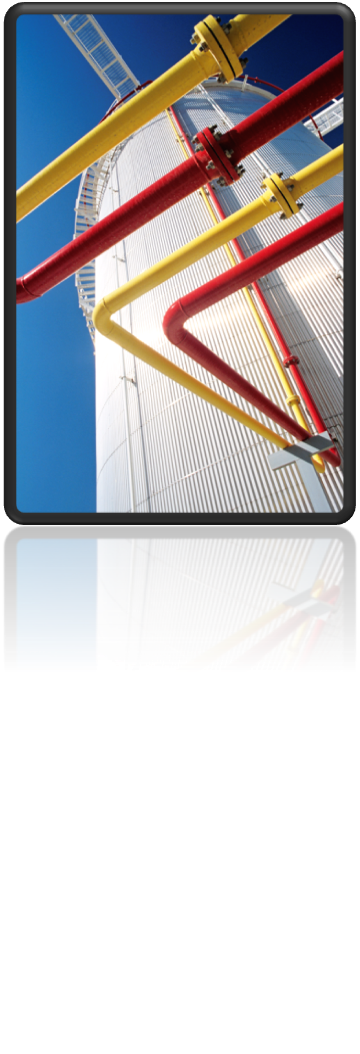

(0)