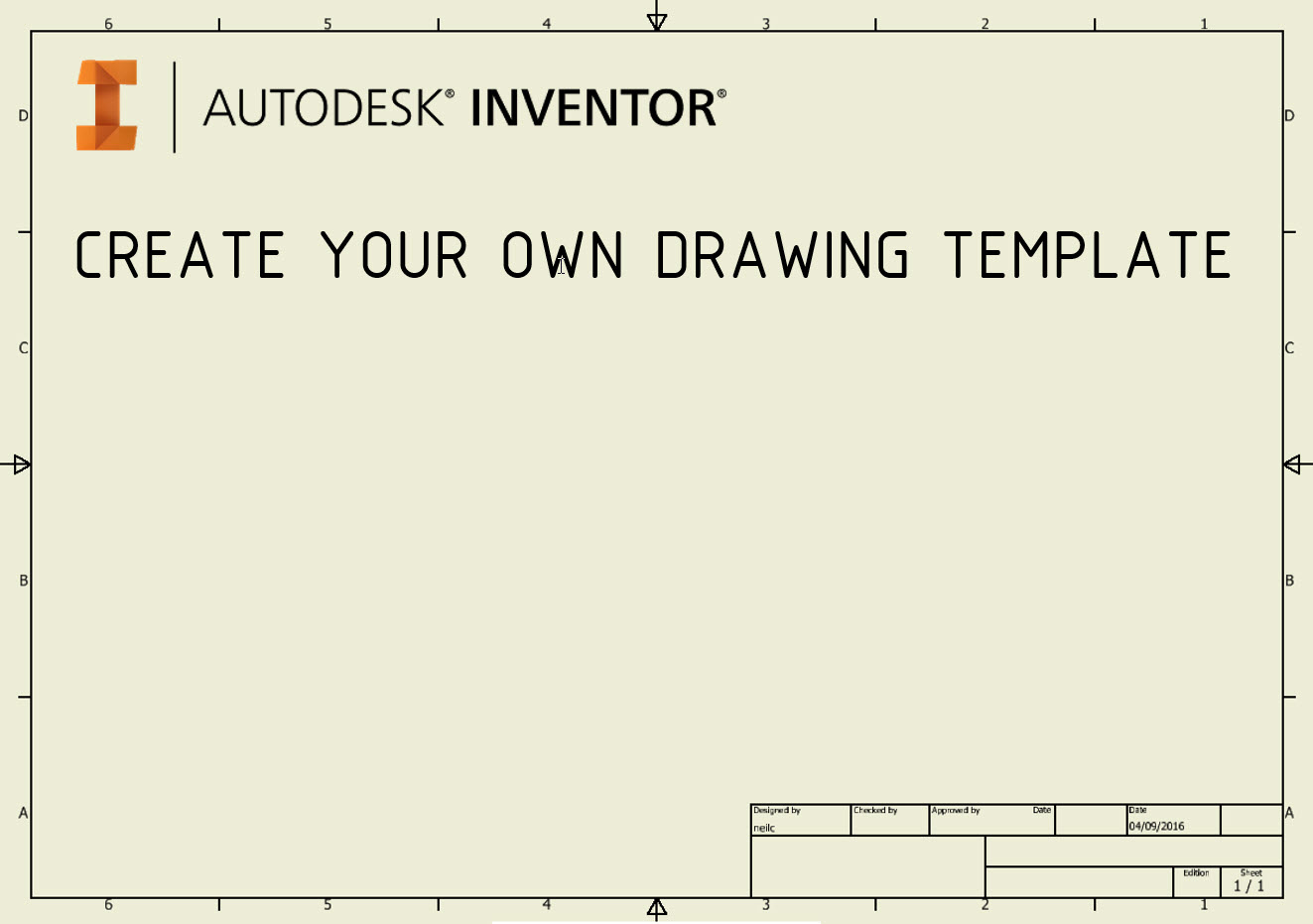
Guilty, over here, I’m guilty of it.
As important as drawings are in the real world, and they are, admittedly I’m one for focusing a little too much on the modeling and visualisation side of things when it comes to publishing tips, tricks and tutorials for Inventor. Why? Well I guess the 3D data creation is the ‘exciting’ and ‘sexy’ side of doing what we do, with the drawing being that compulsory mandatory chore at the end of it all. Almost like cooking up a scrumptious fillet steak dinner, and then having to do the dishes and clean up when the good part is over.
A strange analogy I know, but it made sense in my head!
So for 2D drawings, Autodesk give you a nice vanilla template to use with Inventor. It’s unbranded and fairly generic, but it’ll do the job if you need to pump out a quick drawing now and again. In most if not all drawing offices the custom templates have probably already been created, you use them daily, you’ve no idea who created them, when, or how they were created, they’ve just always been there and sort of evolve over time. But what if you’re working solo and want your own title block? What if you want to give your drawings the personal touch? Perhaps you’ve been given the job of sorting out the company templates but don’t know where to start? Or maybe you’ve fell into the routine of doing the old ‘Save As’ on an existing drawing, deleting the contents and start your drawings from there.
Well TFI has you covered! Check out the link below for a full guided tutorial on how to create your own custom templates and title block, included free of charge for your viewing delectation and delight is the secret behind how Inventor manages to magically change the size of your border when you change the sheet size!

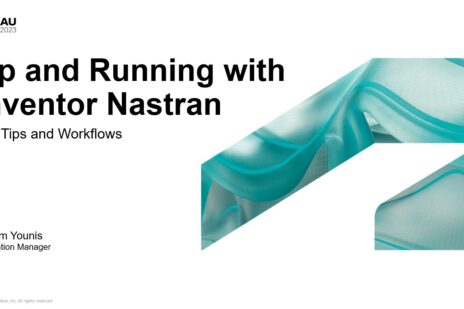

Add comment
Connect with: Log in
There are no comments