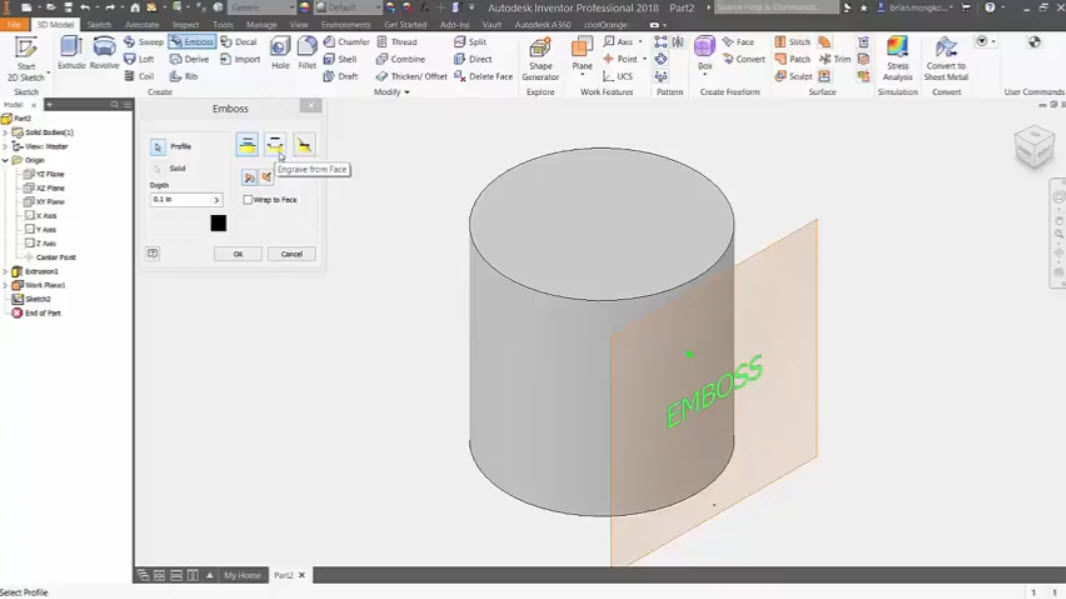
Embossed text is often one of the last details that gets added to a design. Once you learn how to create text on a work plane, it is easy to extrude to add or even remove the lettering. But what if you want this text to be wrapped around a cylindrical surface instead of normal to the work plane? This quick tip video will walk you through the steps of creating your plane, adding text and applying it normal to the plane or surface of your part.
If you’re looking for more help with Autodesk Inventor, please make sure to check out the Autodesk Inventor YouTube channel. If you have more specific questions about Autodesk Inventor, please feel free to reach out to our experts on the Autodesk Inventor forums.

Trevor English is a civil engineer (B.S.) by trade and an accomplished writer with a passion for inspiring everyone with new and exciting technologies. He’s been working with Autodesk’s manufacturing division since 2016 creating engaging content on the web and social media. You can find his work on ShortSleeveandTieClub.com, Curiosity.com, and InterestingEngineering.com.


