
By Leo Warren
Autodesk Forums @leowarren34
With the theme of 2020 being Virtual, my class and Autodesk University was no different, as AU was reimagined into a new virtual format and allowed for the first time that everyone could tune in across the world compared to a single classroom.
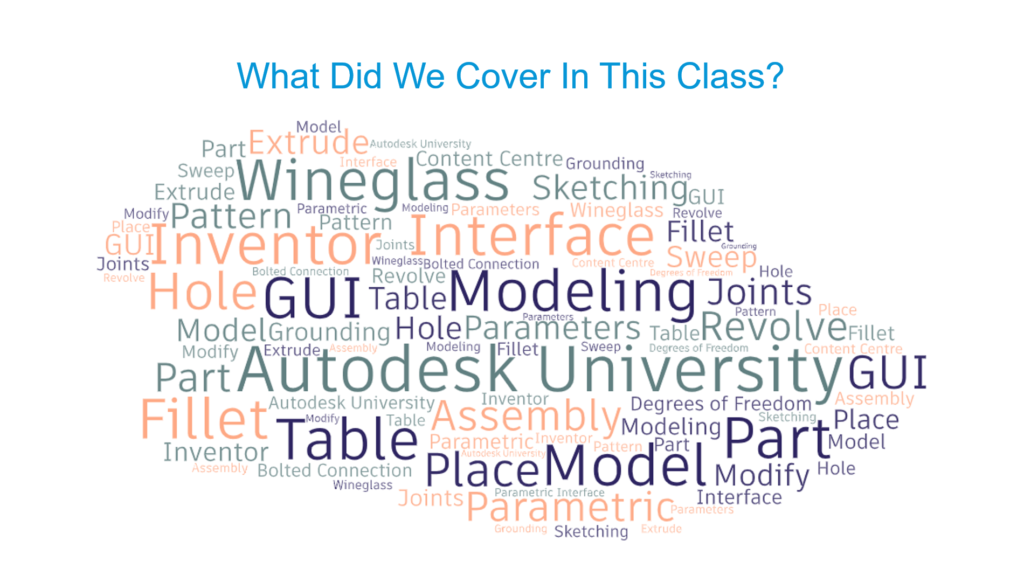
My class is an orientation session for Inventor, aimed at students, that anyone could join and start to learn Inventor in the class, then allow them to build on what they have learned with resources both from AU and elsewhere in the community. The educational community being a massive source of encouragement to make this class along with wanting to support and inspire students further down the line.

Getting started and deciding what to design in this class, was probably the most difficult part of the whole experience, which lead me going back to what I designed back in high-school for the design course, to show off what can be done as a student in a relatively short period of time to get to grips with Inventor. Once the design was sorted, everything else fell into place with the handout taking the most time but being the most straight-forward.
Recording day came and went with no surprises which leads me on to the main event. Which has been a highlight of 2020, the Q&A was brilliant – even if I did drop out, with Oliver and Paul there to keep the show going, the audience was really great with plenty of great questions ranging from drawings to those looking to leverage Inventor with Revit.
Looking back, I think it all went rather well with lots of positive feedback and also advice and thought from experts from how to improve and make future classes better – something I can’t wait to do again, hopefully in-person
EDU463362-L Inventor: A Beginner’s Guide (As Fast As Possible)
Description
Do you want to learn to use 3D CAD software? Do you have a 3D printer and want to start designing your own prints? With many courses tailored at the high end, this lab is for beginners or those who want to try something new. This is an opportunity to learn a new skill so you can make custom designs on 3D printers and other CAM devices. In the lab I will be covering: Basic setup, Part modelling – sketching, features, edges, and patterns. Assemblies – bringing parts in from not only your library but the content centre and standard parts, constraints, degrees of freedom. Progression – Where to go next and what are the options. Where to go for help and support. This is a lab where I wanted to show the perspective of a self-taught student using Inventor and the challenges I went through and how I went from starting out to mastering the skills needed to make the projects I made for my GCSE 3D Design Course.
Key Learnings
- Learn how parts and assemblies work together.
- Learn how to develop skills in sketching.
- Develop skills in creating and modifying features.
- Learn how constraints work.
Speaker
 Leo Warren is a maker, designer, CAD geek, community enthusiast, and a student based in the East Midlands, UK. Leo started his journey into CAD with Inventor 2017 and has been hooked ever since which gave him the edge in his design course. Whilst the design course has finished, the will and joy to design have to lead him to engage further with the community. This, in turn, has lead him to collaborate further with the education side as an Autodesk Student Ambassador and Ambassador Diamond as a key contributor to the Autodesk Ambassador Hub. When Leo is not designing or making you will find him kayaking or out and about climbing.
Leo Warren is a maker, designer, CAD geek, community enthusiast, and a student based in the East Midlands, UK. Leo started his journey into CAD with Inventor 2017 and has been hooked ever since which gave him the edge in his design course. Whilst the design course has finished, the will and joy to design have to lead him to engage further with the community. This, in turn, has lead him to collaborate further with the education side as an Autodesk Student Ambassador and Ambassador Diamond as a key contributor to the Autodesk Ambassador Hub. When Leo is not designing or making you will find him kayaking or out and about climbing.

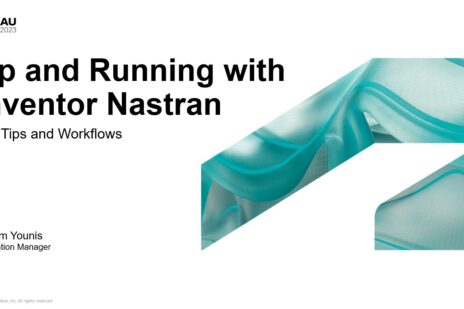

It is to select part templates with different materials when generating components from multi-body parts, but it still needs to specify each part one by one. (of course, you can also set the most commonly used materials in the default part template, so you only need to change the parts with different materials.)
You can add materials to multiple components at once, by selecting the components and picking on the button at the top of the column. Does that help?
Does inventor plan to make multi-body materials later? In that way, it's much more convenient to produce the BOM table, and the parts can be produced. One of the reasons for the loss of some users of inventor is to say the final conclusion first: all the plug-ins supported by inventor are packaged in one installation package. What are they hiding? The user loaded the inventor installation package, tested the following functions, and then: scenario 1, inventor stress analysis is not good, I went to use SW. Inv said: don't go, download another NASTRAN and try again? However, the user has already uninstalled inventor. Scenario 2, inventor can't arrange cloth. I went to use SW. Inv said: don't go, download another nesting to try again? However, the user has already unloaded inventor. Scenario 3: inventor can't be machined by machine. I went to use NX. Inv said: don't go, download another cam / HSM and try again? However, the user has unloaded inventor. Scenario 4, inventor can't do tolerance analysis, so I went to use SW. Inv said: don't go, download another tolerance analysis and try again? However, the user has already uninstalled inventor. Scenario 5, inventor can't simulate fluid. I went to use SW. Inv said: don't go, download another Autodesk CFD and try again? However, the user has already uninstalled inventor. Scenario 7, inventor can't manage data. I went to use CATIA. Inv said: don't go, download another value and try again? However, the user has already uninstalled inventor. Scenario 8 is one of the three major packages of Autodesk. Does Autodesk really support inventor? Repeat the final conclusion: all the plug-ins supported by inventor are packaged in one installation package. What are they hiding?
Hi, Please could you post your questions in the Autodesk Inventor forum? This will help us to help you! Thanks very much :) https://forums.autodesk.com/t5/inventor-forum/bd-p/78