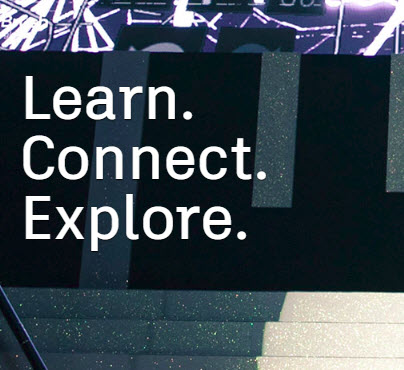
Here is your all-inclusive list of Autodesk Inventor classes at #AU2018. From back-to-the-basics to advanced iLogic we have you covered.
Click the title to learn more and to register for the class.
MFG225467 – Real-world examples to create tube & pipe routes for large plant with Inventor AnyCAD
Niigata Power Systems is world leading power generation company for marine and land. A Key component in the creation of power generation systems is routed systems design in Inventor. In this class, you will look at real-world examples that demonstrate how Niigata creates tube & pipe routes, custom content, and drawings. You will learn how Niigata uses AnyCAD to reference third-party CAD data to create proper connection points for tube and pipe routes.
MFG197593 – Back to the Basics with Inventor
This class will be an introduction or reintroduction to Inventor mechanical design and 3D CAD software. It will also go into general detail about many of the common issues that come up on the Inventor forums. It is generally understood that there are more intermediate and advanced Inventor software classes at Autodesk University; however, sometimes you need to go back to the basics to discover or rediscover some of the features you might not know about or understand-whether they be hard to find, or confusing to know how to use. This session will feature Inventor Professional software.
IM196136 – Working with Inventor View Representations – Now You See it (Now You Don’t)
Overbearing Inventor model makin’ it so hard for me. This class will teach you how to use View Representations in Inventor assemblies. Representations control the visibility and several other characteristics of components within assemblies. Representations let you save specific views of your assembly to prepare for presentations and create drawings. Proper use of Representations will significantly improve your system’s performance when dealing with large, complex assemblies.
IM227166-L – iLogic from Zero to Sixty in Ninety
Have you heard great things about iLogic but never really learned about how or when to use it? This hands-on lab will cover key concepts and techniques, with minimal expectations of programming experience. You’ll leave with an understanding how you can be more efficient with Inventor by using iLogic to automate routine tasks.
MFG219625 – Designing Adaptive Inventor Sheet Metal Parts and Assemblies with iLogic
Create a simple sheet metal hopper using iLogic and adaptivity in Autodesk Inventor.
TR226772 – The Factory of the Future – The Industry 4.0 Reference Factory
The Factory of the Future provides an answer to the question: What does our factory signify? Based on an international survey among 700 participants, current challenges and changing requirements in the factory of the future are presented. From a research point of view the challenges are evaluated and solutions for each of the challenge are presented.
FAB226579 – Skeletons in the closet
In this exciting demo, we will use Dynamo for Fusion 360 to automate the creation of a complex skeleton structure which we will use in Inventor Frame Generator to form it to a fully functional Frame. Here we will learn how to use the optimized boolean operation tools to generate production-ready parts to be used in an assembly. This assembly can then be used in Revit and expanded to be used in an architectural environment.
MFG222174 – Inventor Tools: Efficiency beyond the designer’s desk
This class will be a case study that looks behind the scenes on improving workflow efficiency in a small job-shop situation.
MFG219876 – CADZilla Jr. – Effectively Building & Detailing Large Assemblies in Inventor
his class will build on and update the speaker’s Autodesk University 2015 class: “CADZilla—Taming Large Assemblies.” We will visit best practices, tools, and tips for dealing with large assemblies, from how to save, activate, and detail these monsters.
IM226618 – Factory Design Utilities for the Product Designer
We’ll explore using the Factory Design Utilities software to quickly build concept models for the quoting and customer-presentation process. Specifically utilizing the Factory Design Utilities Connector technologies lets us easily “snap build” models together and transfer parameter values to maximize conceptual design efficiency.
MFG226529 – 3D CAD Preparation and Clean-up
Working with less than ideal 3D CAD models is par for the course. This class will cover workflows and techniques to help users prepare and clean-up 3D models for downstream use in simulation, rendering, CAM and protection of IP.
IM226629 – Ask the Inventor Product Manager Panel
This is your chance to hear from a panel of Inventor Product Managers on their role in the Inventor product team. The hosted panel will give you some insight into the ‘why’ and ‘what’ of the functionality that makes it into Inventor. Attendees will hear responses from the panel, as well as, get the chance to ask Inventor Product Managers direct questions.
IM227527 – Mastering collaboration in Design and Manufacturing with desktop and cloud
This class focuses on an audience is using Autodesk’s design and manufacturing products like AutoCAD, AutoCAD Mechanical, Inventor, etc. In the first part I’ll clearly explain how Autodesk Vault can help you to manage 2D and 3D CAD data and to collaborate with others. Further, we’ll smoothly integrate Vault’s Project Sync in our workflow as a facilitation to collaborate with externals. Once, we’ve passed our first connection to the cloud I’m going to demonstrate additional cloud product use cases you can integrate to be more productive.
MFG226705 – Reliable modelling techniques for complex part design in Autodesk Inventor
In this class we will learn how to build reliable, predictable parametric part models with confidence. We will learn a structured approach that can easily be documented as an office standard. We will learn how to order our feature tree, how to make features adapt, without making the model fragile.
MFG224000-L – Nesting Utility Hands-On
The class will explore by doing all the major commands and options the Inventor Nesting Utility add-in has to offer:
– Nest entire assemblies or individual Inventor sheet metal parts, extrusions and sketches
– Nests on multiple rectangular sheets of same or varying dimensions or on roll material
– Optimize nest efficiency (filler parts, tweak nesting parameters)
– Read in DXFs and use layer mappings to guide the fabrication process
– Explore associativity scenarios between 3D model and the generated nests
– Export nest as DXF or 3D model
– Generate NC toolpath using HSM CAM workflows
– Explore nest reports and costing
MFG226364 – Autodesk Solutions for the Industry of the Future
The Industry of the Future touch 6 main domains: The product design and process, the control, the fabrication, services /maintenance, big data analytics and work organization. The first main step is the digitalization of factories for new (greenfield) and existing (brownfield) factories. In this way, the digital mockup of factories allows to simulate and experiment it before it’s real.
PM224007 – Taking it to the Next Level – Drawing Automation with Inventor
We’ve all heard it before, “You can’t automate drawings with iLogic.” Well, I’m here to tell you that you can! In this instructional demo, you will learn the basic techniques of developing the logic required to automate 2D drawings with iLogic and the Inventor API. From creating Views, adding Dimensions and Balloons, working with Sketched Symbols, and even Parts Lists, this demo will shed an abundant amount of light on how to develop your Drawing Automation as well as what to avoid to ensure a robust and stable automation project.
IM221410 – The Power of iLogic Design Automation: How did we get Here?
We will start our discussion with how we used iLogic when we started to learn how to apply it to our design process and how we progressed to more advanced techniques, as our knowledge of iLogic and the API grew. This is a success story where we will discuss the criteria we used to determine which parts of our designs to automate and how we incorporated iLogic into our work flows.
SD224080 – Understanding Geometry and B-Rep in Inventor and Fusion 360
This class investigates the internals of how Inventor and Fusion 360 represent solids and surfaces. We’ll look at how solids and surfaces are constructed and modified, and how you can access this information through the Inventor and Fusion 360 programming interfaces (API’s). We’ll look at how to use the API to query and evaluate the shape of a model. We’ll also look at some modeling functionality that is only available through the API.
IM227309 – Future of Product Design with Inventor
Come and discover what the Inventor Product Development Team is working on for future releases of Inventor software and related offerings to help you in the future of making things. This session will feature Inventor Professional software.
MFG227335 – Autodesk Inventor 2019 – The Sharpest Tool For Woodworking
This class will present both techniques and actual working methods and workflows used by end user companies utilizing Autodesk Inventor software with customized tool sets. The creation of architectural content, furniture, cabinetry, millwork, doors, windows, trade show booths, stair, store fixtures, boat-plane-tour bus interiors are just a few of the industries utilizing the software today.
IM228607 – Model-Based Definition the cornerstone of Model-Based Engineering
In this class, we will review the fundamentals of model-based business processes, terms, and definitions of MBD/MBE. We will look at current industry benefits and the important factors for understanding the return on investment on MBD/MBE and how it enables smart manufacturing.
CP224496 – End to end Digital Product Design with Alias and Inventor
How to optimize your digital design pipeline using Alias and Inventor tools. Get the best out of the new features in Alias 2019 with new features such as VR as Standard, Photoshop Integration, Computational Design as well as World Class Surfacing tools to empower Inventor.
MFG222630 – Buying the right workstation for Autodesk Inventor
In this class, we’ll clarify exactly what Autodesk Inventor needs from a workstation, how to purchase right and purchase smart using real world large assembly manufacturing datasets for benchmark testing. We’ll also clarify a few hardware myths and confusions along the way, helping you to understand exactly what to buy to power your business as efficiently as possible.
SD224078 – Creating Add-Ins for Inventor
In this class, you’ll learn the technical differences between VBA, iLogic, Add-Ins, and external EXE’s and some of the reasons you would choose one over the other. The class will also cover how to create an add-in using an easier to use custom VB.NET template. We’ll also look at the differences between VBA code and VB add-in code and how to convert your existing VBA macros and iLogic rules into add-in commands. We’ll also cover how to debug your add-in. Finally, we’ll look at how to package and distribute your add-in to make it easy for others to use.
CI226020-L – Custom Bridge Parts from Inventor to Infraworks to Revit
Learn hands-on the creation of basic bridge components in Autodesk Inventor. Infraworks can accept custom piers, girders, abutments, decks and foundations created as an IPT file in Inventor. In this class you will model a parametric pier in Inventor and use Shape Modeler to prepare it for use in Infraworks. Once in Infraworks, we will export the bridge to Revit.
IM223557-R – Ask the Inventor Developer
Ever wondered why Inventor works the way it does? Ever had a question about a specific workflow or piece of functionality? Now is your chance to interact with a senior developer (or two) of the Inventor product. Ask them why, how, or can you? about any aspect of Inventor. Receive technical explanations to your questions that may help you find another way to accomplish your task or understand the reasons for the current functionality.
IM227119 – Making the Leap from iLogic to Addins … or not?
You have started to automate repetitive workflows by writing iLogic rules that utilize Inventor API methods, and possibly creating big iLogic ‘forms’, and now you’re wondering if you should abandon iLogic and jump to an add-in instead. In this class, we will examine the pro’s and con’s of using an add-in vs. using iLogic rules (internal and external), and consider the use of a .Net “class library”.
MFG225506 – Connecting Inventor to the Cloud
This class will cover leveraging different cloud products such as; Fusion 360, Fusion Team, and Shared Views to further collaboration between companies and suppliers.


