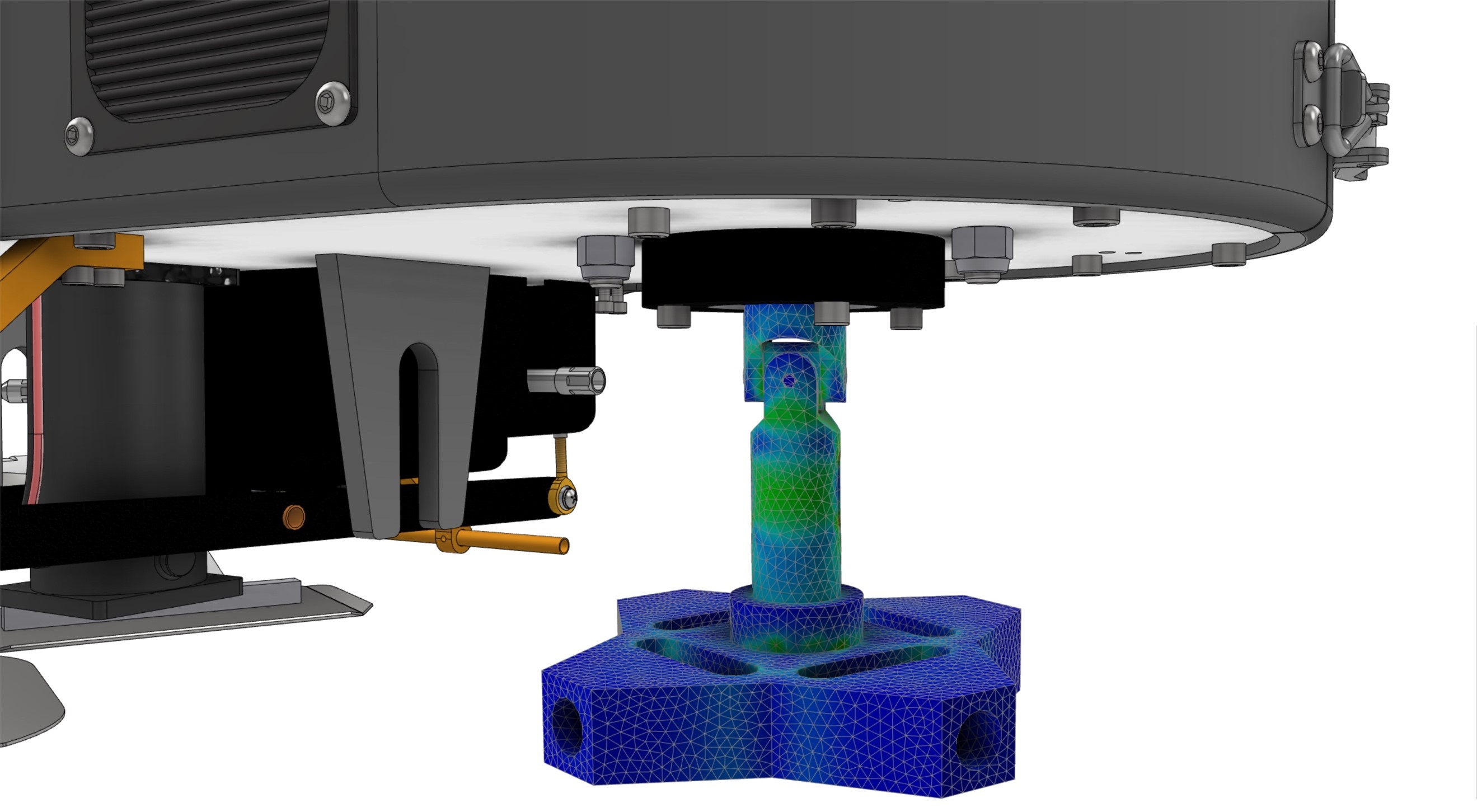
You have probably already seen the Inventor 2020 What’s New post highlighting the new light theme & icons as well as all the goodies we have packed into Inventor 2020. Now it’s time to see what we have done with the Product Design and Manufacturing Collection for 2020.
Along with all of the new enhancements in the Product Design and Manufacturing Collection, one of the things you will likely notice right away is that we renamed several of the product in the collection. The change isn’t for change sake, we get asked the following questions quite often.
- What products in the collection are standalone products vs. products that work directly inside of Inventor
- What do each of these products do
Prior to our 2020 product launch, each of these products has had its own brand/identity. In the Product Design and Manufacturing Collection for 2020, we’re now bringing these together under the strong Inventor brand so customers can more easily understand what they have access to as part of their Collection subscription. Autodesk Inventor Tolerance Analysis was the first app to adopt this approach a few months ago. With the 2020 releases the others will follow the same pattern:
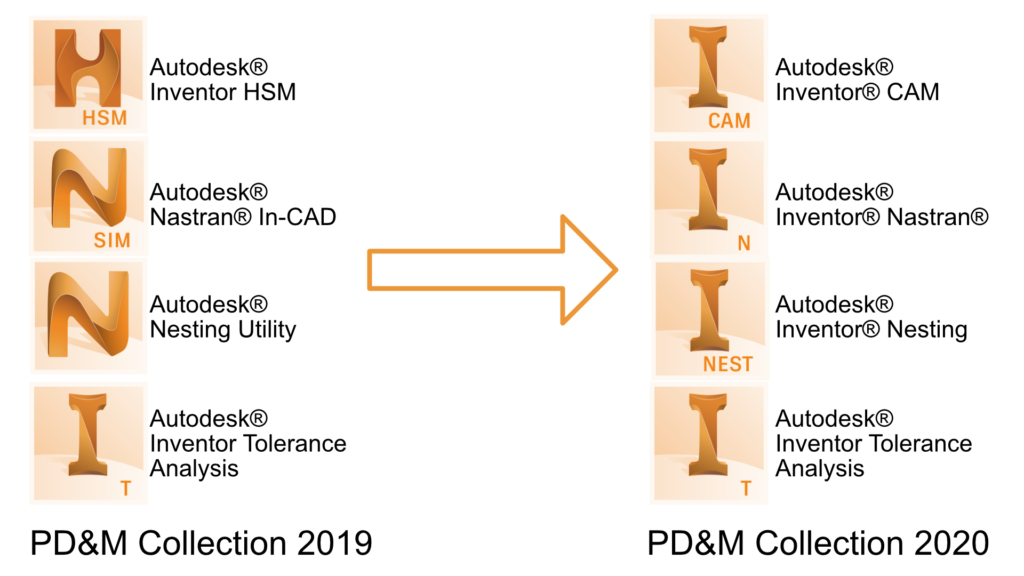
Inventor Nastran
We have many customers that use the Inventor Stress environment and would love to use the power of Inventor Nastran to better understand how their designs perform. The simulation team has been hard at work to make Inventor Nastran more intuitive and consistent for Inventor Stress users. A few ways we have done this is by adding the following capabilities
- Frictionless and Pin Constraints
- Shrink-Fit Contact
- Vault Integration
For those of you that use Simulation Mechanical and are looking to transition to Inventor Nastran, we have some great additions for you as well. We have added the following capabilities to make your transition as easy as possible.
- Hydrostatic Loading
- Automatic Mesh Convergence Tool
- Stress Linearization
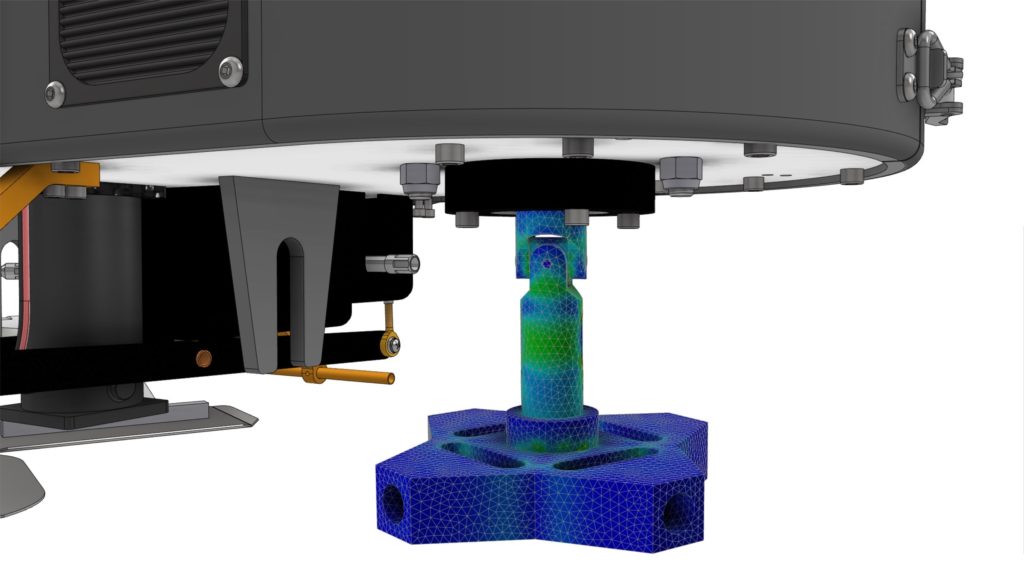
Inventor Tolerance Analysis
We introduced Inventor Tolerance Analysis to the PD&M Collection less than five months ago and based on early feedback, we have added the following enhancements to support the following workflows
- Insert Constraint
- Sub assemblies
- Offset constraint
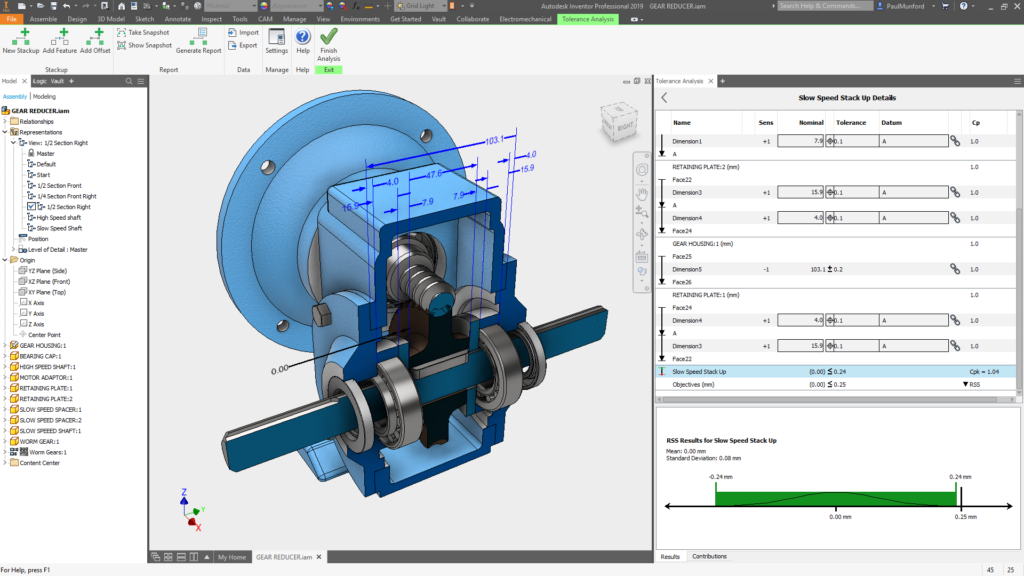
Inventor Nesting
Nesting for material optimization was added to the Product Design & Manufacturing Collection last year (April 2018) and has received several updates to add many enhancements to the overall capabilities for various nesting workflows.
- Improved “Create 3D model” command: Better Z-axis recognition
- Localization improvements
- Updated tooltips
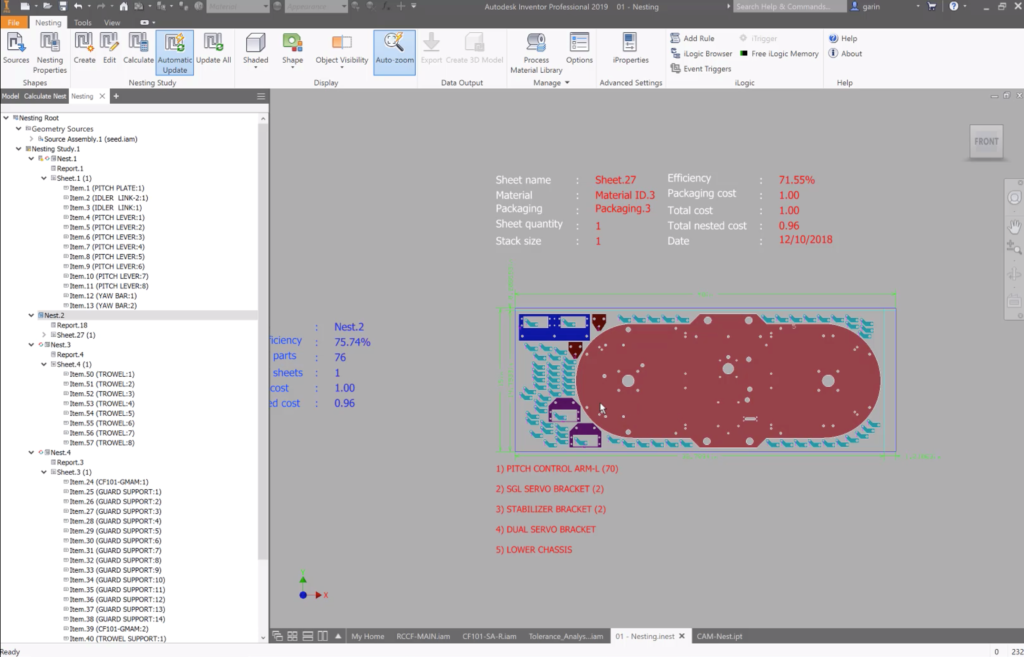
Inventor CAM
The CAM team has been hard at work wiping out as many bugs as could over the last year (over 200) as well as added the ability to
- ‘Reset’ Parameter added for creating Axis in the Post Processor Engine
- Enabled all CAM functions in Flat Pattern environment to support 2D Profile
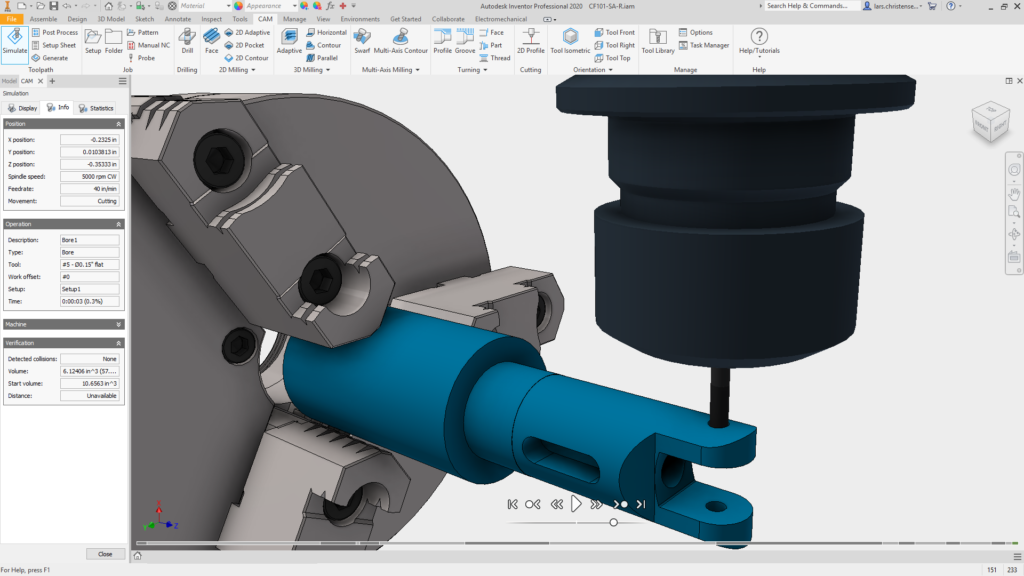
Factory Design Utility
One of the big themes this year for Factory Design Utility is improving how you interact with your factory project. It is now much easier to navigate your factory projects, project data and overall workflows across the factory tools. You are no longer required to have AutoCAD, Inventor and Navisworks installed to use the tools. You can simply use whatever CAD tools you prefer to get the job done.
This is now presented to you in Inventor by
- New palette called the Layout Browser that appears in AutoCAD, Inventor, and Navisworks that helps you find and navigate your projects.
- Open buttons (formerly Sync buttons) in the ribbon that writes to a common factory data file and can be open in AutoCAD or Navisworks tool without first requiring computation.
There are a handful of other improvements, but these reflect our commitment to making the tools easier to use in a complete and cohesive workflow.
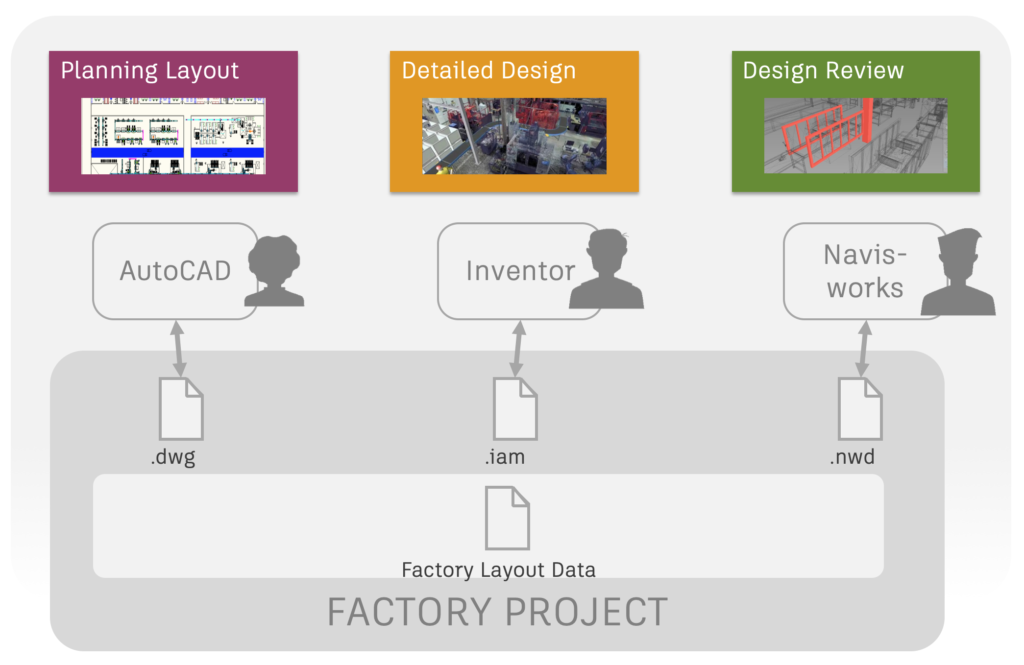
Check out the following video that showcases several products in the collection and how they help drive efficiency in the product development cycle.
We are just scratching the surface around what we have added to both Inventor and each of the product in the collection. Much of what you see here is direct feedback from the community, we are excited for you all to get your hands on these enhancements and look forward to future feedback!!
Learn more about each of the features added on the Inventor what’s new page and plan your software update.
Email – garin.gardiner@autodesk.com
Twitter – @garingardiner

Garin Gardiner Is a Sr. Product Manager for the Inventor product line at Autodesk. Garin joined Autodesk in 2005 and has worked in QA, product management and business development. Prior to joining Autodesk he designed roller coasters and worked for an Autodesk reseller. In his current role, he manages the nesting utility and the modernization for Inventor.


