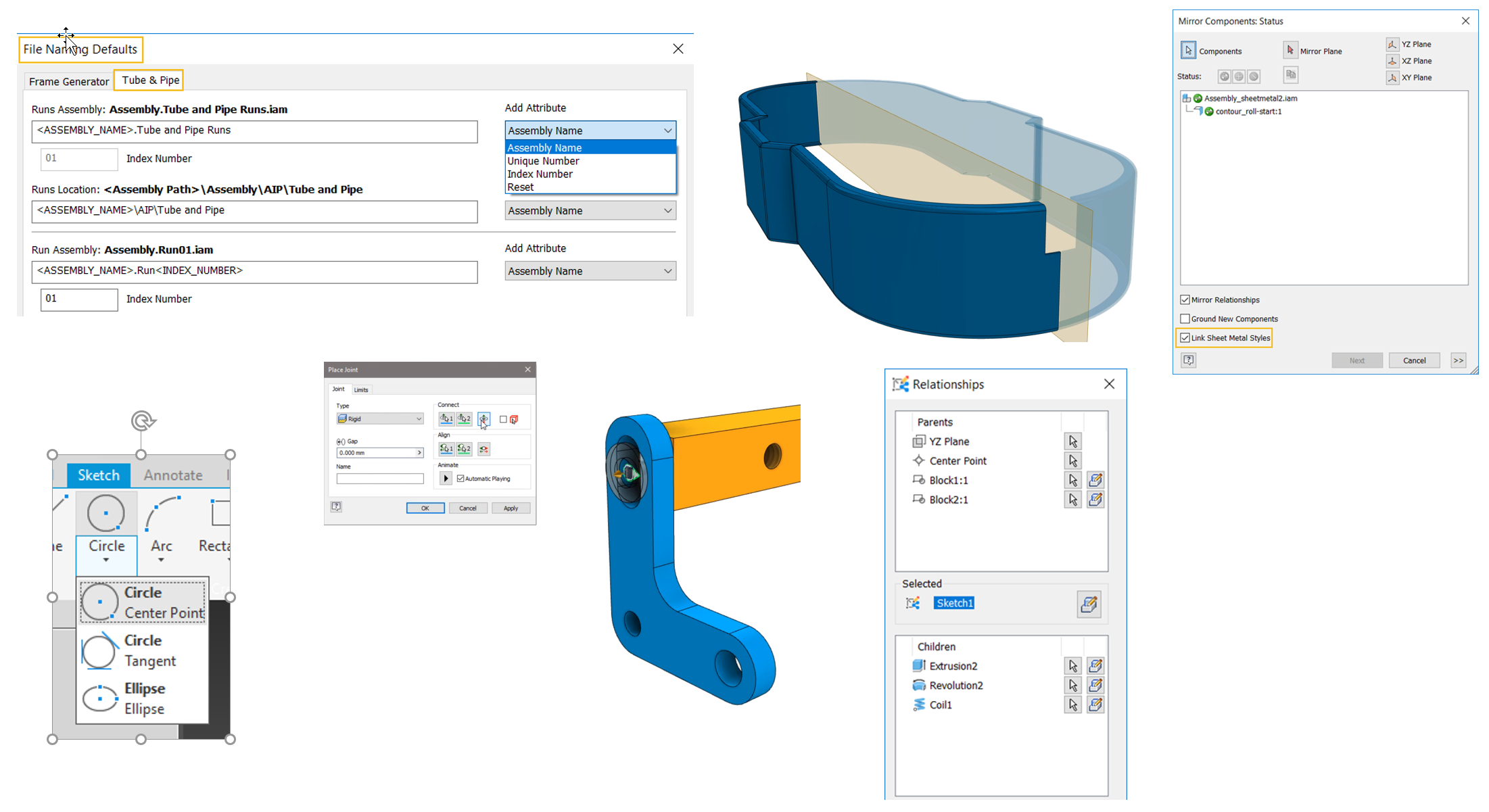
Can anyone guess how many customer-driven enhancements have been delivered from 2017 to 2020?

We focused on reducing bottlenecks, workarounds and above all increasing productivity. Let’s highlight some of the challenges our customers have asked us to address and we have focused on for Inventor 2020:
Unwrap(Unfold Anything)
Challenge: How do you flatten a fabric pattern or stamped object?
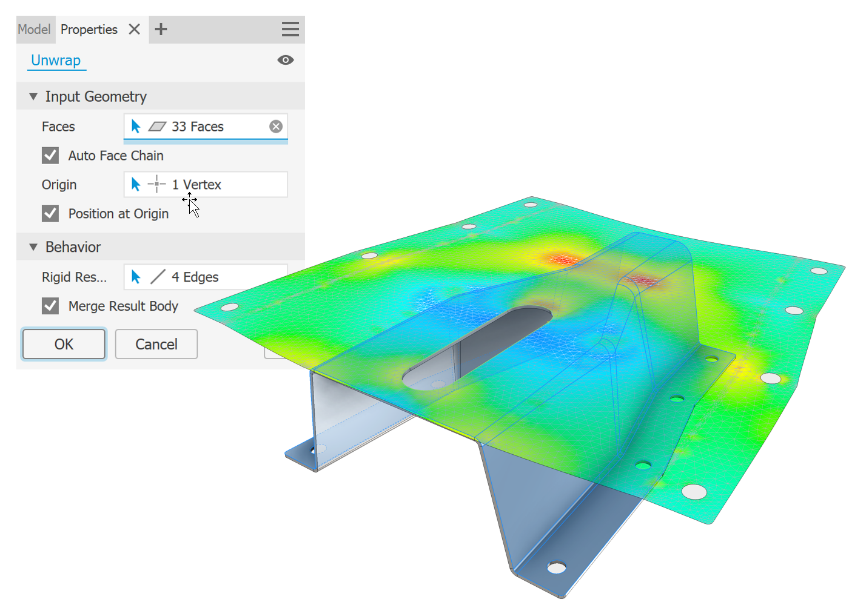
The new Unwrap command can flatten faces that cannot be calculated with the Unfold or sheet metal flat pattern commands.
A heat map is displayed during the Unwrap process so you can see areas of highest to least tension. You can specify contiguous segments to remain linear or rigid. You also have an option to create a dedicated View Representation to that it makes it easy to isolate and document the surface generated by the Unwrap command.
Solid Sweep
Challenge: How do I create a ball screw with a circular profile that is normal to the surface?
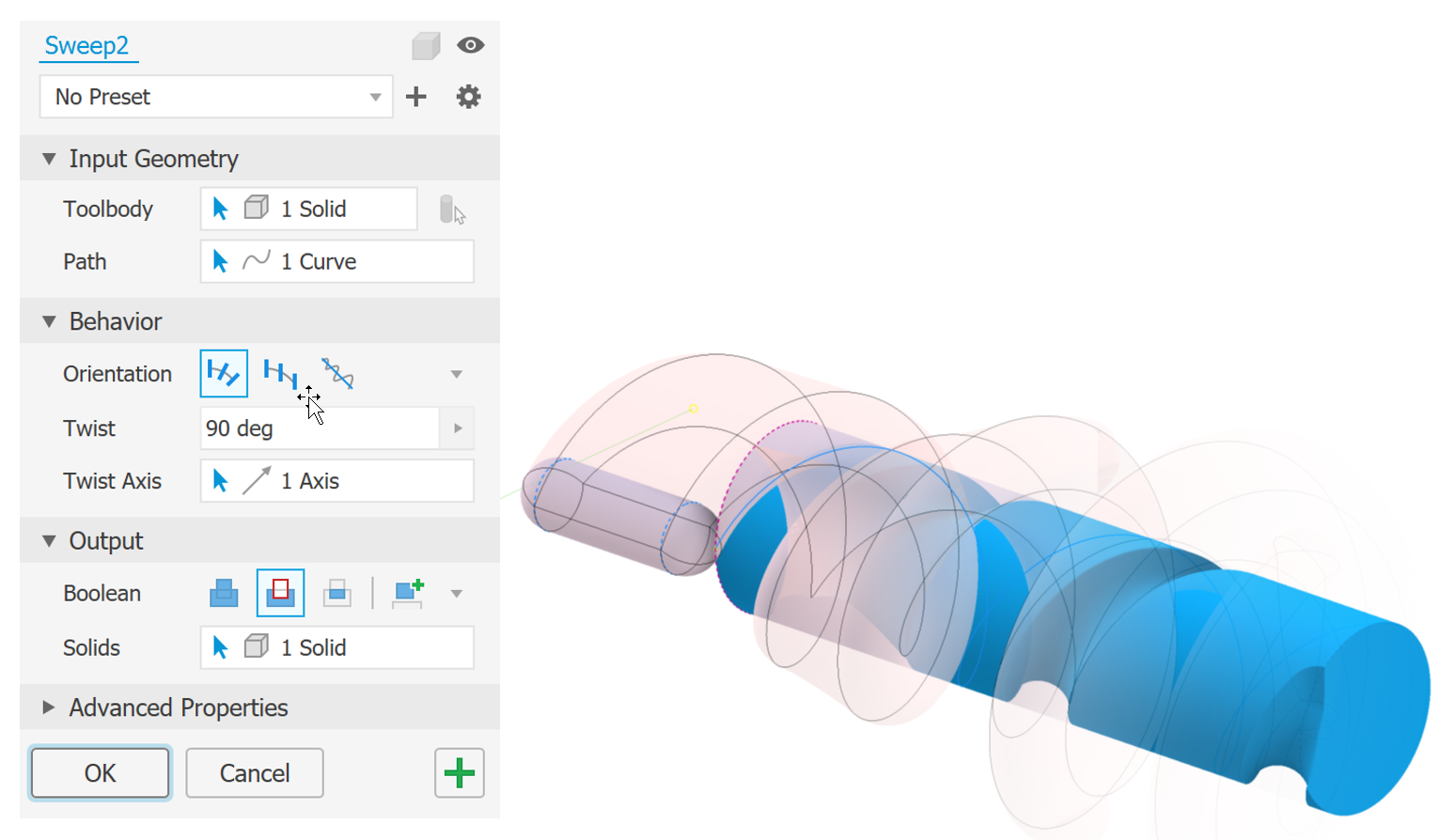 The new Solid Sweep command adds advanced behavior to control a solid toolbody to add or remove geometry.
The new Solid Sweep command adds advanced behavior to control a solid toolbody to add or remove geometry.
Frame Generator
Challenge: Our customers have asked for a focus on Frame Generator environment
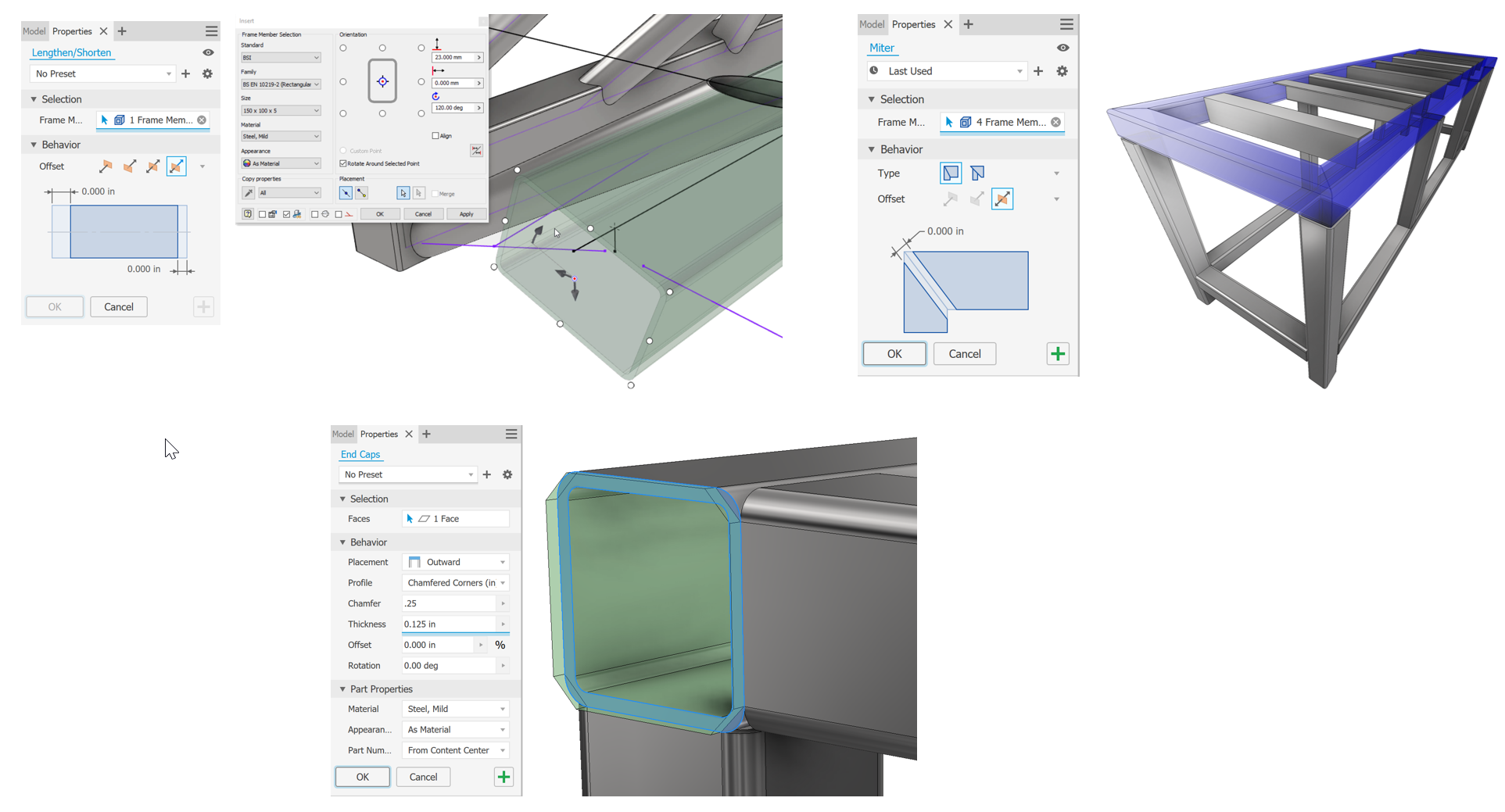
This is a fun one! Part of the development team was specifically focused on adding customer requests for Frame Generator and also leveraging the new property panels that are being introduced to Inventor. Let look closer at what the team was able to do in improving workflows and adding new functionality:
End Caps
The new Insert End Cap command to close structural frame members. You can set the position, thickness, specify the profile shape, other properties.
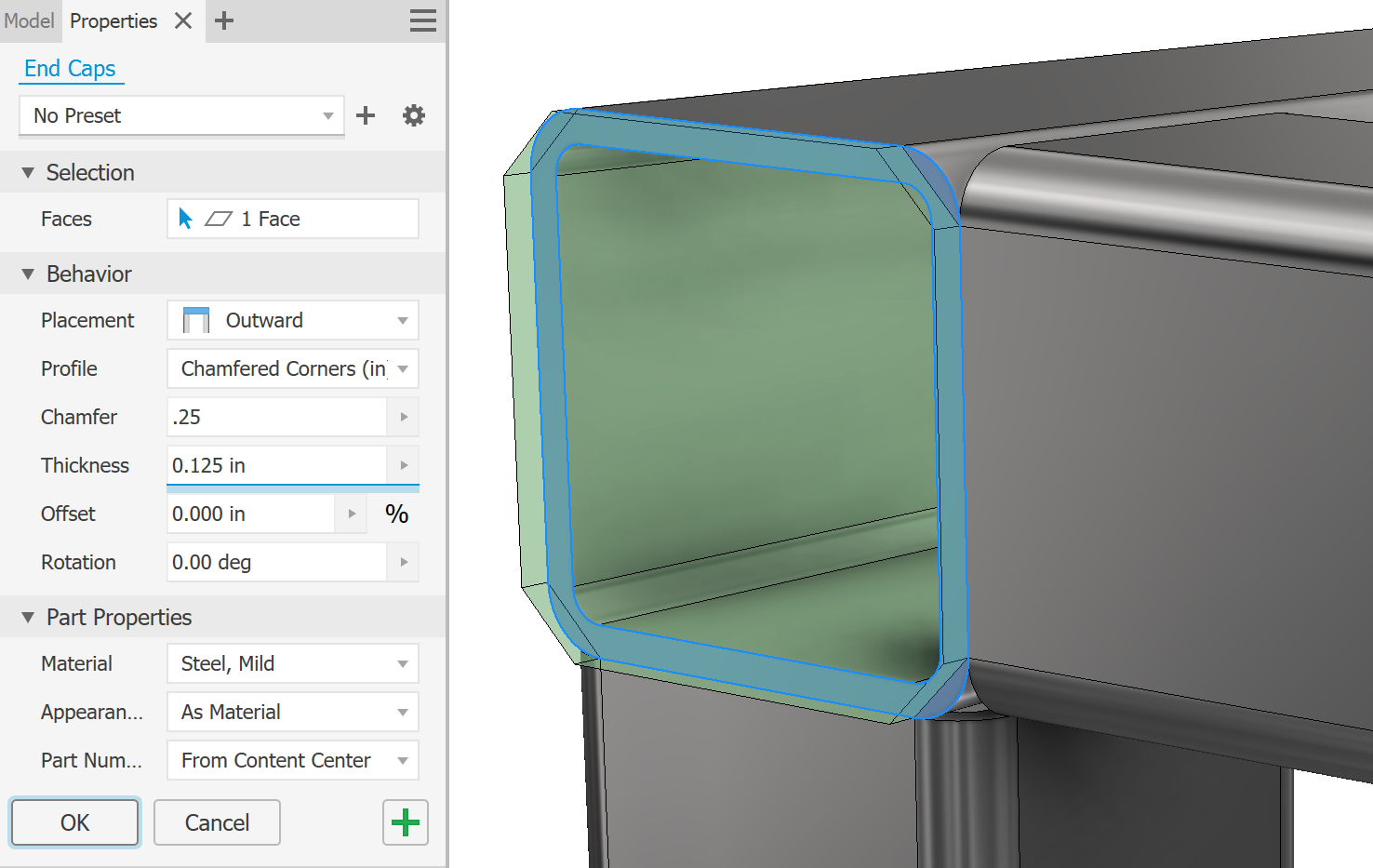
Notch Command
- The Notch command is now a property panel. In the new panel, you do not need to select an option to notch multiple members at the same time.
- Previously, it was difficult to create a custom notch. In this release, you can now specify the following:
- Basic Profile to set a single offset value.
- Custom I Template to set multiple offset values.
- Custom Profile – Custom notch profile saved in the Content Center family.
- New Perpendicular Cut option to create precise intersections.
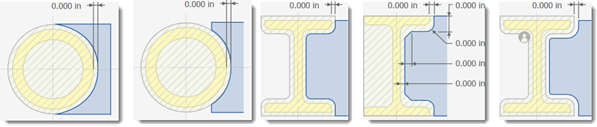
Perpendicular Cut option to create precise intersections.
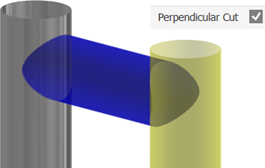
Trim/Extend to Face
A Trim selected part checkbox is added that lets you select the side you want to keep.
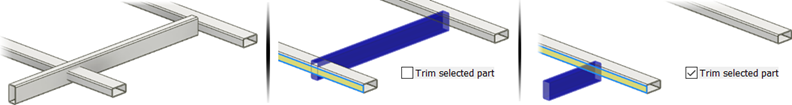
Remove End Treatments
Remove end treatments from multiple members at the same time.
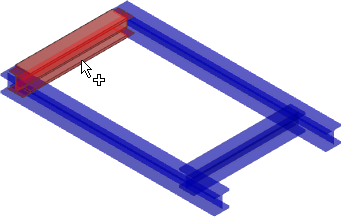
In-canvas Manipulators
In-canvas manipulators when you insert or change a frame member.
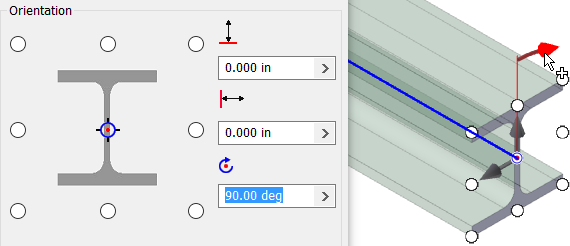
Asymmetric Lengthen/Shorten
Lengthen/Shorten command now allows you to specify asymmetric offset values.
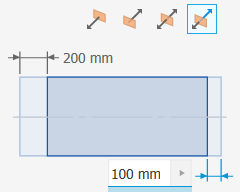
As you can see these productivity workflow improvements are just the tip of the iceberg, here are some additional improvements:
- Presets for legacy drawing commands
- When placing a mate constraint between 2 axes, Inventor now predicts the best match based on the selection with minimal rotation
- Ellipse command is moved to the Circle group in the Create panel to provide consistent access in both Part and Assembly environments
- Mirror component command now recognizes a sheet metal part and lets you link the sheet metal style of the source component to the mirrored copy.
- Create thread features in assemblies.
- Sketch blocks consumed by features now display in the Relationships dialog box.
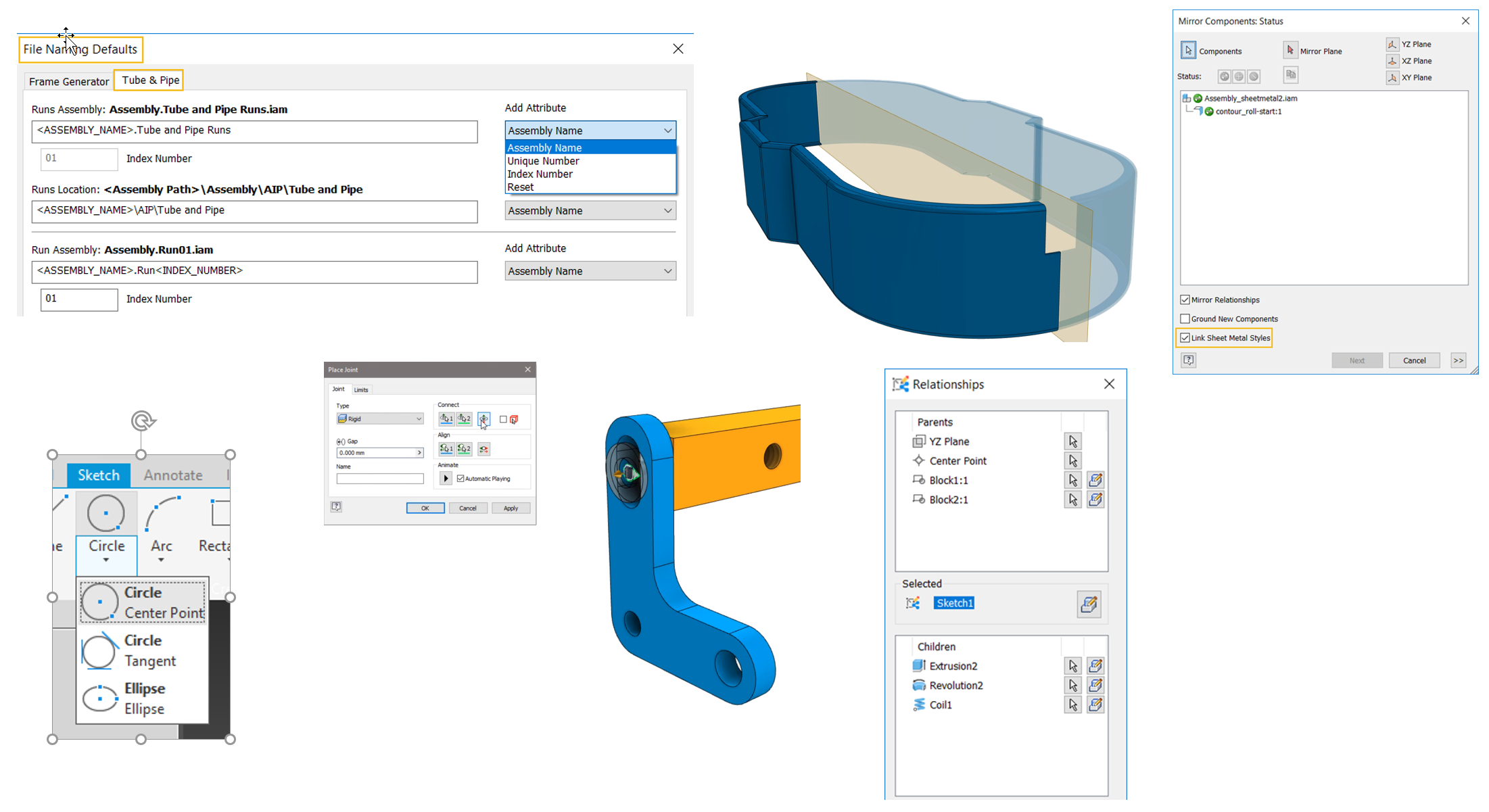
In total, we delivered 25 major customer-driven enhancements! We invite all of you to participate in our feedback community and continue to share your ideas for Inventor in the Ideas Station.
Chris Hall – Product Manager, Inventor Product Line


