
Each year we pay close attention to the voice of our customer community and attempt to deliver on as many requests as possible. We review each ask, along with usage data, and conduct multiple prioritization sessions to ensure we deliver the functions that will provide the greatest impact. When ready, we post our plans within our internal Inventor feedback community (as videos, design mock-ups, forum posts, or surveys) to ensure we are headed in the right direction. Autodesk Inventor 2021 delivered over one hundred enhancements, and 68 were driven directly from customer feedback.
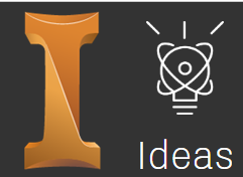 We received requests to eliminate repetitive documentation tasks. Some asked for more iLogic & multi-selection capabilities. Many wanted an enhanced experience within Industrial Machinery workflows while levering Frame Generator and Tube & Pipe. Better performance is always a request, I mean, who doesn’t want to save time while working within large assemblies?
We received requests to eliminate repetitive documentation tasks. Some asked for more iLogic & multi-selection capabilities. Many wanted an enhanced experience within Industrial Machinery workflows while levering Frame Generator and Tube & Pipe. Better performance is always a request, I mean, who doesn’t want to save time while working within large assemblies?
Thanks to you, Autodesk Inventor 2021 brings a plethora of productivity & usability improvements to a wide range of workflows. Last month Loren Welch (Sr. Product Manager for Inventor) shared tips on Making your voice heard as an Autodesk Inventor user. We listened, and in turn, believe we have delivered something of value for just about everyone.
Let’s take a closer look at some of the accelerated workflows that were driven directly by your feedback.
PART MODELING:
The ask: “Selection window in multi-body part for bodies” – ![]()
In Autodesk Inventor 2021 you can window select or window cross select multiple solid bodies or faces (link to What’s New)
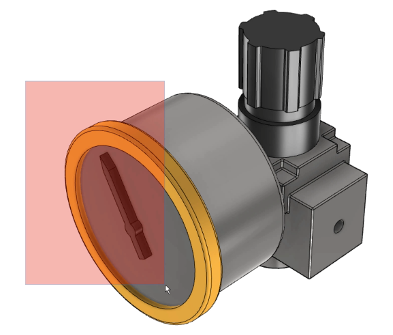
The ask: more “Sheet metal flange options” – ![]()
In Inventor 2021 you can associate a sheet metal flange angle to an existing face, surface or work plane (link)
The ask: more improvements to the unwrap command
In Inventor 2021 you can set multiple closed loops that are co-planar to be rigid and have additional orientation controls to manipulate your resultant surface (link)
The ask: add an apply button in the “Delete Face button” – ![]()
In Inventor 2021, you got it
The ask: more coverage for extended feature names in the browser.
In Inventor 2021, you got it (link)
DRAWINGS:
The ask: “Smarter Diameter Dimensions” – ![]()
In Inventor 2021 you can automatically display a diameter symbol when selected geometry is cylindrical (link)
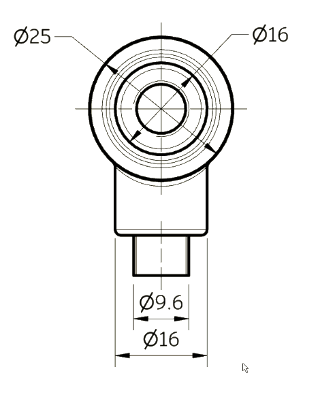
The ask: “Custom alignment direction for Aligned Dimensions” – ![]()
In Inventor 2021 you can align a dimension perpendicular to a selected edge (link)
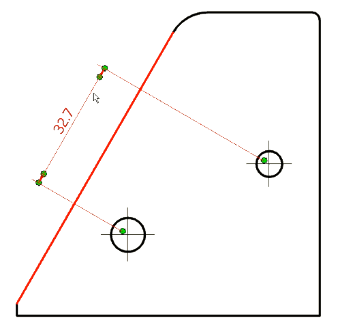
The ask: more options to shade “Reference Parts in Shaded Drawing Views” – ![]()
In Inventor 2021 two new options are available (link)
The ask: automate repetitive drafting procedures and speed up drawing creation – ![]()
In Inventor 2021 you can author sheet format templates that: (WN link)
– Resize views based on sheet size
– Contain Parts Lists
– Reference flat pattern views of sheet metal components
– Are easily accessible for any user to leverage
The ask: “iLogic Use Named object for manage Drawing annotations” – ![]()
In Inventor 2021, you can leverage iLogic to automate the placement of:
– Linear, angular, radial dimensions
– Centerlines & Center Marks
– Hole & Thread Notes
– Leader Notes
SAVING FILES:
The ask: “Stop telling me I need to save something I haven’t changed” –
In Inventor 2021, you can configure Default save Conditions & whether or not you wish to be prompted to save, based on the type of change that was encountered. We also introduced a new option; “Save files in library folders”. When unchecked, you will never be prompted to save a file that exists within a library folder (since they should be treated as a read-only file).
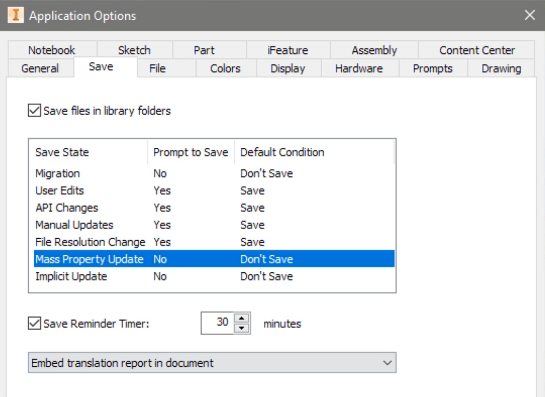
We also introduced a new Save State column within the Save dialog box. This column will tell you the exact nature of what changed within your file. (link)
Migration: File requires Migration
API Changes: A change occurred via an API call
User Edits: A simple occurred
File Resolution Change: The physical location of a file changed
Manual & Implicit Update: An implicit or manual update occurred
Mass Property Update: A design change affected the mass properties
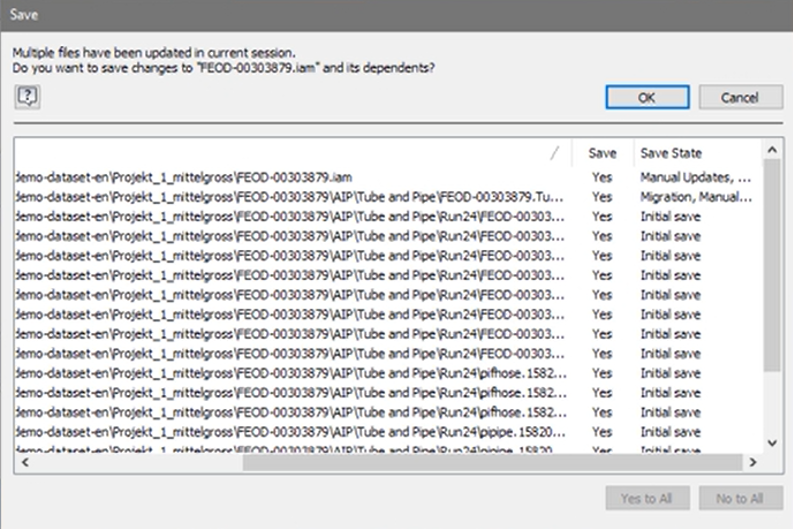
FRAME GENERATOR:
The ask: “Trim/Extend Frame Generator members to members with curved faces” – ![]()
In Inventor 2021 you can trim members to curved frames (link)
The ask: more Notch profiles – ![]()
In Inventor 2021 you received two new standardized notch profiles for “I” and “C” channels (link)
The ask: enhanced “Frame Generator Orientation Tools” – ![]()
In Inventor 2021 you got them (link)
The ask: modernize the experience when creating assemblies with the frame generator –
In Inventor 2021 all frame generator commands include a property panel (link)
TUBE & PIPE:
The ask: modernize the experience within the tube & pipe environment – ![]()
In Inventor 2021 the Route command features a property panel that supports in-canvas interactions (link)
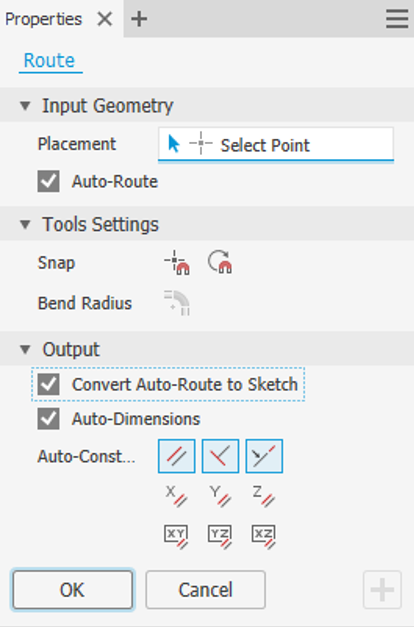
The ask: an option to disable “auto-route” – ![]()
In Inventor 2021, Auto-Route behavior can be disabled and an auto-route can automatically be converted to a sketch upon completion of the route
The ask: more options when routing – ![]()
In Inventor 2021, two new options were delivered, Auto-Dimension toggle & the ability to Convert Auto-Route immediately to Sketch geometry once finished
ASSEMBLIES:
The ask: better performance when working in large assemblies – ![]()
In Inventor 2021 place component & edit-in-place performance has improved (link)

The ask: “Remove override on multiple constraints” in a Positional Representation – ![]()
In Inventor 2021 overrides can be removed from multiple constraints at once
The ask: create a virtual component from within the Bill Of Materials Editor – ![]()
In Inventor 2021, we made it easy to create virtual components directly in the BOM Editor
The ask: deliver a “Dark mode for Inventor” – ![]()
In Inventor 2021, we delivered a Dark Theme preview that has the same look and feel as Dark Theme in AutoCAD
As one can see, we have been very busy, and we are already looking at what we might accomplish within the coming year. If a functional request that you really need is not listed above, please reach out and let us know within in our internal feedback community, via the comments below or by contacting me directly.
Written by:
Dan Szymanski
Email – dan.szymanski@autodesk.com

Dan is a Sr. Principle Quality Assurance Engineer and a member of the Inventor QA / Customer Engagement team. For the past nine years Dan has served as the Product Owner for the Inventor team’s Customer Success initiative which focuses on delivering usability & workflow enhancements for customers. He also facilitates a variety of hands-on Inventor Alpha/Beta validation events with customers, that are held virtually as well as around the globe.


