

Autodesk Vault offers you a single, secure – version controlled place to keep your design and engineering data.
(If you are not using Vault with Autodesk Inventor – you are only using half of your software!)
But – there has always been a significant barrier for your colleagues who want to reference the data you’ve carefully stored in Vault…
The desktop PC!
Introducing the Autodesk Vault mobile app
This week sees the release preview of the new Autodesk Vault mobile app. You can now access your vaulted data from your mobile device.
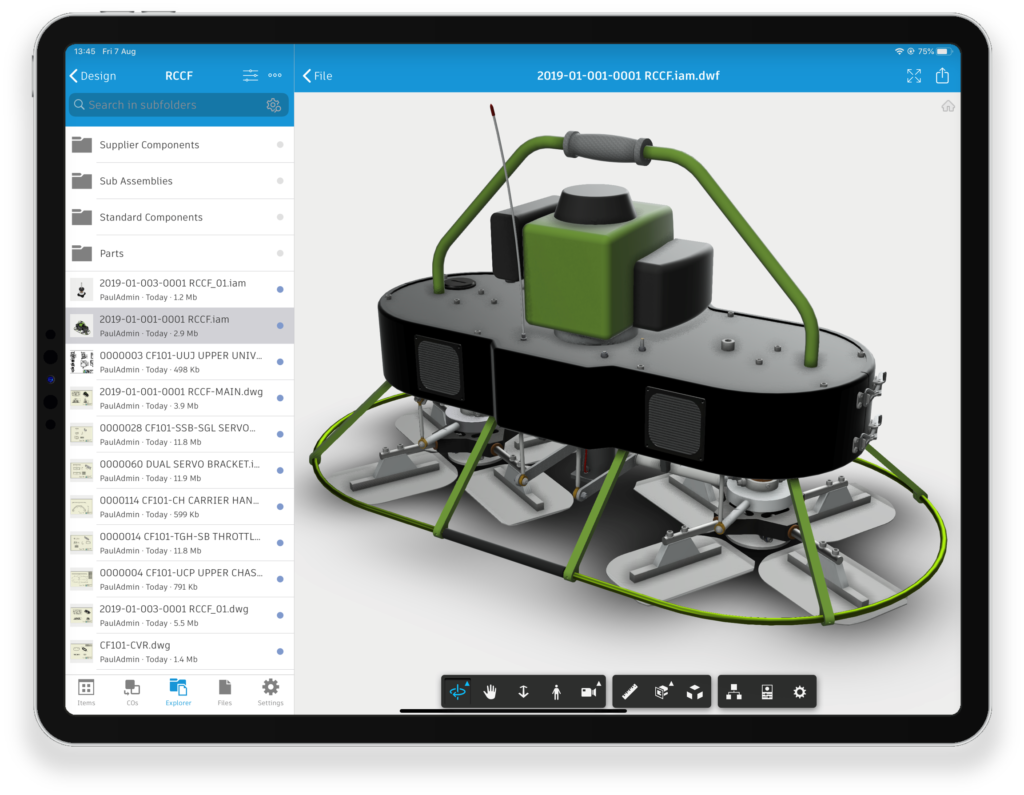 The Autodesk vault mobile app gives your company one significant benefit.
The Autodesk vault mobile app gives your company one significant benefit.
You no longer need to go to a desktop computor to access Vaulted data. The Vaulted data can come to you!
- Would it help if your colleagues could access vaulted data on the shop floor?
(access to drawings, models, 3DA and procurement data) - Would it help if your colleagues could access vaulted data on the job site?
(Site surveys, installation, commissioning). - Would it help if you could review, and markup vaulted data with your colleagues in the conference room, on the shop floor or on site?
- Would it help if you could access your vaulted data when you are out of the office visiting your customer?
(Technical sales, Design review)
To find out how you can test out the release preview of the Autodesk Vault mobile app, click here to read the official launch details on ‘Under the Hood’ – The official Autodesk Vault Blog.


