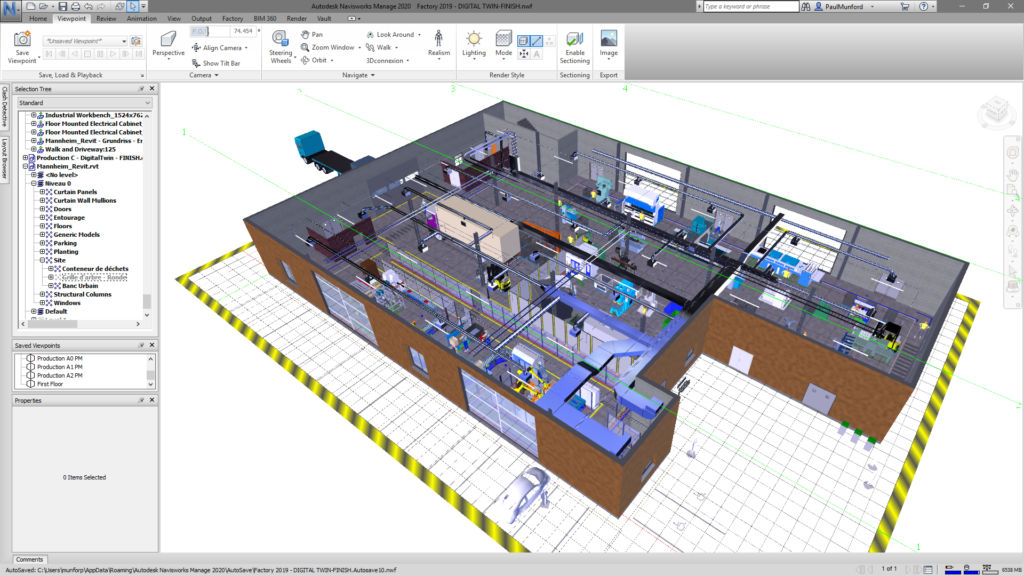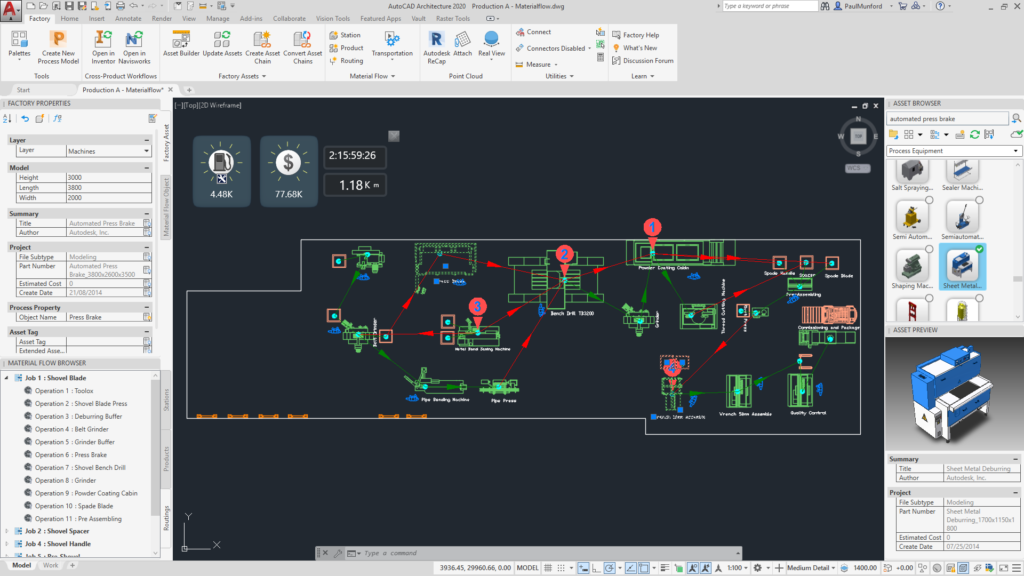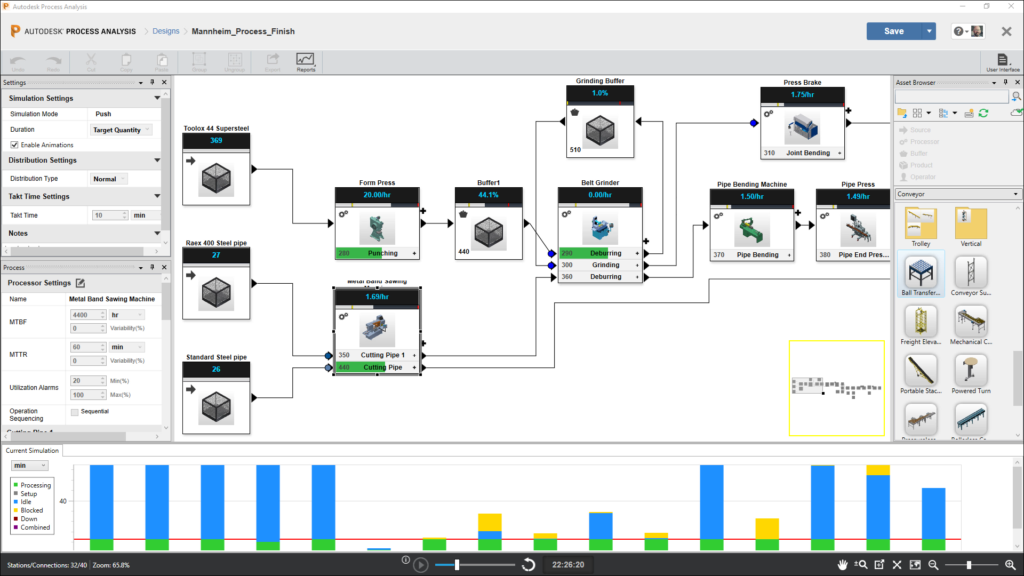Autodesk University is our premier customer event for learning, connecting, and exploring the world of design and manufacturing.
#AU2020 is going to be a little bit different. Instead of our flagship AU in Las Vegas, with local AU’s around the world – we will be holding one big Virtual AU during the week of November 17th.
The good news is that – this year Autodesk University is FREE! So, you can all come 😀
You can register for Autodesk University 2020 by clicking this link.
Autodesk University Virtual 2020
AU 2020 begins November 17 in North America. If you’re in Asia Pacific, Middle East, Africa, or European time zones, join us from November 18.
During the week of AU, you’ll be able to watch pre-recorded classes from our top speakers, along with live mainstage presentations, panel discussions and round tables.
Many of the Classes will have live Q&A sessions, for you to put your follow up questions to the speaker.

FDU (Factory Design Utility) classes
To help you find the class content that you are interested in, I’ve curated this list of factory Design Utility classes that you simply cannot miss.
If you haven’t heard of FDU, AU is a great opportunity to find out how it could help you. Factory Design utilities is a plug in for Inventor, AutoCAD, Navisworks and Vault that allows you to design your layouts in AutoCAD, then synchronise them with Autodesk Inventor for conversion to 3D assets.
Syncing works both ways, so you can then make changes in Inventor and sync them back to AutoCAD for collaboration with your colleagues.
In Navisworks, you can compile, coordinate and clash models in more than 50 different file formats, including your point clouds from ReCap – and you can manage your assets and layouts in Vault.
MFG463504 CADZilla!!! – Fighting (and winning) with Large Assemblies in Inventor
Jim O’Flaherty
Do you find yourself fighting with large or very large assembly files? This class builds on my previous AU classes (“CADZilla” & “CADZilla Jr.”) where we will cover best practices in opening/closing large assemblies, related drawings, tips & tricks on settings and processes that will make you victorious over these monster sized files.
There’s been such interest in this class and subject matter, I wanted to offer it yet again with the updates provided by the 2020 release as well as giving those who couldn’t make my previous classes a chance to attend this one.
IM468709 Why is virtual commissioning and the use of a digital twin essential today?
Florian Wegmann
Today, companies have to achieve perfect products in the shortest possible time and in high quality.
This is possible through the use of virtual commissioning with a digital twin along the entire value chain.
mPhysics is a physics-based 3D simulation software for the virtual commissioning of mechatronic systems.
In this workshop, numerous practical examples from different industries will be used to show how other companies have already implemented this important topic and what results have been achieved.
MFG464012 Use AutoCAD | Inventor with ProModel Simulation to Optimize Factory Layouts
Aaron Nelson
It is common for factory layouts to be designed using AutoCAD and Inventor to ensure spatial accuracy and safety compliance. However, it is not the norm to be as diligent with process design.
Often plant designers will rely on equipment vendor rates and assume equipment and resources will integrate and run according to the design on paper. But what happens when the reality of process variation and equipment & labor inter-dependencies come into play?
It’s very difficult to take all these factors into account using only CAD drawings and layouts. The solution is to use simulation to optimize the factory workflow then create a direct link from the simulation to the factory layout, providing a Digital Twin of the Factory.
We will demonstrate the value and basics of how using ProModel & Process Simulator Autodesk Editions, synced with AutoCAD and Inventor, can help optimize your digital twin first so that you are not playing trial and error with your real equipment, inventory and labor.
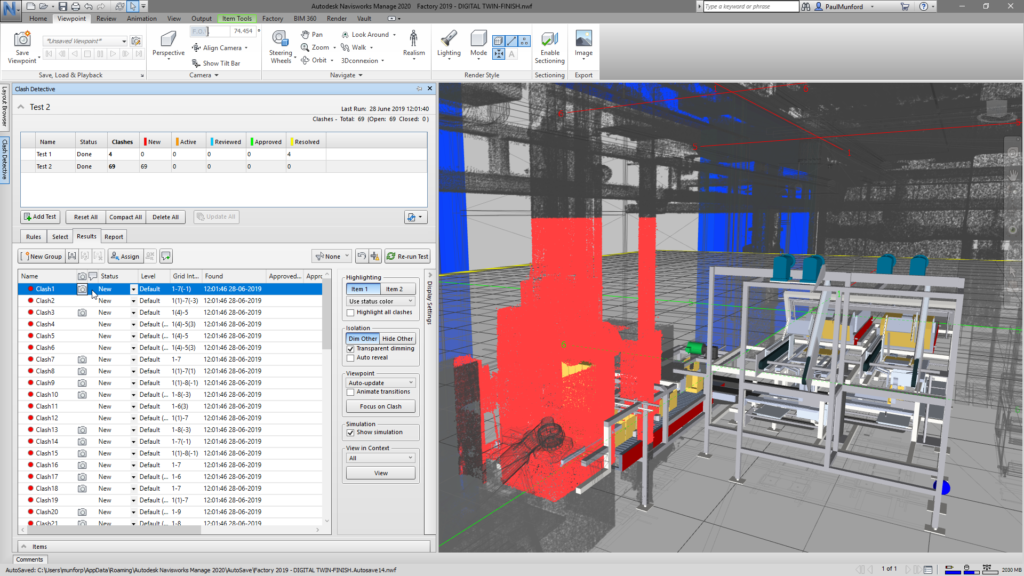
Enjoy AU2020
I hope that you find these recommendations useful, and that you can learn and stretch your abilities at AU Virtual 2020.
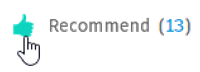 Let us know what you think by ‘Recommending’ your favourite classes and using the #AU2020MFG hashtag on social media.
Let us know what you think by ‘Recommending’ your favourite classes and using the #AU2020MFG hashtag on social media.