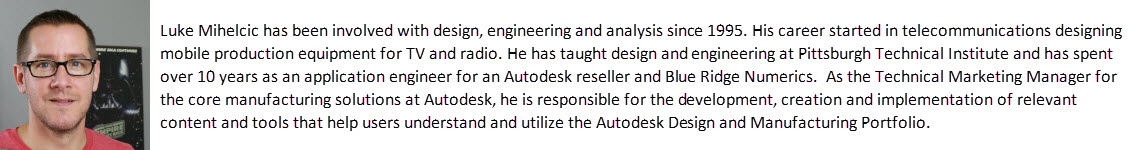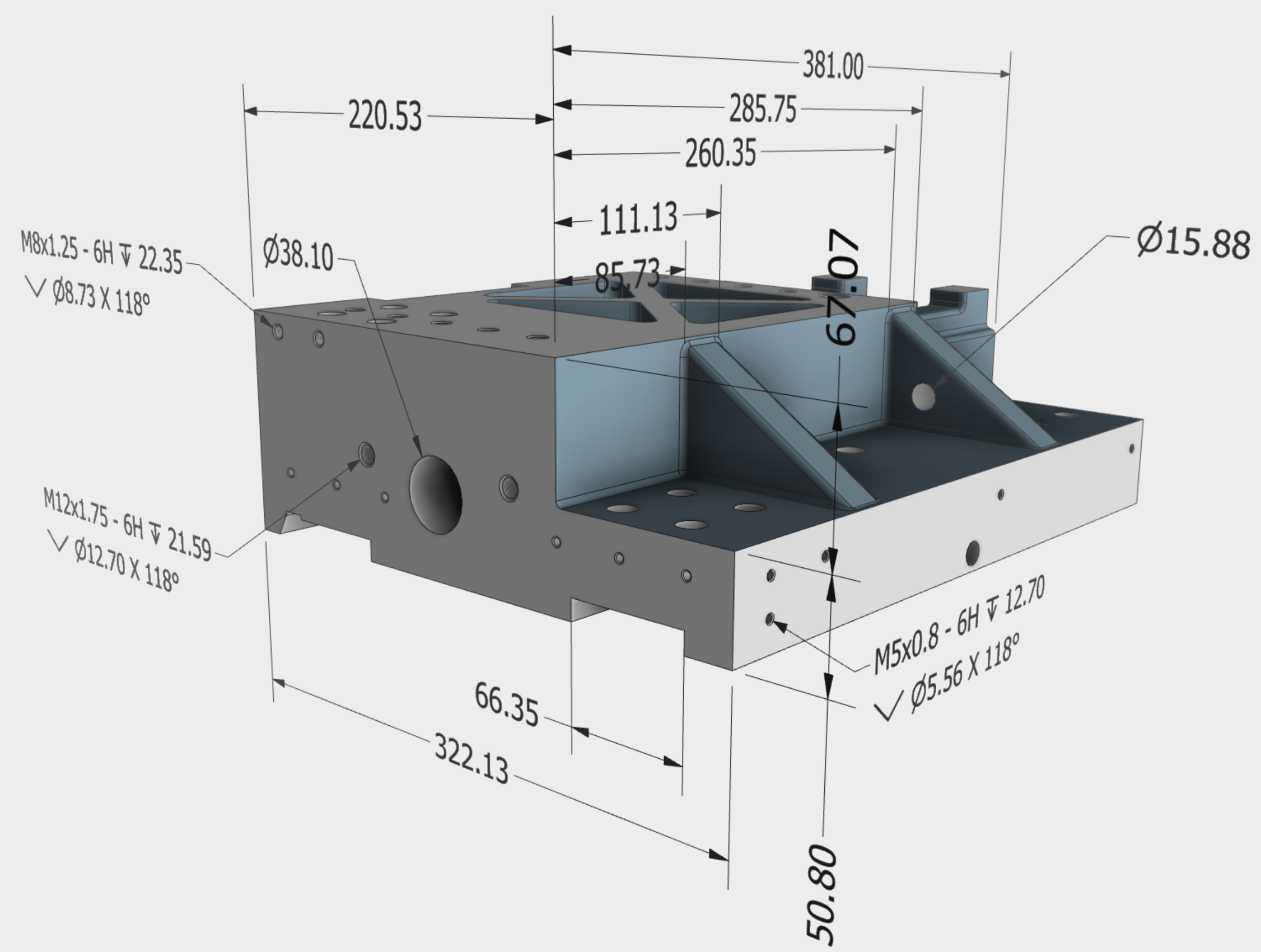
It has been a long time since annotations were done by hand on a draft board. This means not everyone is a geometric dimensioning and tolerancing expert. Fortunately for us, Autodesk Inventor has some options to set up feature control frames and tolerance schemes. If you don’t want to get into this level of detail, you can simply use the dimension tool in Autodesk Inventor to quickly add what you need in 3D. Take a look at this quick video to learn about some of the hotkeys and tips to help you simplify this workflow.
If you’re looking for more help with Autodesk Inventor, please make sure to check out the Autodesk Inventor YouTube channel. If you have more specific questions, please feel free to reach out to our experts on the Autodesk Inventor forums.
Luke