
By Timothy Harrison tim.harrison@tatatechnologies.com
Ever since attending my first AU some 14 years ago, I always found the tips and tricks classes to be some of the most interesting and yet boring classes. You would have that “aha moment” one minute finding out something you never knew, and then that “ok seen this before move on already” moment the next.
Then a few years ago I sat in on a class my friend was putting on, 60 AutoCAD Tips in 60 Minutes. I used to use AutoCAD at one time, and one tip per minute? That sounded ambitious, I had to check it out.
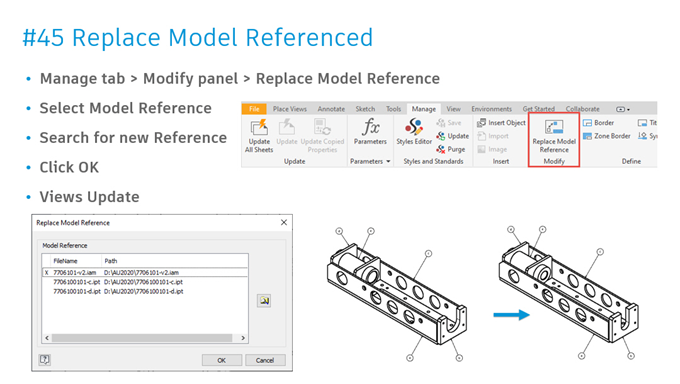
The class was a high-energy rapid-fire assault of information! Informative and no time to get bored. I walked out of that class with the thought that this needed to be done for Autodesk Inventor.
I started collecting tips and at AU 2017 I presented 60 Inventor Tips in 60 Minutes. The class was so fun and I got lots of positive feedback. So much so I was asked to present the class again at AU 2019.
In that time since 2017 I had continued to collect Autodesk Inventor tips and for AU 2020 I decided it was time for a sequel. 60 MORE Inventor Tips in 60 Minutes; because if 60 tips were good, 120 total tips is even better!
I was ready to have that high-energy conference classroom experience again. And then just as everything else has in 2020, AU went online. Fortunately for me, I already create online Autodesk Inventor training content for i GET IT, www.myigetit.com, but surprisingly it was still hard to cram all 60 tips into the 60 minute time frame.
Once the class was posted online I wondered, would anyone care about a tips and tricks course? Would I get any feedback, or would it just be seen as reference material? Without that conference classroom experience I was unsure how it would be received. When I logged into my Live Q&A for the class, I didn’t know what to expect. Would I get at least 5 people? How many questions could I get for a tips and tricks course?

To my surprise I had close to 200 people join the Live Q&A from all over the world! It was truly humbling to think that people took time out of their busy schedules to log into a Live session related to my class.
While not everyone had viewed the class yet, it was clear that everyone was looking for that live interaction. There were many great questions related to the class content, and we even helped solve as few related questions during our time Live.
So far I’ve have gotten great positive feedback, and many people have said they learned something they didn’t know before. We’ll have to wait and see what next year brings, but I’m look forward to AU 2021 in whatever form it may bring.
Hopefully you find your aha moment while watching this class, or even the Q&A session. And if you have not done so already, I encourage you check out the original!
MFG46877860 MORE Inventor Tips in 60 Minutes
MFG468778 – 60 MORE Inventor Tips in 60 Minutes
https://www.autodesk.com/autodesk-university/class/60-MORE-Inventor-Tips-60-Minutes-2020
MFG321639 – 60 Inventor Tips in 60 Minutes
https://www.autodesk.com/autodesk-university/class/60-Inventor-Tips-60-Minutes-2019
Description
Looking for even more tips and tricks? There’s always more to learn, and you’re sure learn something new from this fast-paced sequel that will highlight even more 60 Inventor tips in 60 minutes. We’ll showcase some of the less obvious commands or features and their locations within the Inventor environment. Along the way we’ll look at how some of the tips work and how they might help you in your daily designing. So, strap back in! Buckle up and hang on tight—because we’re taking another lap around. We’ve got a lot to cover and only 60 minutes to get it done.
Key Learnings
- Discover 60 MORE tips in Inventor.
- Learn where these items are in the Inventor environment.
- Learn how these tips might help your daily activities.
- Have fun!
Speakers
 Based in Detroit, Michigan, Timothy Harrison works as the content manager and technical consultant for i GET IT Online Training For Engineers from TATA Technologies. Focusing on online e-training for engineers using Autodesk, Inc., software, Timothy has created numerous online training courses for i GET IT in both text and video format. Courses he has created include the programs Inventor software, AutoCAD software, Revit software, Inventor Fusion software, and Fusion 360 software. Prior to working for TATA Technologies, Timothy worked in manufacturing as a designer and engineer in the tooling and special-machine field for 15 years. Most of that time was in automotive manufacturing and assembly using Inventor software.
Based in Detroit, Michigan, Timothy Harrison works as the content manager and technical consultant for i GET IT Online Training For Engineers from TATA Technologies. Focusing on online e-training for engineers using Autodesk, Inc., software, Timothy has created numerous online training courses for i GET IT in both text and video format. Courses he has created include the programs Inventor software, AutoCAD software, Revit software, Inventor Fusion software, and Fusion 360 software. Prior to working for TATA Technologies, Timothy worked in manufacturing as a designer and engineer in the tooling and special-machine field for 15 years. Most of that time was in automotive manufacturing and assembly using Inventor software.

