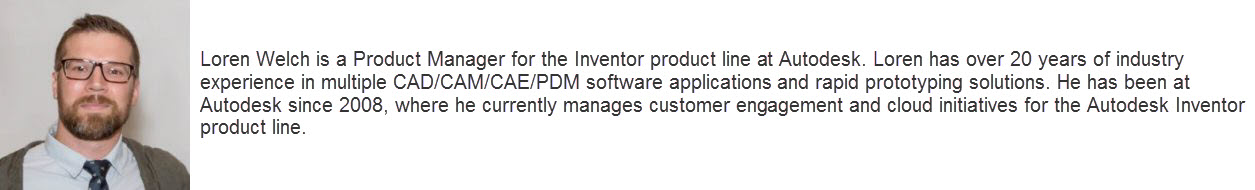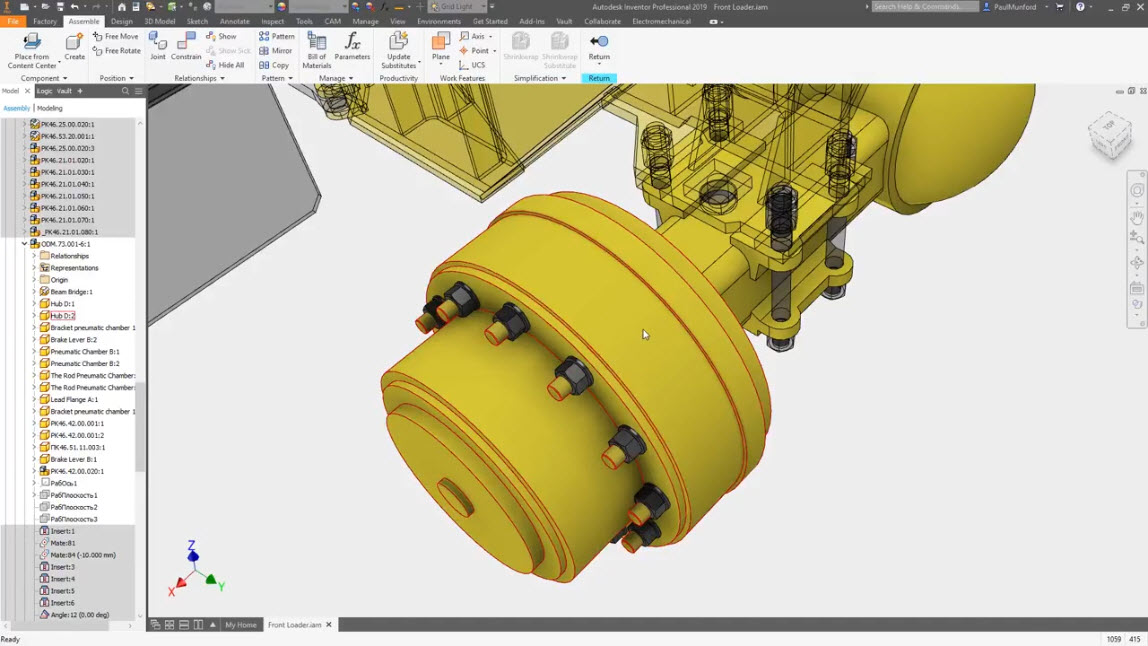
Content Center has been around for some time now, giving users the ability to access thousands of standard part content or create their custom part libraries.
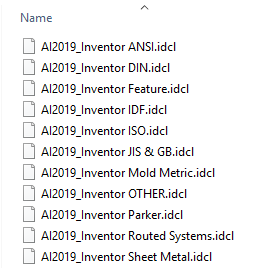
There have been some great Autodesk University classes dedicated to the Content Center over the years. Based on customer feedback, Content Center libraries can be hosted on a user’s local machine or within Vault. New content and standards have also been added over time.
With Inventor 2019 and 2019.1, Content Center sees more updates to improve performance and usability. When you start using remote Content Center with Inventor 2019, in-memory cashing is initiated to make adding additional parts much quicker. Once your session of Inventor is ended, the cache is cleared from memory. 2019.1 more performance improvements were made to allow the same caching when accessing Vault hosted Content Center libraries.
The Content Center Editor was completely refreshed with the Inventor 2019.1 update to make accessing commands, content, editing and searching clearer.

Search is one of the biggest enhancements to the Content Center with both Quick Search and Advanced Search improvements. When placing from the Content Center, the Quick Search field is immediately activated. Now users can instantly enter information without having to select the search field each time content is placed.
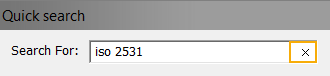
Advanced Search within the Content Center editor has been enhanced as well. Look In allows users to specify category within any content Family to help streamline search. Once search criteria is set, users can now just hit ENTER for Search Now, and don’t have to select the button.
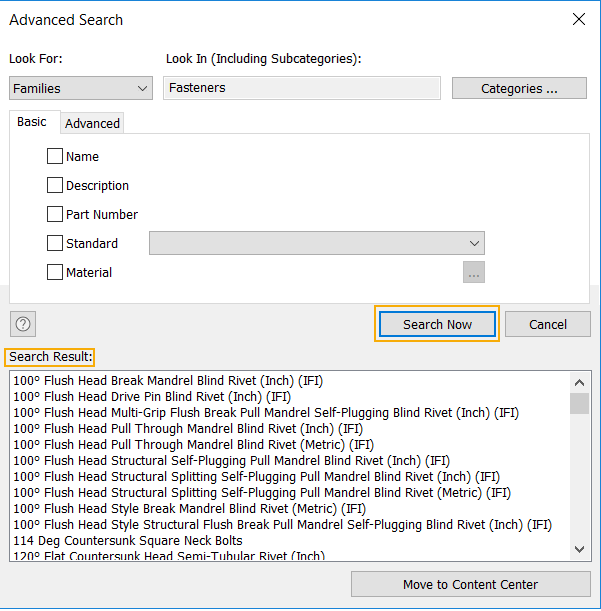
Some of the biggest improvements to Content Center are the enhancements made to how users can work with content already added to their designs. The right-click menu in both the graphics and browser, allows users to Find in Editor and Edit/View Family Table for a quick update of any content center file in the current design.
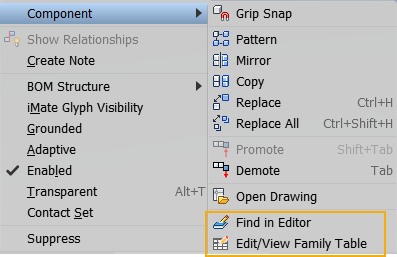
Content Center is utilized by Inventor users across all industries and countries. Many of these improvements were driven directly by user Inventor Ideas requests.
As always, we hope you find the improvements to Content Center useful. If you aren’t familiar with Content Center, these enhancements might be a good reason to try it out.
Loren