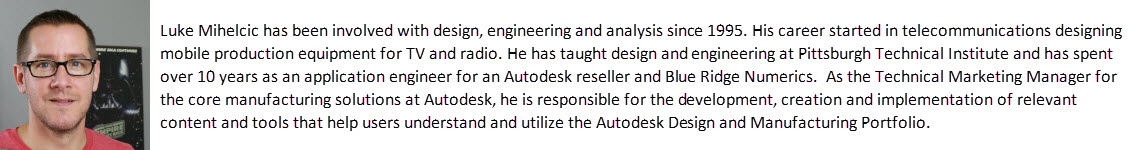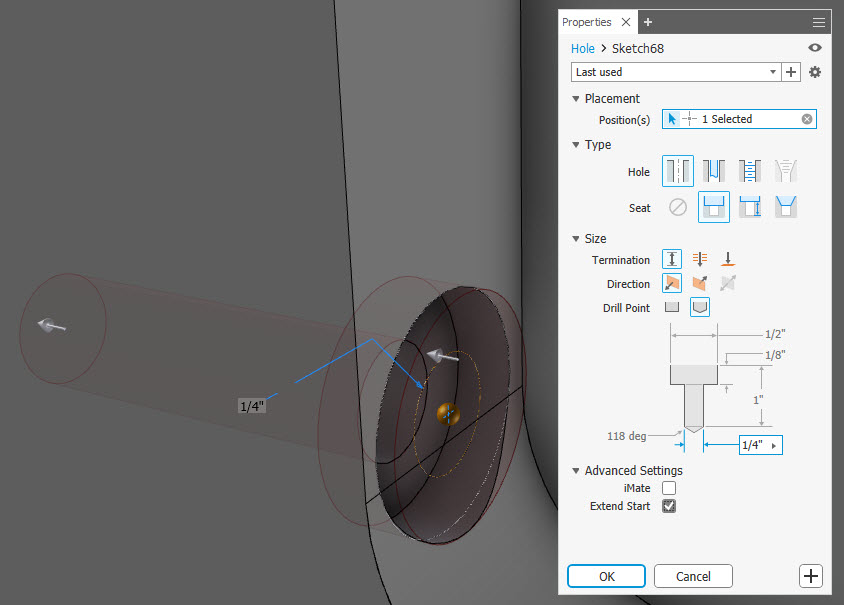
The hole command in Inventor 2019 has been completely overhauled. You will no longer see the typical hole dialogue box but rather the new hole panel. If you have been paying attention to the last few releases, you’ll notice the other tools have also mover over to the “panel,” notably iLogic and measure.
The first thing to note is that the hole panel can be free-floating, docked above the browser or docked and tabbed beside the browser. This gives you lots of flexibility for panel placement and maximizes your work canvas. The hole commands placement options are context sensitive. If you have a sketch, it will automatically pick up the sketch points it also switches automatically between concentric and linear placement simply by selecting the appropriate geometry. When creating linearly placed holes, the underlying sketch is created automatically. You no longer need to edit the sketch and hole options separately. They are both available while in the hole panel.
The rest of the hole options for Type and Size are self-explanatory. I do want to point out the Extend Start option under the Advanced Settings. This is a relatively new option that removes material in the opposite direction when portions of a hole start on a curved surface.
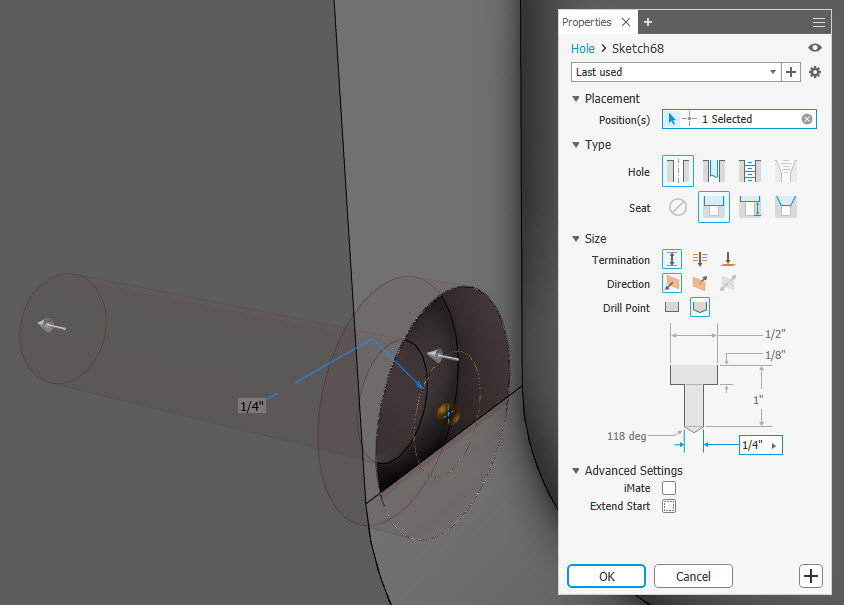
Previous Hole Command Results
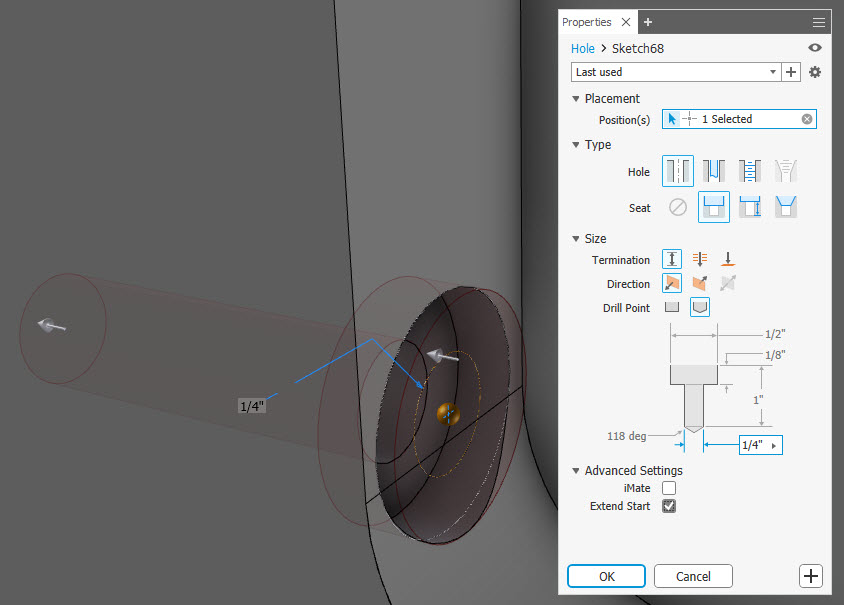
New Hold Command Results
At the top of the new hole panel, you will see a pull-down. This is where presets are stored. Presets can be created by editing an existing hole, or you can build a hole from scratch. Click the plus sign, name the hole and then click the blue checkmark. When you click on the preset setting, you can rename and delete existing presets, choose the sort order and set the defaults for new holes.
The new hole panel in Autodesk Inventor 2019 makes the creation and placement of holes faster, smarter and more robust. To learn more, take a look at this full workflow video: