
Autodesk Inventor 2021.1 provides new functionality, improved workflows, and updates based on feedback from Inventor Ideas and engagement with you. If you would like to give your feedback on this or future updates, please join the feedback community, you can sign-up here. If you’re not ready to join the Beta program, you can always provide feedback on Inventor Ideas.
Let’s kick this off with a bang… Users have been requesting the customization of the middle mouse button (MMB) for quite some time. You can now customize the MMB to work independently with “control” MMB, “shift” MMB, or just MMB to provide three different custom behaviors for viewing and manipulating your model on the screen.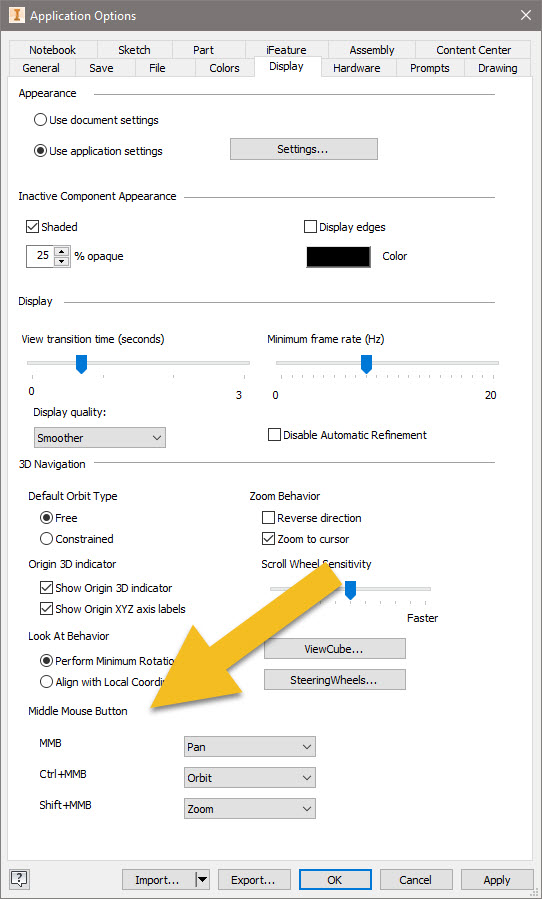
If you want to make sure that you haven’t missed any of the new features in this release, or any release back to 2018, be sure to turn on the Highlight New option underneath the Getting Started tab. This option allows you to see new features not only in the ribbon but now in the tool panels as well. You can also go back multiple releases and even auto-hide them after you’ve used the feature.
The Between option has been added to the extrude command. This option allows you to create extrusions between two faces quickly. The highlighting of the faces also corresponds with the input fields. This helps you understand the feature behavior and applies to any commands with multiple face selection options.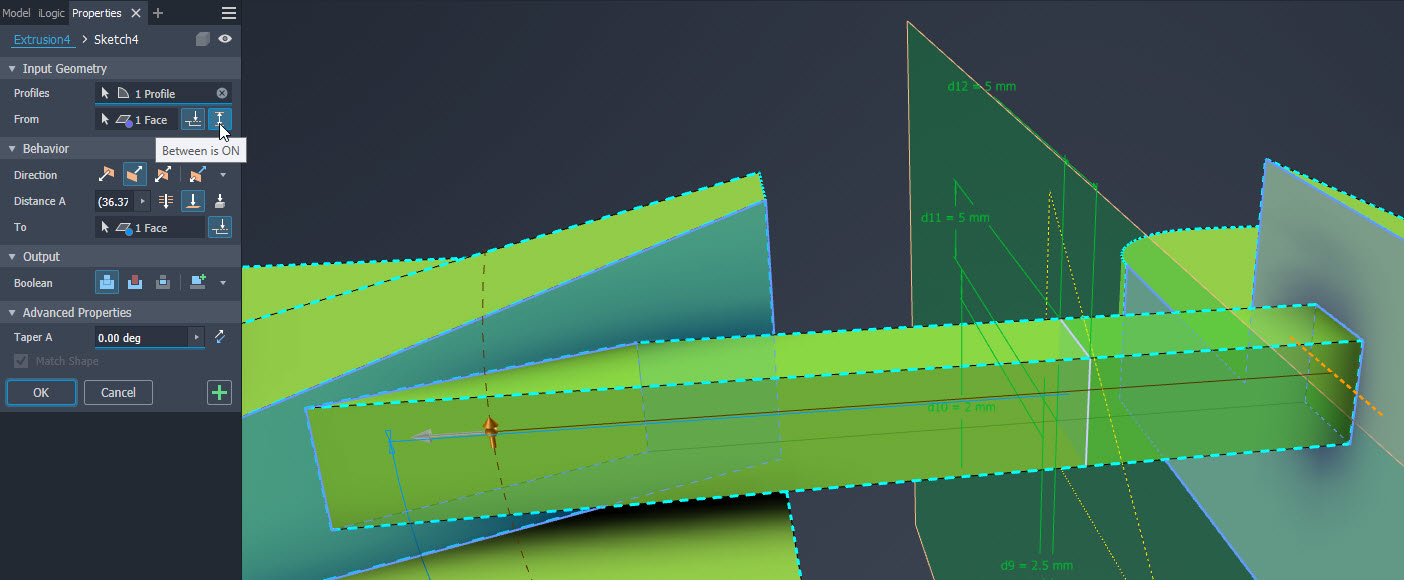 Another cool feature in the part environment is the option to Keep Tool Body when performing Sweep or Combined commands. This was available before, but you had to access the Advanced Tab, It’s now easier to find and should speed up your workflows.
Another cool feature in the part environment is the option to Keep Tool Body when performing Sweep or Combined commands. This was available before, but you had to access the Advanced Tab, It’s now easier to find and should speed up your workflows.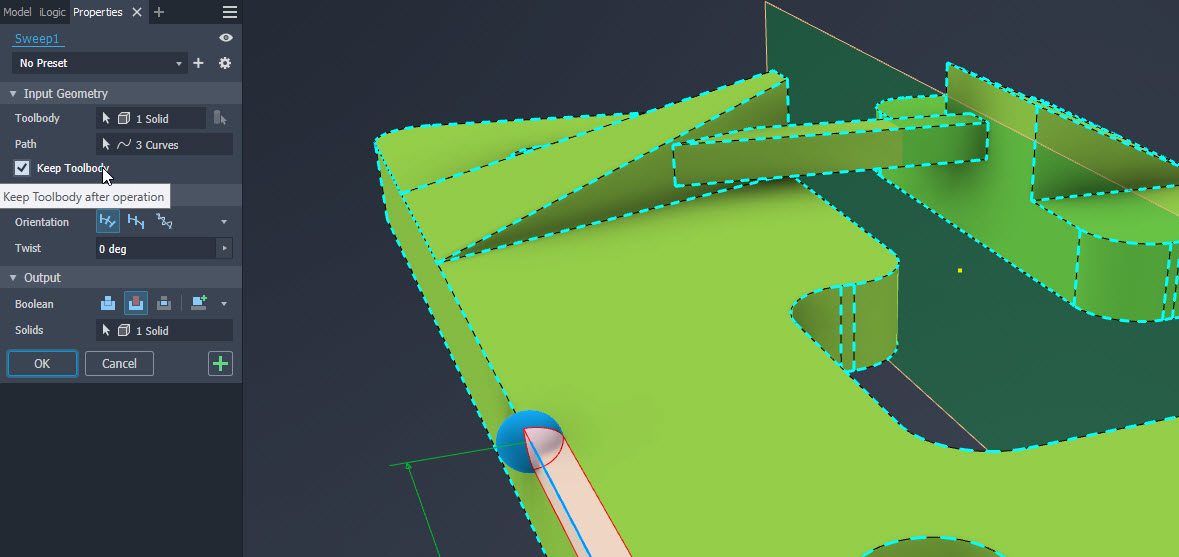
You can now easily import or export usernames and values via XML from directly within the parameters dialog box. These can then be used downstream for any of your ilogic automation.
Disabling section view alignment was always something you could do by holding down the control key while placing the view. if you didn’t know this now, you do… What’s new is the ability to right-click and see this option or select from a radio button inside the Section View creation dialog box.
Another cool thing you can do inside the drawing environment is select parts, assemblies, or presentations from the browser and right-click to open. Anything you’ve selected will be opened in a separate window for quick editing.
Improved interoperability with Revit has been a significant effort for the product development team. The 2021.1 release now supports Revit Categorys during the AnyCAD workflow. This workflow allows you to browse through the Revit categories while referencing a Revit project file via AnyCAD, see dynamic previews, and only import what you need.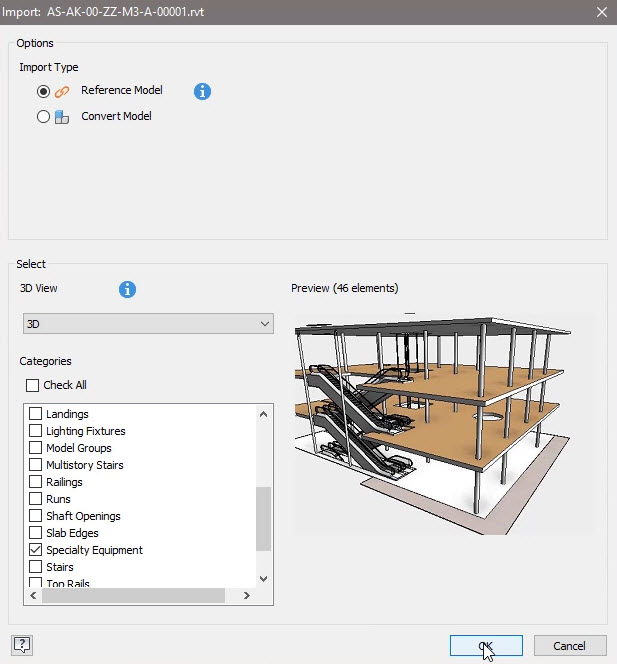
We’ve seen a bunch of improvements in the frame generator workflows over the past few releases. In this release, you now have input values for offset and rotation when placing members. These inputs will speed up the process of placing members off of skeleton frame edges.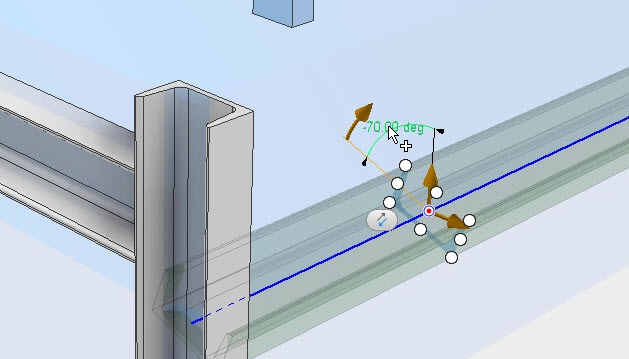
The last one we’re going to talk about are two new options you’ll notice when saving files. The first one flags files outside of your workspace in red during the save. You can now quickly identify when files are located outside of your project and if you need to make any adjustments before you commit to the save. The second option will display the full path for files not yet saved to disk; previously, you would only see the file name, not the location. These two new options make knowing where and what you’re saving a little easier to understand.
These are my highlights in the updates for 2021.1; please be sure to check out the help file under What’s New to see everything new for Autodesk Inventor 2021.1.
You can access the Inventor update via Autodesk Desktop Connector or by logging into your account at https://accounts.autodesk.com/
Check out the Inventor 2021.1 what’s new video:


