
Autodesk Inventor 2022.2 update has been released. As usual, there are enhancements and updates from the sketching and part modeling all the way through assemblies, drawings, and overall performance.
If you’re not familiar, there’s a command called ‘Rotate at Angle’ that allows you to rotate your models at a specific increment in any direction; this is super helpful for getting the exact angle on views you want to save. Now while that command is active, you can zoom and pan for a more interactive experience. This is going to save you time trying to get that exact same view from one model to another.
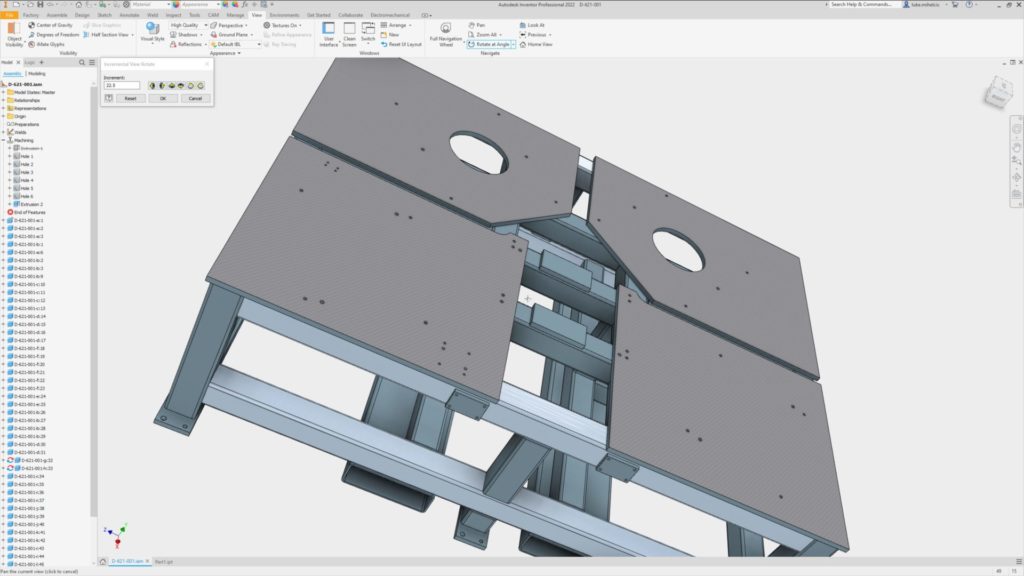
Previously the ‘Make Component’ tool allowed you to create associative assembly files from a combination of multibody solids and sketches. In Autodesk Inventor 2022.2, you can now select surfaces as a part of the selection process. This update also allows you to select invisible bodies from the browser as well. You can now use more of your data in associative downstream processes.
When creating new solid bodies or surface bodies in a part file you can edit the name of the body in the property panel. This is the name that displays in the solid bodies or surface bodies folder. This is particularly helpful when leveraging these bodies for the creation of other parts or assemblies.
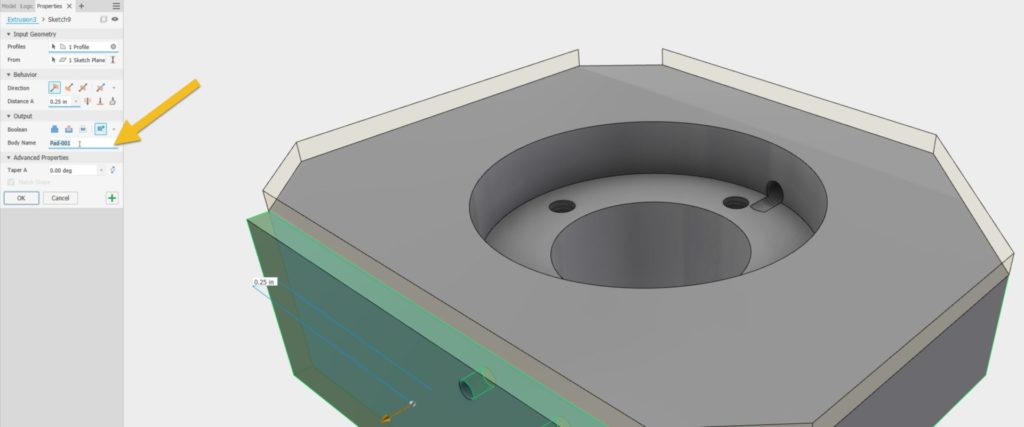
When working with the bill of materials you can now do a multi-cell select in a column and change multiple cells at one time saving you time from editing individual cells inside of your BOM.
You can now use a window selection to add center marks across multiple drawing views in a single command.
If you leverage the derived part workflows to build geometry you can now open the base component by simply right-clicking on it in the browser and selecting open base component. (modeling view needs to be active)
The ilogic environment has several improvements. Two that came directly from the idea station include the ability to select multiple iLogic rules and perform operations such as suppressing running and regenerating as well as new options for filtering rule snippets in the edit rule dialog.
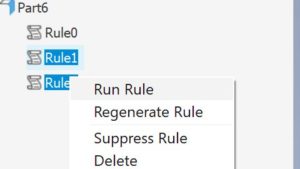
Collaboration and working with non-native data is easier with new and updated translators including NX, JT, STEP, and DWFX export.
Learn more about all the enhancements on the Autodesk Inventor 2022.2 help.


