
By Jim O’Flaherty
Dealing with large or complicated assemblies in Inventor is a very key topic for me personally as well as many of other users out there. This became more evident as I offered up this class at AU over the years. It’s always a packed house, even after five installments.
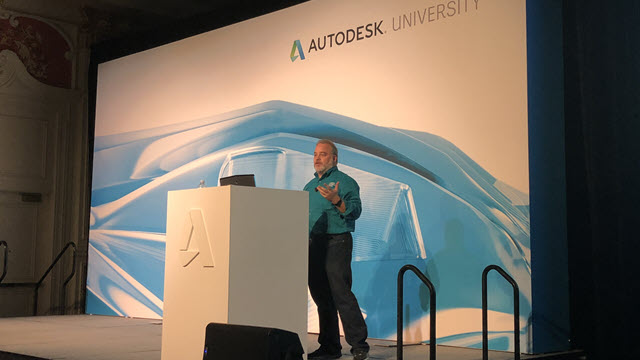
Inventor is very capable of dealing with large assembly files, but the user needs to set up and use a few specific options and processes to get the most impact.
The reason I love offering this class is the ability to share with others experiencing the very same issues I did, the lessons I’ve learned of what works and what doesn’t and when. Even though getting to the best possible outcome comes down to trial & error in your specific situation, the class covers those options and gives a great starting point.
Considering in my specific situation, finding that ideal recipe for us paid off big time. We saw activation times averaging about 2.5 hrs drop to about one minute, yes one minute! I then thought to myself, I’m not the only person dealing with this, why not use this knowledge and help others?
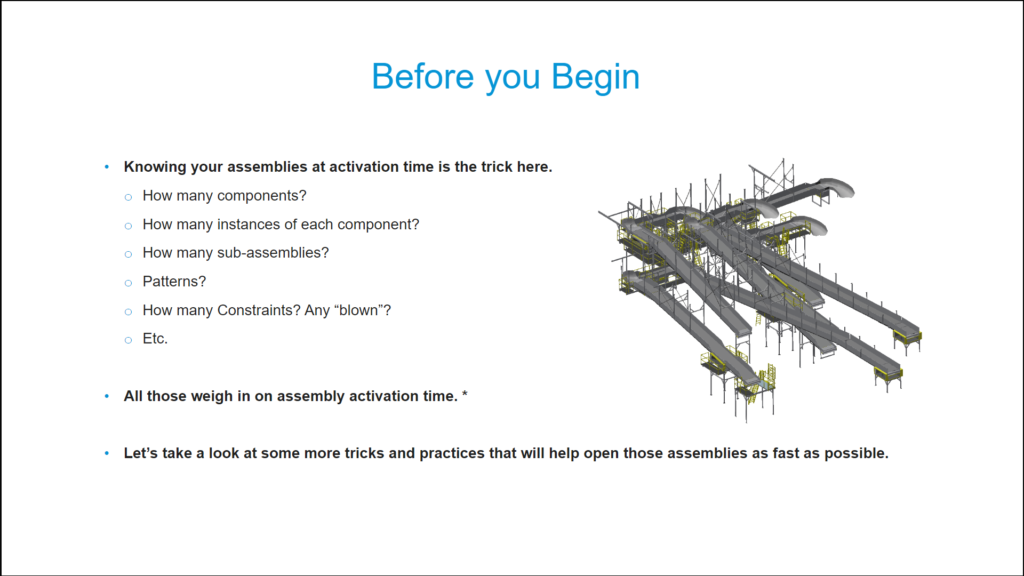
AU2020 being virtual, was a bit to get used to. I’ve only ever recorded a complete class maybe 3 times, tops and I’ll be the first to admit I’m not polished at such. I’m more apt to doing this on the fly, but would no doubt do the virtual thing again if need be.
There will surely be updates to this material for AU2021 due to software updates as well as hardware improvements. There have been even more lessons I’ve learned that I’ll need to include in an updated class. Please, when the time comes to vote for AU2021 classes, look for the next installment of CADZilla and give it your vote.
If you deal with large, complicated assemblies, please check out this class and try out the settings according to your specific needs. It will take some trial and error to find the best combination. But note, some of these settings may need to be tweaked slightly depending on the individual file.
Description
Do you find yourself fighting with large or very large assembly files? This class will build on the previous Autodesk University classes (“CADZilla” and “CADZilla Jr.”) and we will cover best practices in opening/closing large assemblies, related drawings, tips and tricks on settings, and processes that will make you victorious over these monster-sized files. There’s been such interest in this class and subject matter that the speaker wanted to offer it yet again with the updates provided by the 2020 release, as well as giving those who couldn’t make the previous classes a chance to attend this one.
Key Learnings
- Learn how to work effectively with large assemblies.
- Discover best practices for large assemblies.
- Learn how to minimize the impact of large assemblies on your workstation and server.
- Discuss ways to lighten the file size.
Speakers
I have more than 40 years in the mechanical design field covering industries of automotive, power generation, industrial, consumer goods, avionics, and hazardous waste removal. I’ve been using Inventor software since Release 3 and was the first commercial implementation of Vault Workgroup software. Awarded Autodesk, Inc.’s, Expert Elite Member since 2014, an Autodesk Inventor Certified Professional and an Autodesk Certified Instructor. I have also been a speaker at Autodesk University 2015, 2016, 2017, 2018 & 2019 as well as a Speaker Mentor for AU2017, 2018 & 2019



