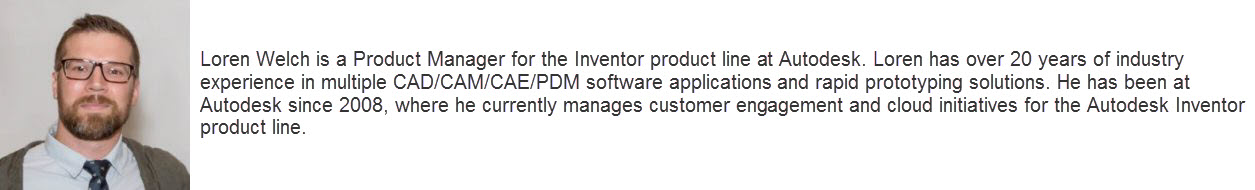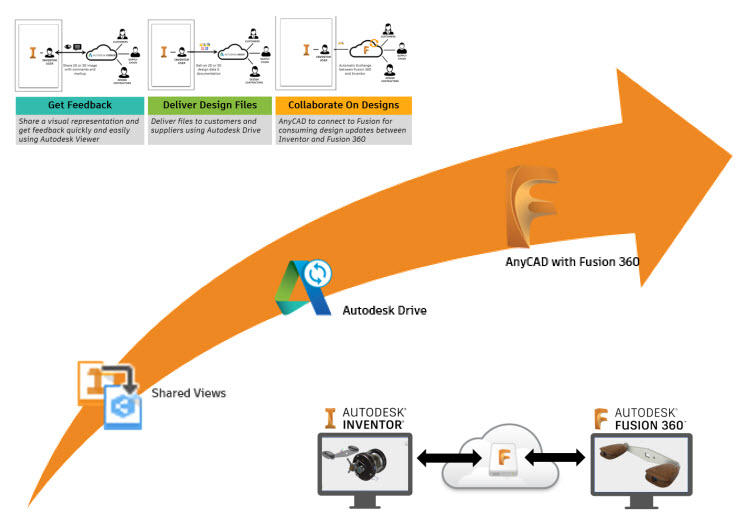
For those who haven’t noticed over the past few years, Autodesk is a cloud company. But, what does that mean? It means different things to different people. For some of our newer subscribers, it means that they are using Autodesk’s newer born-in-the cloud products like Fusion Lifecycle, AutoCAD Mobile, Fusion 360 or BIM 360 Docs. For other subscribers, it means having their desktop Revit, AutoCAD, Vault or Inventor (for example) connect to the Autodesk cloud platform in ways that bring them additional value. Our goal on the Inventor team is to allow our customers to connect their desktop tool to the cloud in ways that will provide them additional workflows and capabilities. It is not to force Inventor user to take to the cloud or go through unnatural workflows to leverage the cloud as part of their ever-evolving processes.
Today we are going to go over three cloud connections our Inventor 2019 subscribers have access to: Shared Views, Autodesk Drive and AnyCAD with Fusion 360.
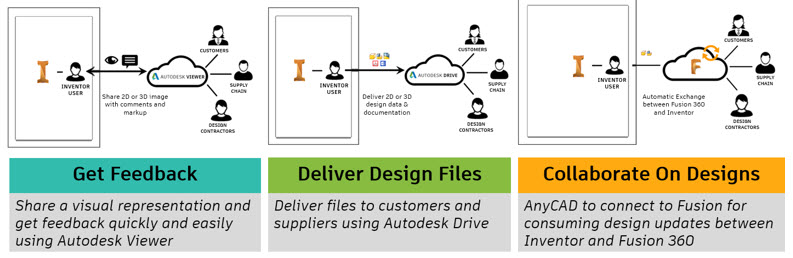
Let’s start with Shared Views. Shared Views in Inventor 2019 is the same component users with seeing across Autodesk products as a Subscription Benefit for AutoCAD, Vault, Inventor, Civil 3D, Alias, Plant3D, DelCAM, Moldflow, 3ds Max and Infraworks product lines. Shared Views was designed for users to use the Autodesk Viewer to collaborate on 2D and 3D views with anyone, and receive comments and feedback directly inside their desktop product. Any reviewer you invite to view your Shared View can review and comment online, on their mobile device or through a browser without installing anything from Autodesk. Because shared views are visual representations, your designs or models are always protected.
Autodesk Inventor 2019 includes a simple and secure method for working together as a team on a visual representation of the model from any location on any device. It’s called Shared Views and it’s available to customers on subscription.
If you are looking to use the Autodesk cloud to share CAD data, and more than just a graphic representation, then that is where Autodesk Drive comes in. Autodesk drive is CAD-aware cloud storage for your Inventor designs. Inventor 2019 subscribers get 25GB of storage that they can access as if it were a local drive on their computer via the Desktop Connector. Now right from Windows Explorer you can drag and drop an Inventor assembly (.iam) file from a local drive into Autodesk Drive (or Fusion Team and BIM 360 Team) and all the associated parts and references will be detected and copied too. With Autodesk Drive you can easily access your data on a different computer, share links for others to access the data, or back up your design.
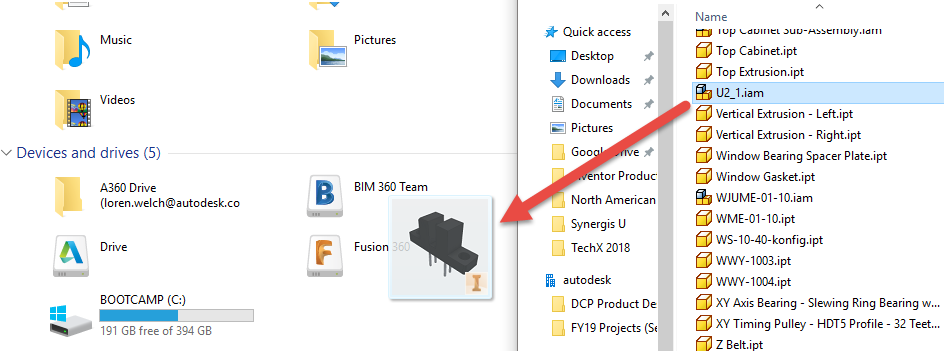
At Autodesk University 2017, we released a technology preview for AnyCAD interoperability between Inventor and Fusion 360. That AnyCAD workflow is made possible by Inventor, Fusion 360, and Desktop Connector all working together. Now both Inventor and Fusion 360 customers can work together with AnyCAD to ensure they have an associative link back to the native .ipt or .fusiondesign. So, whether you are a Fusion 360 or Inventor subscriber, you can share your designs in a way that allows for changes and updates without driving up costs or losing the original design intent. AnyCAD allows for a change in the original design data to be accounted for downstream – a change to your Inventor design can quickly be reflected by a supplier using Fusion 360 for machining. This is a workflow that both the Inventor and Fusion 360 product teams are continuing to develop and add additional functionality and supported formats.
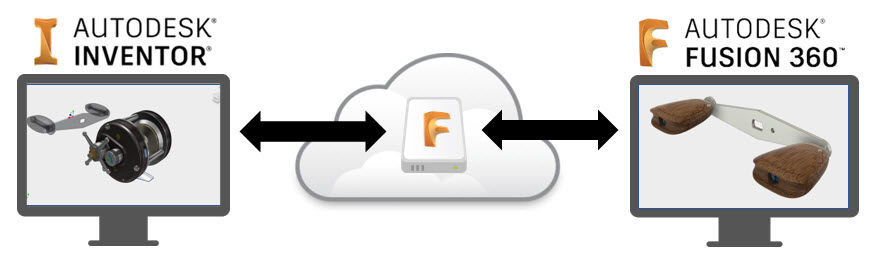
Whether you are looking to get feedback from stakeholders, share your design data or work collaboratively between Inventor and Fusion 360, having a cloud-connected Inventor 2019 can help you each step of the way.