
Whilst I’m prepared to accept the D- grade for imagination and creativity in my title writing skills, it describes today’s topic quite well.
Depending on how closely you’ve looked, you may or may not have noticed that when creating any kind of thread in Autodesk Inventor, it isn’t actually giving you a physical thread. Indeed, instead, Inventor creates a pictorial representation of a thread and wraps that around the face of your part so that to the naked eye it looks like there’s a thread. The feature you made holds the necessary information for that thread so that it can be called up at drawing level, so strictly speaking you don’t always necessarily need to have an actual real modeled thread on the part. Check it out, place any bolt from the content center and zoom in on that thread.
But what if you do? Or what if you don’t need one, but hey it’ll look awesome if it was a real thread?
Well then you best get to modeling up that complex coil or sweep feature. Alternatively, you can download the coolOrange Thread Modeler and have it do it for you. I know which one I’d rather go for! And you can find that here. It’s also available on the Inventor App Store.
And, if you’d like to watch someone show you how it’s done from start to finish with a few tips & tricks along the way, check out the TFI CAD Tips guide on the thread modeler!

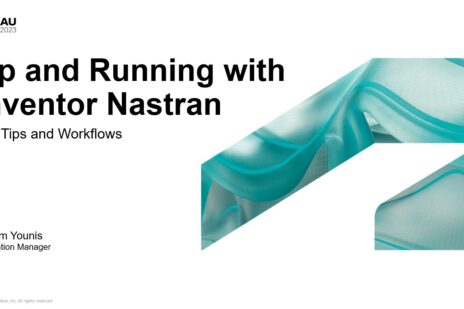

Be advised that the coolOrange App does not work for tapered thread (e.g., NPT thread). Regards.
Thanks very much for the clarification.
Thanks for the great tutorial, but after installing the app, its nowhere to be seen within inventor. Using inventor 2021.
Hi Nick, Please could you post details of the problem you are having on the Autodesk Inventor forum? https://forums.autodesk.com/t5/inventor-forum/bd-p/78 Thanks very much , Paul