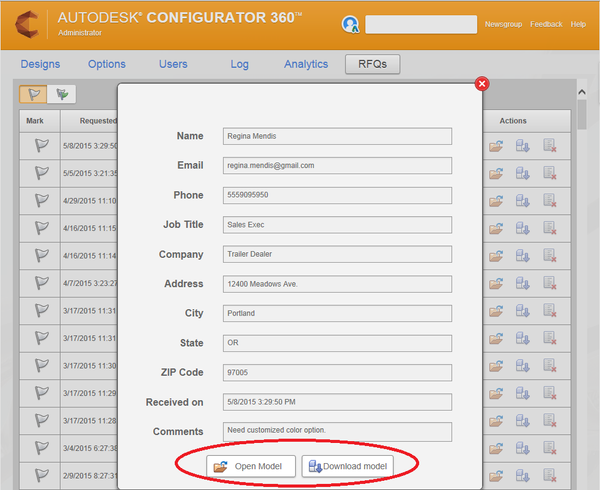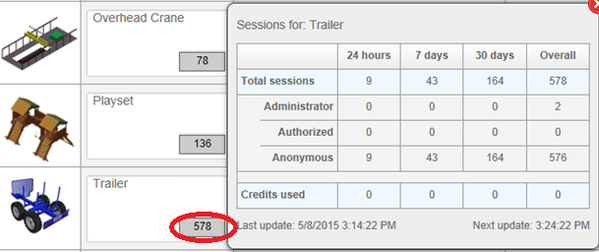The demands of consumers in both B2B and B2C situations have changed significantly over the last few years, with increasing expectations of customization of manufactured products. To keep up, manufacturers have to respond with quick and accurate quotes. Getting quotes in early drives up chances of winning bids, and providing accurate quotes is critical for the bottom line of a business. In order to set them apart from other manufacturers and provide compelling differentiation, manufacturers are now seeing the need to provide real time views of configured products and instantaneous sales drawings, in addition to proposal/quote documents.
Autodesk Configurator 360, a Software-as-a-Service with Autodesk® Inventor® at its core, has been created with all of the above in mind. Configurator 360 is available as on add-on subscription service to Inventor. This service not only provides a compelling browser-based front end for online product configurations, it also seamlessly connects an organization by providing CAD models and drawings as output, for engineering and production. Being able to drive 3D models, drawings and quotations using a common rules engine is a great benefit.
So how would you go about deploying this online configurator? Four steps…
- Create robust rules-based 3D designs using Autodesk Inventor.
- With a push of a button, publish these designs to Configurator 360 right from within Inventor. Test out the URLs provided by Configurator 360 for the designs.
- Embed the configurator within your own company website.
- Optionally, connect to other external systems such as Autodesk® PLM 360™, Salesforce.com or other CRM/ERP systems for business processes.
See Configurator 360 playlist:
Any ‘Request for Quote’ action by a user sends you an email and logs the request in the Configurator 360 admin interface. You can then download the ‘as configured’ Inventor model for further engineering activities and or send it straight to production after a review.
The admin interface also provides analytics per design and for the entire catalog, to help you make informed decisions on popular products and where you should be investing more.
For more information, contact us atconfigurator360.support@autodesk.com.