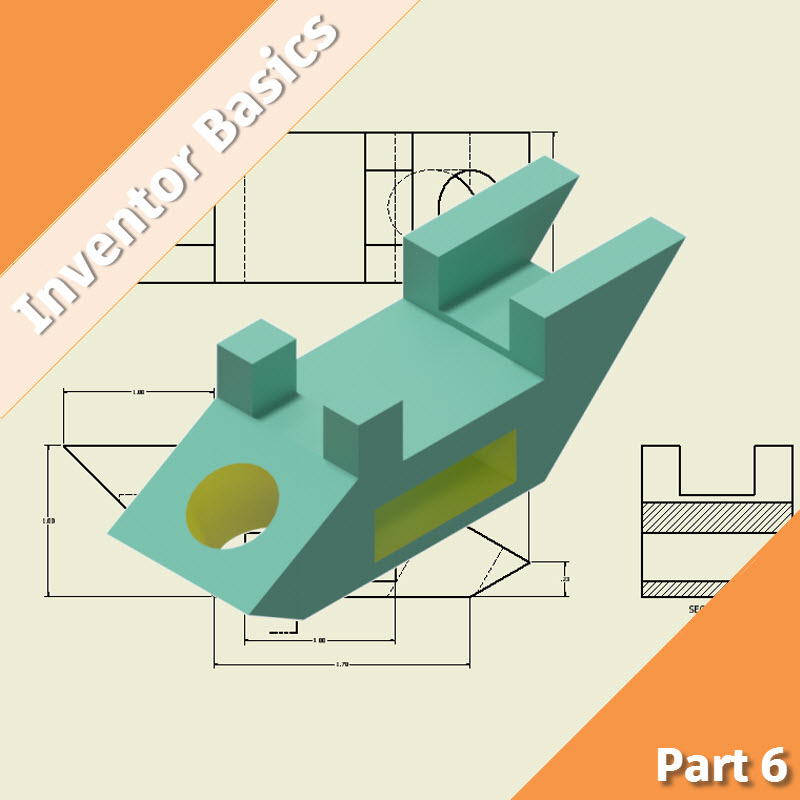
Building off some basic functionality that you learned int the Detail Part Drawings from 3D CAD blog post, this tip will focus on more of the functionality in the drawing environment to help you turn your 3D CAD into detailed 2D drawings inside of Autodesk Inventor. With the addition tools like auxiliary and section view, dimensioning and annotations, you’ll be able to crush out complete drawings of your CAD models in no time.
If you don’t already know how to create different 2D views and document the design of your part, then check out the quick tip video below.
If you’re looking for more help with Autodesk Inventor, please make sure to check out the Autodesk Inventor YouTube channel. If you have more specific questions about Autodesk Inventor, please feel free to reach out to our experts on the Autodesk Inventor forums.


