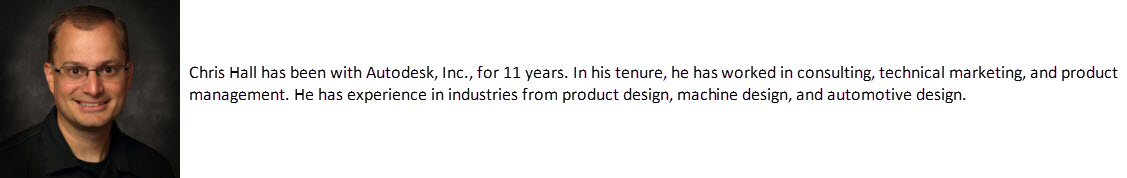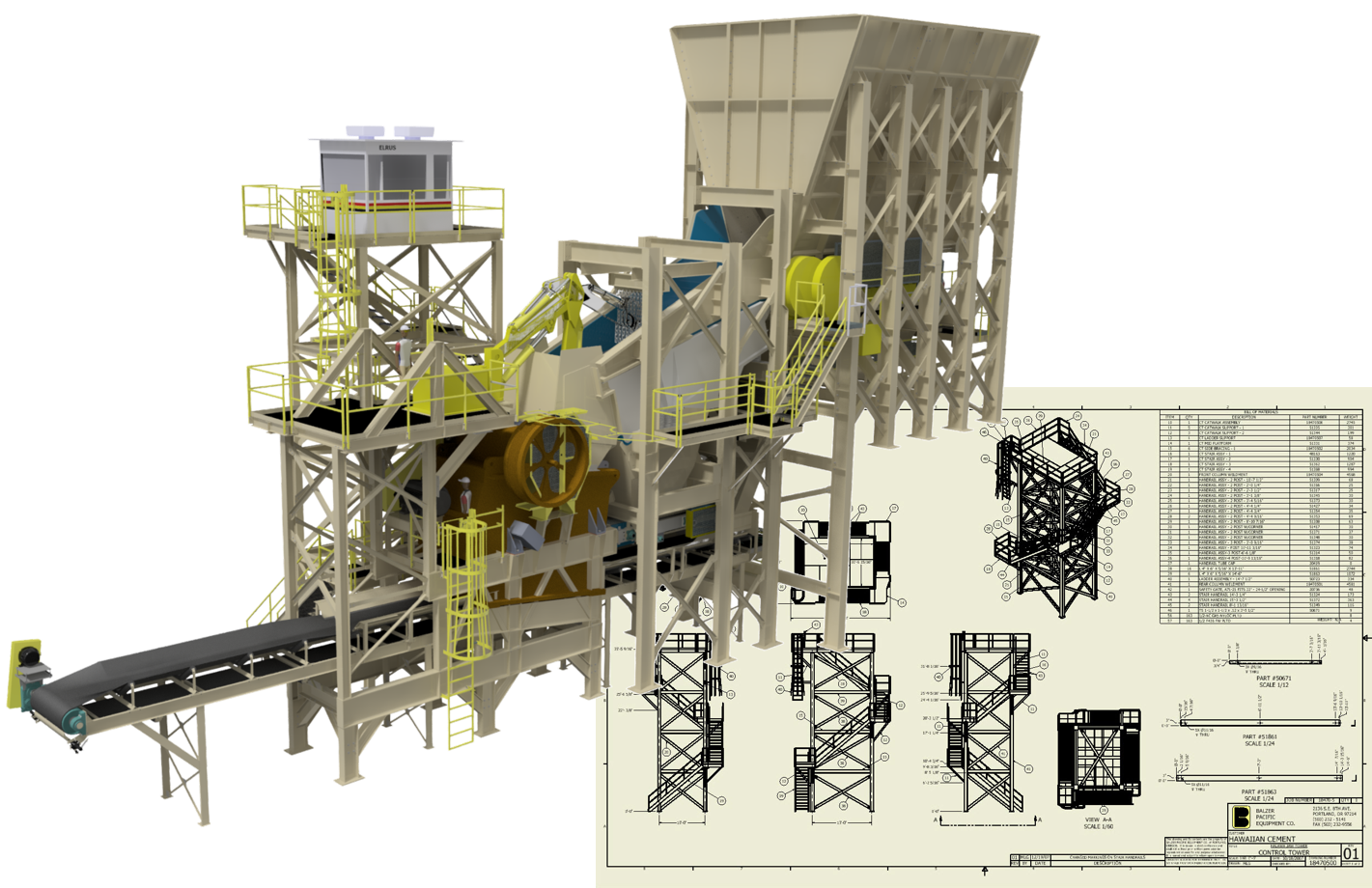
May the Performance be with you
The Inventor product team raised the bar on performance for the Inventor 2019 release. With the lessons learned and user feedback from the 2018 release, the team hit the ground running which equaled some great productivity gains in assembly and drawing creation/edit workflows.
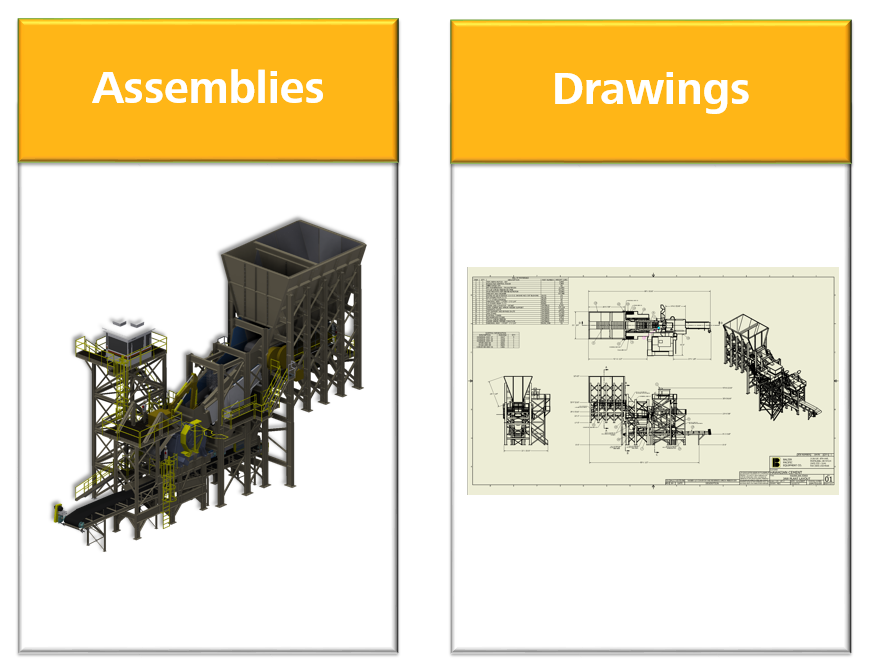
Let’s dive deeper into these improvements by comparing results using the same data sets in both Inventor 2018 and 2019 side by side and look at the results.
Assemblies
Our first example is going to focus on interaction with a 3D assembly; we will use a data set from Balzer Pacific on a Dell Precision laptop to test specific areas that were identified as pain points from our user research and interviews. Testing is going to be on the Balzer Pacific Cement plant which contains close to 20,000 parts. The hardware will be a Dell Precision M4800 Intel i7 2.9GHz, 32 GB Ram, Windows 7 and two 500 GB solid state drives.
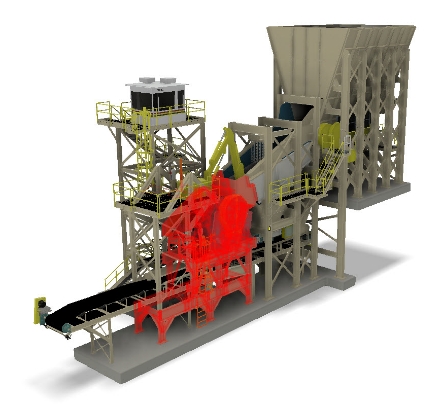
Workflow comparison’s
- Multi-part selection
- 2018 = 21.2 sec
- 2019 = 2.7 sec
- Time saved = 18.5 Sec
- Section View in 3D Assemblies – Select start of section view to beginning of interaction
- 2018 = 26.1
- 2019 = 17.1 sec
- Time saved = 9 sec
- Component Pattern Selection
- 2018 = 38.15 sec
- 2019 = 7.1 sec
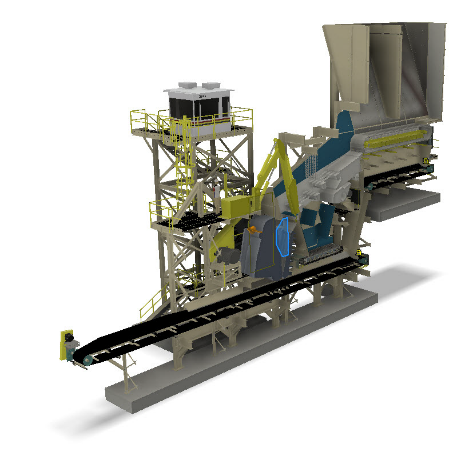
- Time saved = 31.05 sec
- Rebuild All
- 2018 = 1 min 33 sec
- 2019 = 1 min 2 sec
- Time Saved = 31 sec
- In Place Edit
- 2018 = 34.17 sec 2019 = 22.1 sec – Time saved = 12.07 sec
- Results
- 2018 = 3 min 10 sec
- 2019 = 1 min 23 sec
Let’s have fun with some math! Dividing the total from 2019(83 sec) with 2018(191) we get a savings of roughly 44%. That is 11 min productivity gain per person, in an 8-hour day which is 1.77 hours of productivity for a ten-person team.
Here is a video using the Balzer Pacific data set that highlights the improvements for In Place Edit, Section Views, Drawing View Creation and Assembly edit with Drawing update.
Chapter 2 – Drawings
This example will be a drawing creation workflow that was tested by Craig Breckenridge and the team at Dynamic Structures on a large assembly project they are currently working on for the Astronomy industry.

Image from the Dynamic Structures website
Testing was performed on a model that is about 900 unique parts and an average of 44 instances of each part for a total of approximately 40,000 parts. It is a relatively large assembly and has some decently complicated geometry in it. All tests were performed on a desktop workstation with Intel Xeon E5-1650 CPUs running at 3.50 GHz, 32GB RAM, 64-bit Windows 7 Pro and an NVIDIA Quadro K4000 video card. Not the biggest machine out there but average for our office. I want to test 2019 on my scream machine when I get it from IT in a week or so.
We compared placing views in Inventor 2018.2 to Inventor 2019.
Base View creation in 2018 was 2 minutes and 10 seconds. The same view created with 2019 was 23 seconds. To say we were pleased with the performance is an understatement; that is an astounding better than 5 times faster.
A projected View that took 1 minute 19 seconds to place in 2018 only took 50 seconds in 2019.
Lastly creating a section view that took 59 seconds in 2018 only took 33 seconds in 2019.
Based on this test alone, we can expect an average speed improvement in drawing production of around 40%. To put this in context, on our 24,000-hour project where about 12,000 hours is drawing creation this will amount to a savings of around 4800 hours. Put a dollar figure on that of $100 an hour, and we have a potential savings of $480,000!
The performance improvements in drawing view creation alone has the potential to save us an astounding 40% or more. This is a significant factor when taking into consideration everything from cost to schedule.