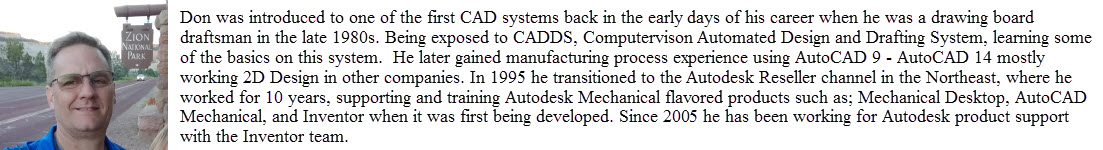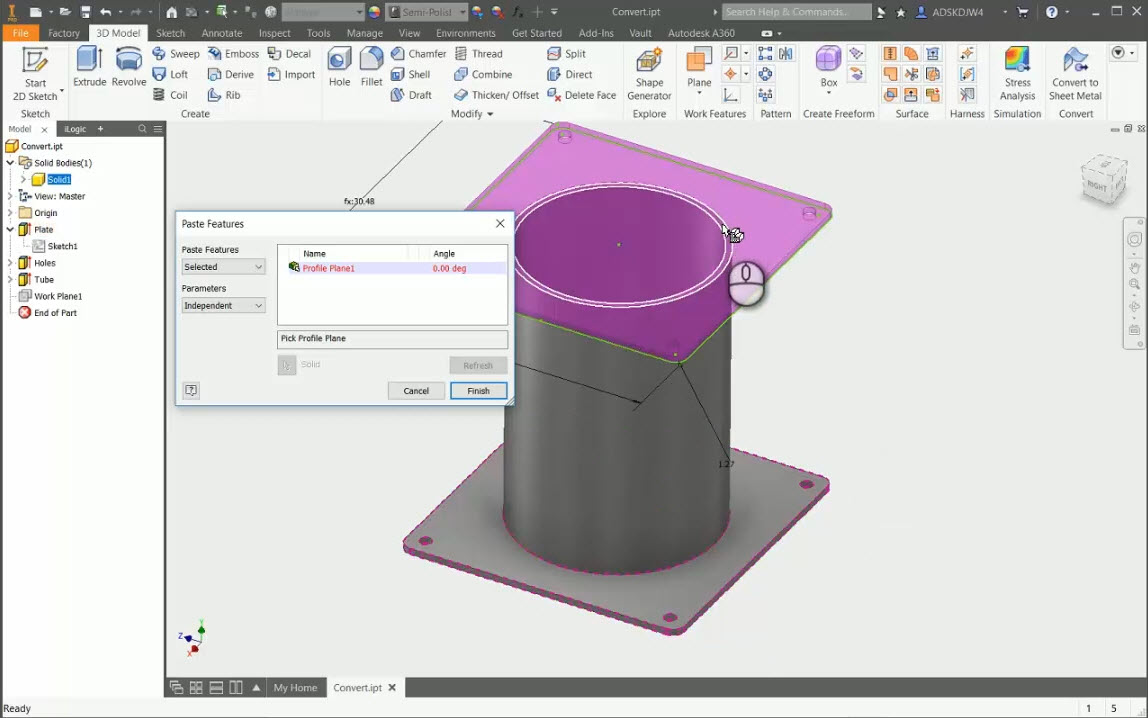
Traditionally, CAD geometry is made by going through the same process of creating a 2D sketch and then using one of the 3D create options (extrude, revolve, sweep, loft, etc.) to finish your part. When replicating existing geometry in another location, you would likely create a new sketch plane and then use the project geometry command to create the sketch and then extrude your part. But what if there was a way to skip all of these steps? You can! Simply copy and paste your existing features anywhere you want. This quick tip will show you how to do just that, saving you tons of time in the design process.
If you’re looking for more help with Autodesk Inventor, please make sure to check out the Autodesk Inventor YouTube channel. If you have more specific questions, please feel free to reach out to our experts on the Autodesk Inventor forums.