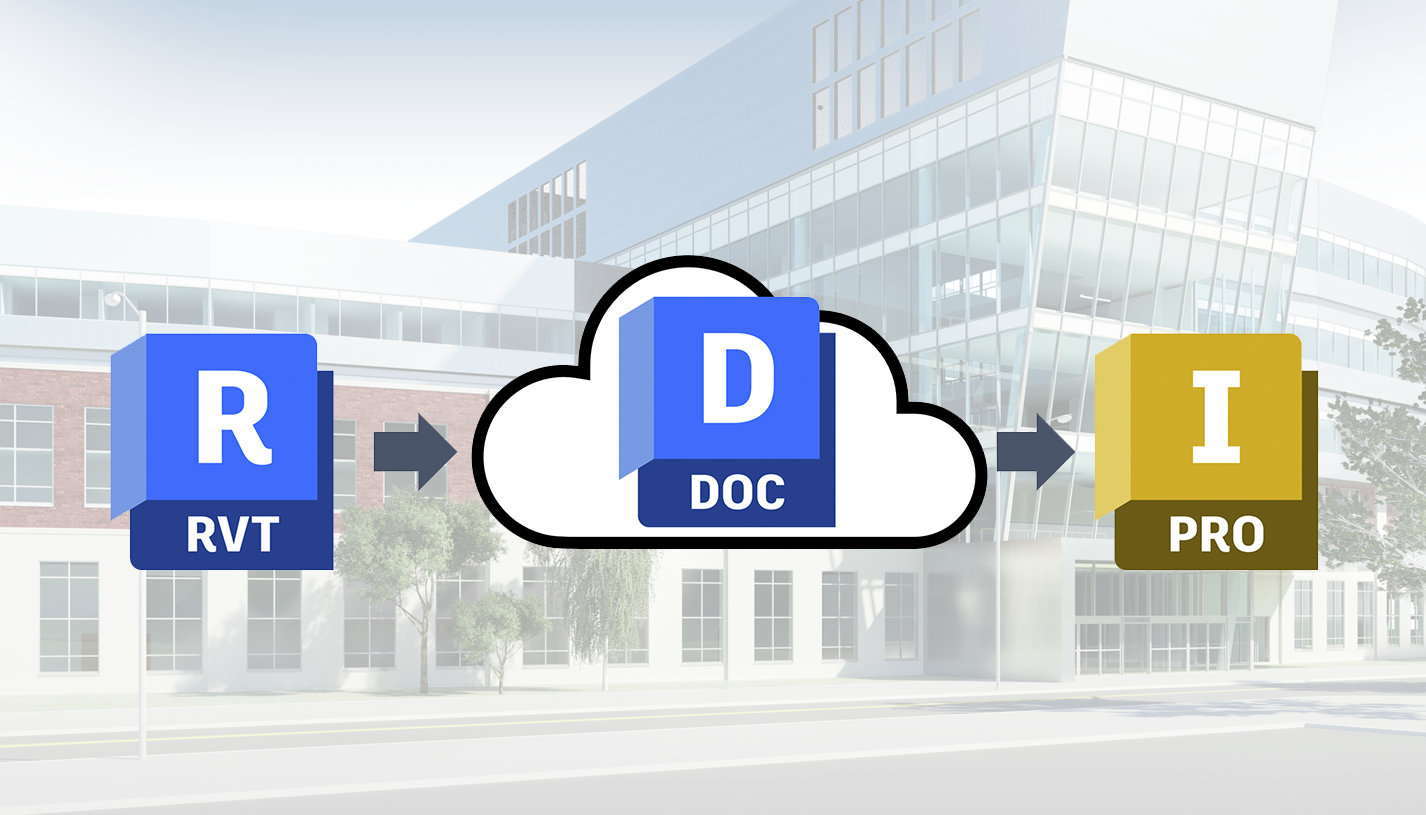
Evolution of sharing designs

When was the last time you took a trip down memory lane to remember how you collaborated on projects? How did you share designs with your customers? For me, it meant getting in my car with a bunch of paper drawings. It could be an entire day of travel. Can you imagine doing that today!
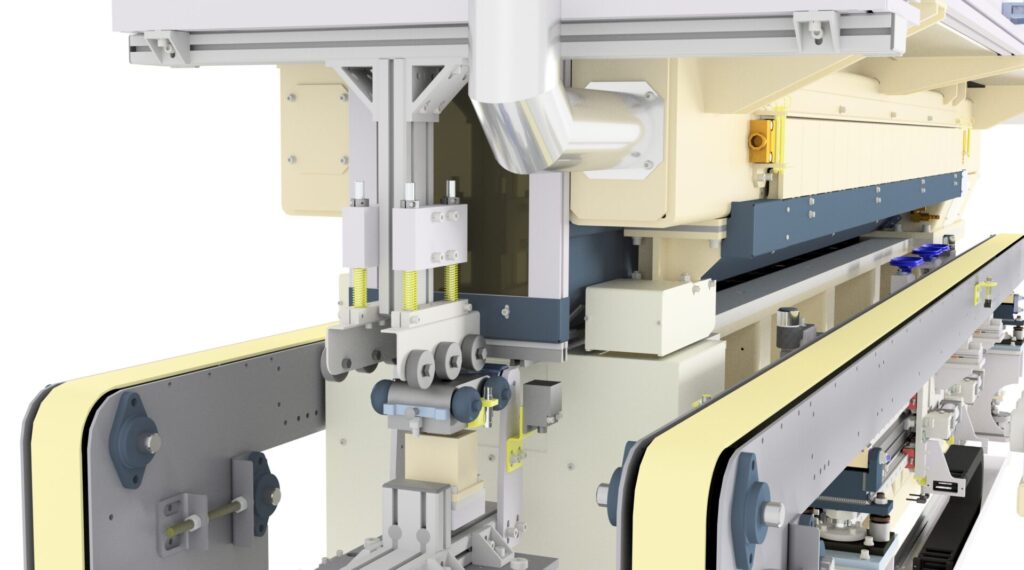
Fast forward several years, 3D modeling has become mainstream. The benefits of moving to 3D were undeniable. But there was one major problem. It was easy to collaborate with DWG and DXF files, but how do you save and open 3D models between different CAD systems? It was one of the biggest challenges for companies and teams to work together for two decades. Translating data was a common issue depending on the CAD software or the complexity of the model.
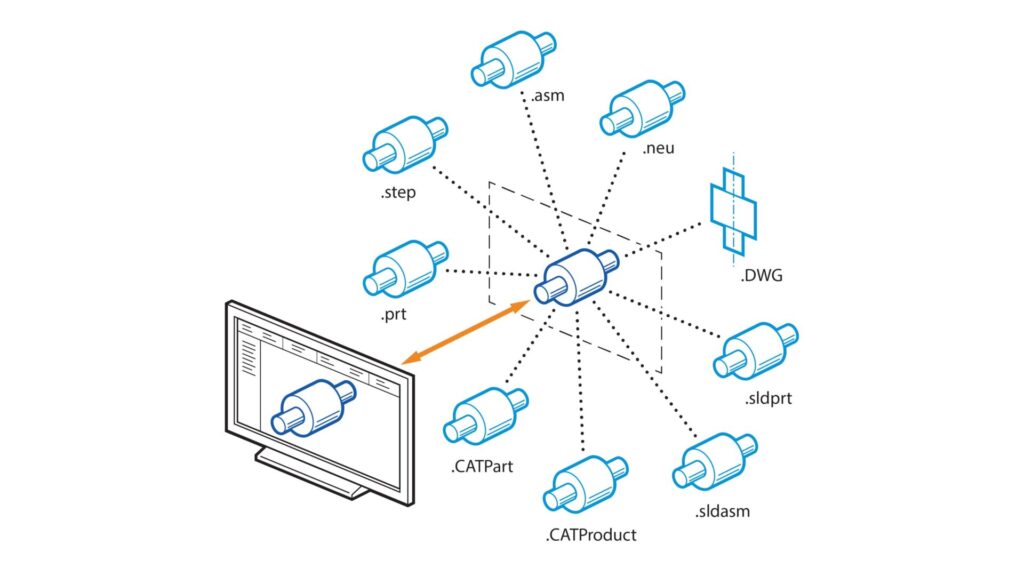
Then seven years ago, Autodesk Inventor became the first CAD software to change the way companies shared their data. With AnyCAD technology, engineers could directly open files from other CAD software without the need to purchase more software or translate the data! And the model would remain associative to any changes made to the geometry.
What is happening today?
The AnyCAD technology extends to the interoperability between Inventor and Revit. Inventor users have been capable of referencing Revit data and even selecting specific views from the Revit model to open. This is all great news! But it gets even better.
Autodesk introduced Data Exchanges. Data Exchanges create a seamless workflow for Inventor users to design their products around Revit data.
How does it work?
A Data Exchange acts as a neutral, secure container for granular Revit data that can be shared with many downstream applications. This opens the door to streamline automation workflows.
Revit 2023 allows you to create Data Exchanges by publishing a Revit file, along with a set of 3D views, to Autodesk Docs. The data contained within each published 3D view tailors to the information needs of any specific discipline or trade.

Inventor users can then access the Data Exchange within Autodesk Docs. They can preview the exchange, review its data properties, and load it into an Inventor assembly. From there, it becomes a reference for a more detailed custom fabrication design. If there is a change to the Revit model, the Data Exchange automatically updates after it republishes. The Inventor user will be notified that there is an update.
Watch this one minute video that briefly shows what the process looks like.
Why does this matter?
This improved workflow eliminates the disconnect or loss of data that commonly occurs in an email inbox. It provides more control over the data exchange process ensuring that the latest version of the Revit data is available in one location.
How can I begin using Data Exchanges?
This is a new technology that will require both the Revit and Inventor users to be on the latest 2023 release of the software. You can access these updates on the products and services page for your account. Or go to the Autodesk Desktop App on your computer. This is one of many new technologies for Inventor 2023. See the previous blog article to get an overview of other great enhancements to this release.



