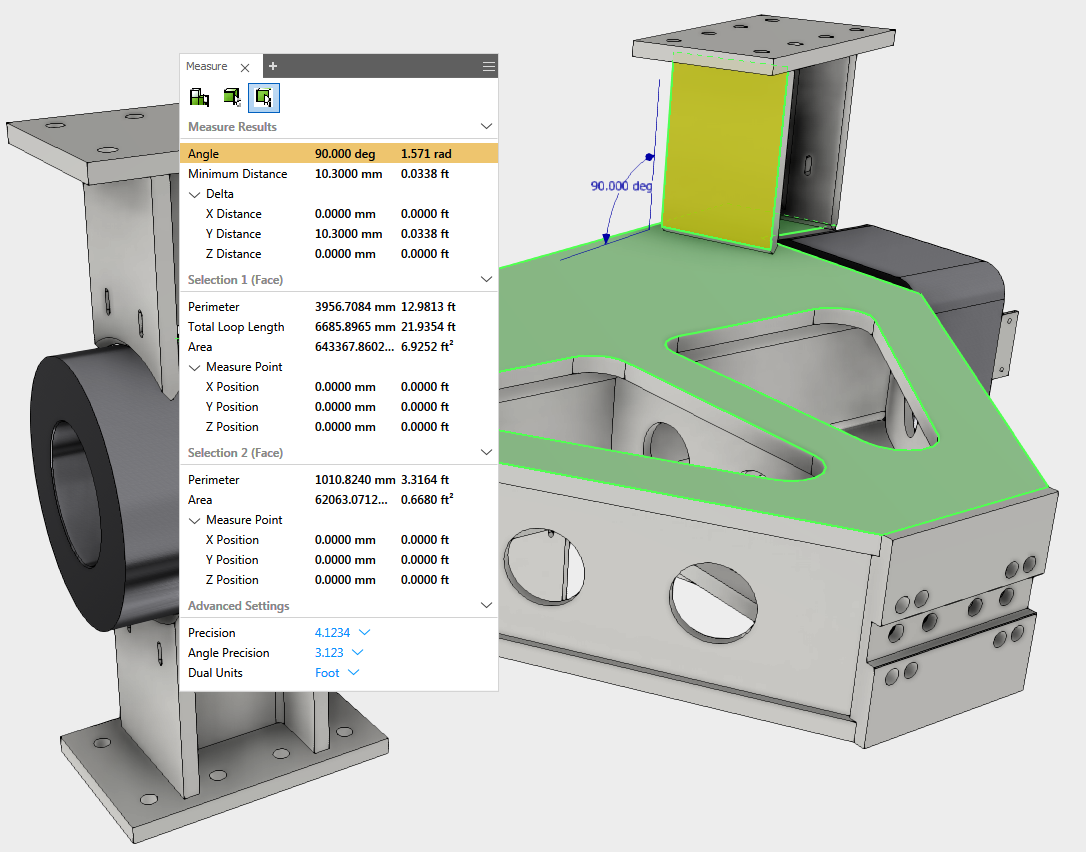
With each release of Autodesk Inventor, we evaluate commands, tools, and environments that need to be refreshed and enhanced. As discussed before, many of these come directly from our users via the Inventor Ideas page. We do not just look to change something for change sake, or to pretty something up just to move an existing command to a new UI. The goal of the Inventor team is to add functionality and streamline workflows with any tool or command we refresh. With the 2018 release, this is the approach we took with the Browser panel and the Measure command.
The Inventor 2018 Browser experience was all about productivity. Users can get very expansive model and assembly browsers as their part, and assembly designs become more and more complex. This made finding items in the browser such as features, constraints, parts and sub-assemblies difficult.
Customers will be able to find things quickly and easily in the current part or assembly with the new browser search functionality. Users can leverage filters for out of date and unresolved references in combination with the keyword searching for feature, part, constraint, iproperties and files names.
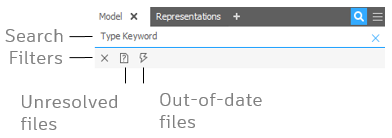
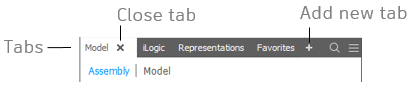
The browser in Inventor 2018 can be moved and docked. Tabs can also be added to display iLogic, Vault and Representations to save time and make customers more productive
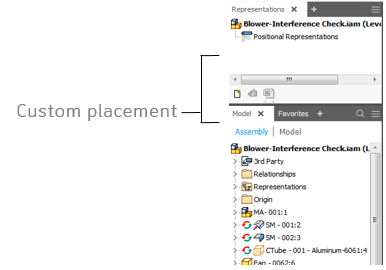
The Inventor 2018 Measure experience focused on functionality and streamlining workflows based on user feedback. The result is measure functionality that is more powerful, while much easier to use.
To start with, we consolidated all the enhancements into a single measure command by leveraging an information-rich, interactive panel. The new measure command is optimized to show center-to-center results and allows users to switch between minimum and maximum distance calculations. Precision and dual unit settings are persistent with the document, even between 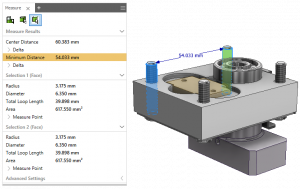 Inventor sessions. The consolidated measure results include perimeter calculations, and all results displayed in the panel can be copied to your clipboard. In addition to the panel and results, the in-canvas graphics have been enhanced to make it even easier for users to get visual feedback on the geometry being measured.
Inventor sessions. The consolidated measure results include perimeter calculations, and all results displayed in the panel can be copied to your clipboard. In addition to the panel and results, the in-canvas graphics have been enhanced to make it even easier for users to get visual feedback on the geometry being measured.
The Browser and Measure experience in Inventor 2018 is a clear sign of where we are headed as we refresh commands and add new functionality into Inventor going forward. As always, feel free to share your thoughts early and often with us on how we can continue to improve the Inventor experience for you.
Loren Welch – Product Manager, Inventor Product Line
Twitter – @lorenwelch


