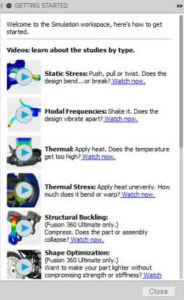Failure is expensive. Performance and optimization are profitable. Simulation is a key tool in predicting a product’s performance, optimizing it, and avoiding failure. The most cost-effective use of simulation is to fix errors and optimize the design early in the design process, which puts more responsibility on the design engineers to perform at least some preliminary simulation. However, putting simulation in the hands of design engineers presents several challenges, which Autodesk is continuously addressing.
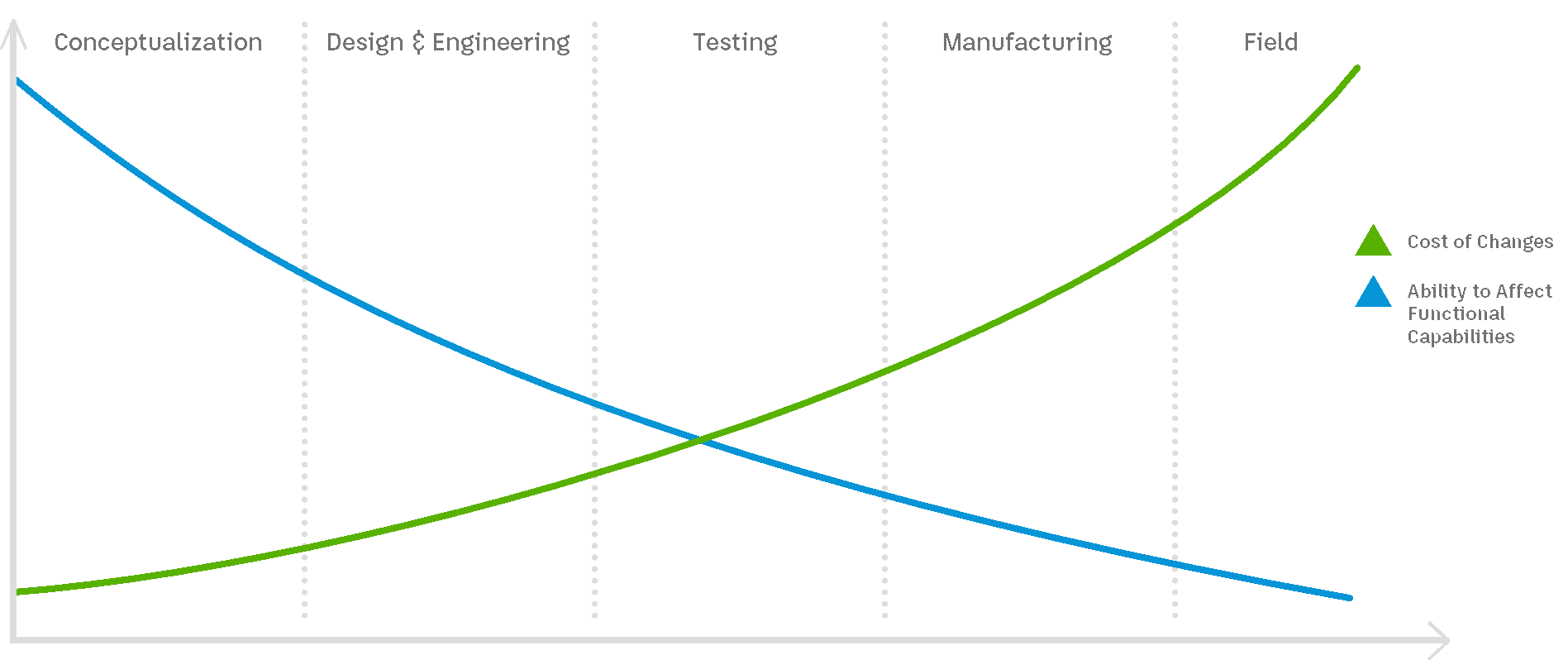
Challenge #1: Different CAD and Simulation Environments
Traditionally, designers and analysis engineers have used separate tools with separate interfaces and environments. If a design engineer wanted to learn simulation he or she would have to learn a different software, with a different user experience, and vice versa.
With the Nastran In-CAD add-on to Inventor and the Fusion 360 Simulation Workspace, Autodesk has embraced the idea of remaining within a single environment, thereby removing the obstacles between the design and simulation environments and making it much easier to integrate upfront simulation in the development process.
Challenge #2: Simulation Add-Ons Often Fall Short
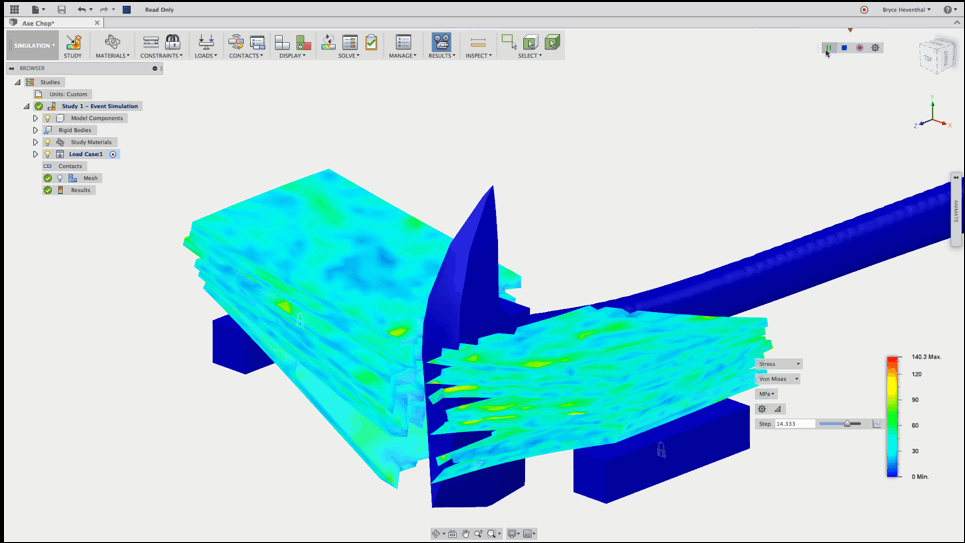
CAD-integrated simulation is nothing new. However, users often find themselves limited to a couple of types of basic analysis, typically linear static and modal. These are the most common types of analyses, but the restrictions become frustrating once the engineer wishes to gain insight into product performance for more complex, real-world conditions. Frequently engineers want to know what happens to a part when it is dropped, how effective rubber seals will be, or if a component will withstand a rocket launch or even a trip across a rough road, to name a few examples. These require more complex modeling capabilities than what linear static and modal can offer.
Fortunately, although both Nastran In-CAD and the Fusion 360 Simulation Workspace are CAD-integrated, they are not subject to the same limitations that many CAD simulation add-ons are. Both Nastran In-CAD and Fusion 360 Ultimate allow a full range of advanced simulation capabilities, such as advanced materials, induced vibrations, and event simulation.
Challenge #3: The Learning Curve
Understanding the procedures and interpretations in simulation requires constant learning. In response, Autodesk has come up with intuitive, easy-to-learn interfaces for both Nastran In-CAD and Fusion 360 simulation. Nastran In-CAD has a straight-forward interface with flyout menus describing each operation, along with tools to further simplify and streamline the workflow for certain applications. Fusion 360 provides extensive descriptions and examples of the various simulation types to help you assess which approach will best answer your engineering questions. Even so, Autodesk is continuously working to make these interfaces even more intuitive with each release.
Each application’s help system also includes a thorough collection of tutorials and training videos. Users are encouraged to take advantage of the resources at the Simhub such as webinar listings, technical videos, and the discussion board.
- Nastran in-CAD help fly-out
- Fusion 360 getting started window
In the future, the most innovative companies will be the ones that shift from a product design mindset to a product engineering mindset. Autodesk embraces this shift and is dedicated to enabling our customers’ success in this ever-changing environment.