There are 3 levels of collaboration required in design and engineering: in the team, across the entire organization and with suppliers and customers. With the ability to invite people in to your projects, share links and perform a Live Review Session, Fusion 360 gives a variety of options to allow the right people to have the appropriate access level to what you want to share with them. The level of access can range anywhere from none, where you keep the designs to your own project folder, to allowing people to be able to see, rotate and comment on the project, all the way up to allowing others to download and make use of your designs in their projects. In this article, we are providing a quick overview of all three.
Quick design review. Have you ever been working on a design and then part way through you begin to question whether you are executing on the vision of product manager or wanted to make a quick double check with your boss about something on your design, without calling them over to your computer? Right inside of Fusion 360, you can access Live Review Session and send the link to someone internal or external to your company.
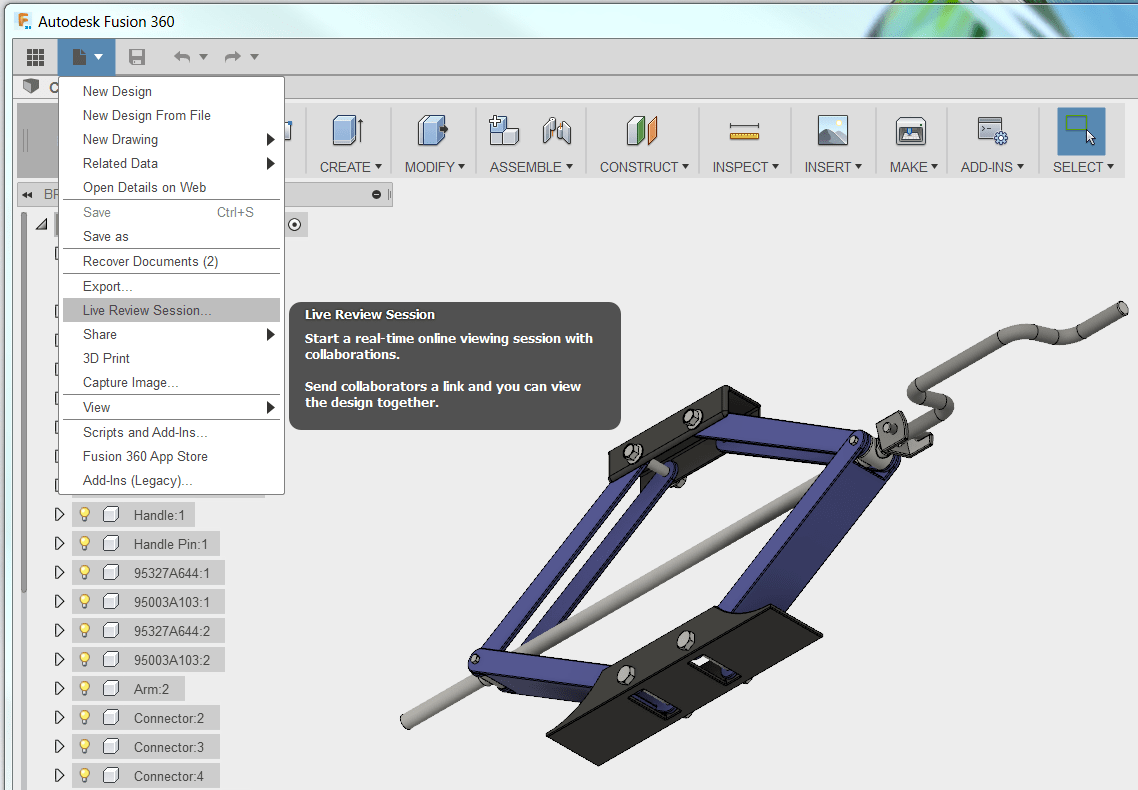
Those who you send the link to can paste that in to their web browser and you are ready to start looking at the model together from your own locations.
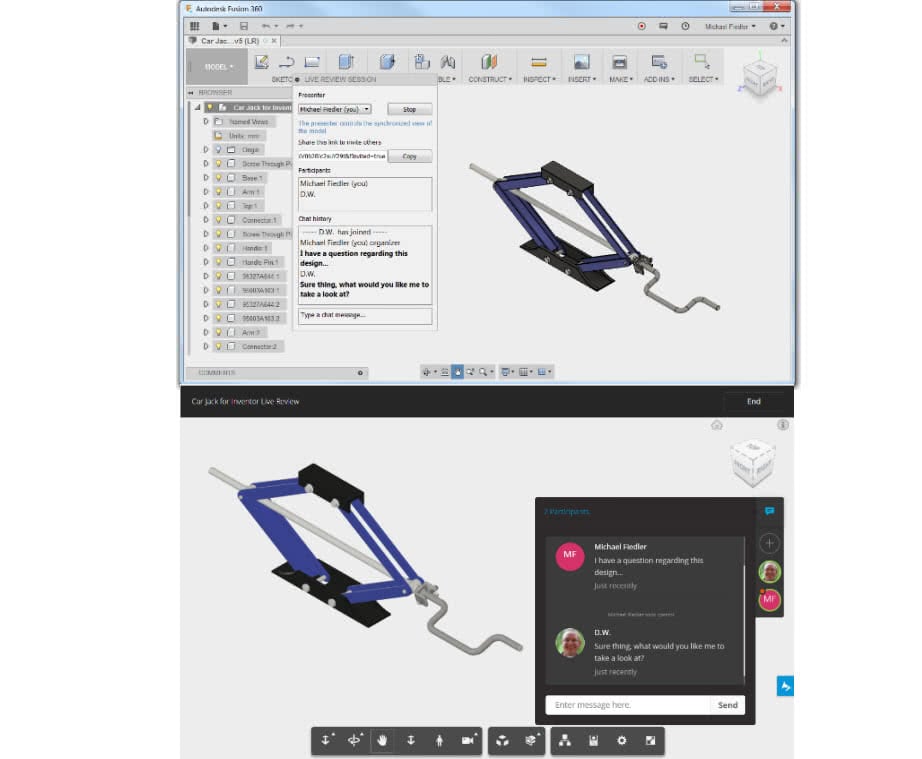
In other instances, you might want someone to be able to review, rotate and comment on the work that you have done, but they don’t need or necessarily want to have actual copies of the files. Perhaps an overseas team would like to review and comment on your simulation results and you’d like to give them the ability to do this on their own time. From Fusion Team, you can set the proper sharing controls, optionally giving them permission to download the model.
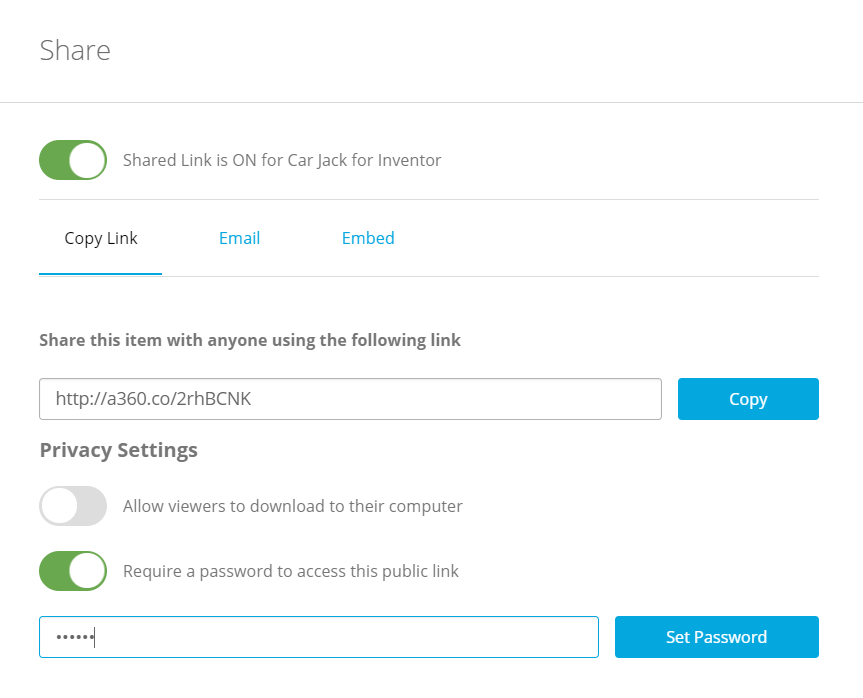
Using that link you have provided, your colleagues or clients can, at their own leisure, review this model in their browser and access commands allowing them to rotate, pan, markup, comment, explode, and section the model (to highlight a few of the features here).
Lastly, we know that collaboration is not always just about letting someone else see what you are doing, sometimes you do want colleagues to have access to the model itself, perhaps because they need to work on it as well or just to use as part of their assembly. Projects within Fusion 360 are relatively similar to a folder on your computer where you would normally keep your cad files. You can invite someone in to that project from either within Fusion directly or from Fusion Team. As the moderator of the project, you have the ability to invite (and manage) collaborators with the data in the project.
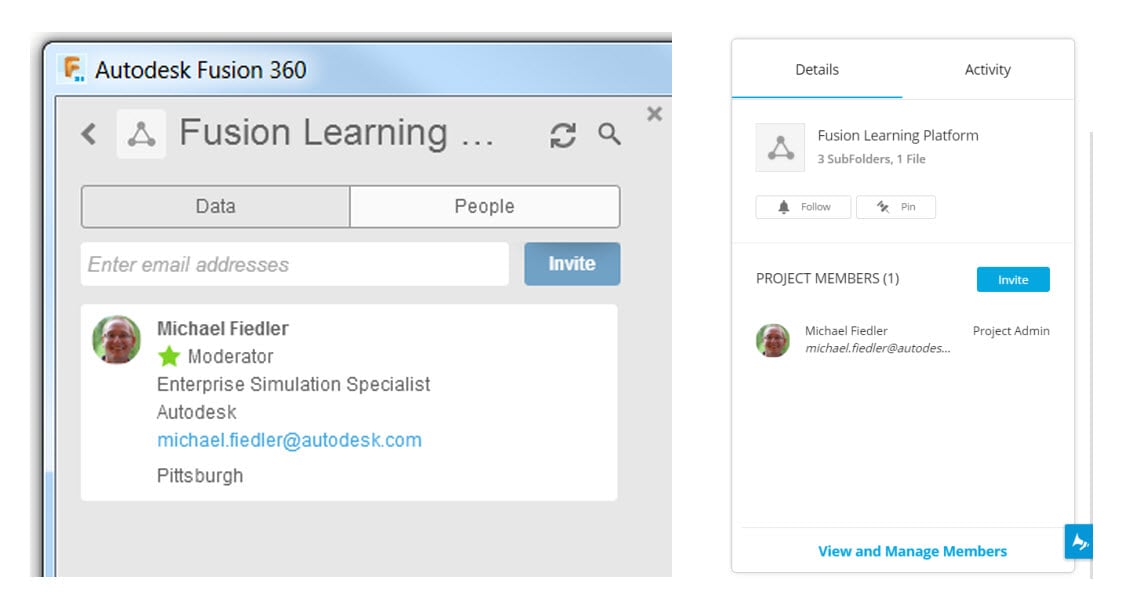
I have, here, highlighted 3 different means by which you can leverage Fusion 360 and Fusion Team to increase the amount and speed of collaboration within and for your organization. Watch the Fusion 360 Collaboration Overview video to learn even more. If you are ready to dig even further in to the Fusion collaboration concepts, please do and then reach out to your CSM or DSS to learn how we can help your team with Autodesk Fusion 360 and Autodesk Fusion Team. The example you are seeing above has been recently used in our Fusion Simulation eLearning course that you can take here.

(0)