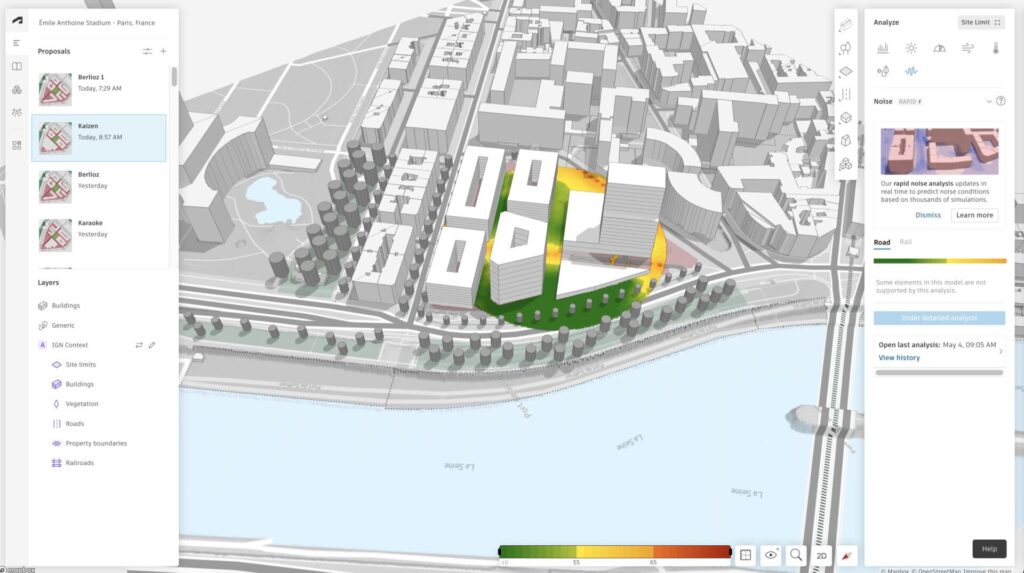
Leveraging machine learning, the rapid noise analysis is a predictive analysis that complements our standard noise analysis. What’s the difference between the two, you might be asking? To find out more, we caught up with Principal Machine Learning Engineer and rapid noise project lead Renaud Danhaive from our Boston office. He gives us a quick glimpse behind the scenes into the development of this exciting feature.
So Renaud, what is the rapid noise analysis and how does it work?
The Rapid noise analysis predicts noise levels on the ground instantaneously. With these approximations, our users can have an immediate indication of how their buildings impact noise conditions on the site. They can then make iterations much faster and more fluidly before running the regular noise analysis, which takes several minutes, to get the exact results for verification. An easy way to think of it is that the rapid noise analysis makes an educated guess about the noise conditions and the regular noise analysis, which is available in Beta, provides the accurate calculations.
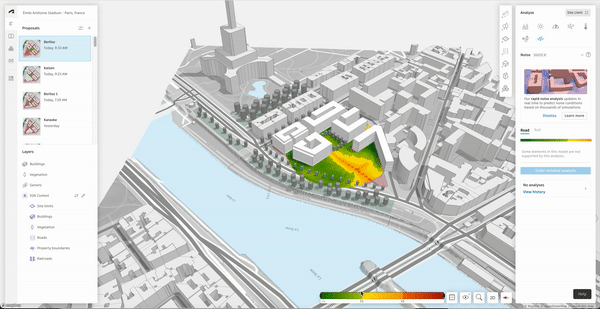
Through machine learning, we use a dataset of tens of thousands of noise simulations to train a neural network to predict ground noise results. Visually this analysis looks similar to our regular noise analysis – green means quiet, red means noisy and yellow means somewhere in between. Rapid noise also takes rail and road noise conditions into account. Only now you’ll notice that the noise levels on the ground respond instantly as you make changes to your building. Like other AI-powered functions within Forma, this feature is designed to think along with our users and help them reach better outcomes faster.
What makes this so game-changing?
For designers, this means they get immediate feedback on their design while they’re designing which is a massive change to how they’re used to working. As they’re now able to make iterations much more quickly and fluidly, this helps them stay in a good design flow.
From a technical perspective, this is one of the first times that a machine learning model like this, a so-called surrogate, is commercially available within an Autodesk product. In the past, surrogates were mostly experimental or used only in very niche products. Here it’s accessible and easy for everyone to use, no matter how tech savvy they are.
“This is one of the first times that a machine learning model like this, a so-called surrogate, is commercially available within an Autodesk product.”
Renaud Danhaive, Principal Machine learning engineer at Forma
How does it work with Forma’s regular noise analysis?
They’re designed to complement each other but serve a different purpose: rapid noise predicts noise levels using data from previous simulations to offer instant but approximate results, and the standard noise analysis uses site-specific environmental data to calculate accurate results for verification of your designs. In that sense rapid noise is designed more as a design tool to speed up the iteration process.
Did you work with users to test the tool?
Yes, as always with the development of our features, we invited selected ‘super users’ to many user sessions to test the analysis–their response has been overwhelmingly positive. When we interact with users, we gain invaluable feedback about what they find confusing, exciting, useful or useless in the analysis. We always learn so much from our users that helps us refine the analysis and understand what to prioritize to ensure that it really meets their needs.
What other rapid analyses are available in Forma?
In terms of these machine learning analyses, rapid wind and rapid operational energy are already available. But that’s just the start, and we’ve got some exciting things in the pipeline.
For more information about rapid noise, please visit our Help center (requires Forma account).