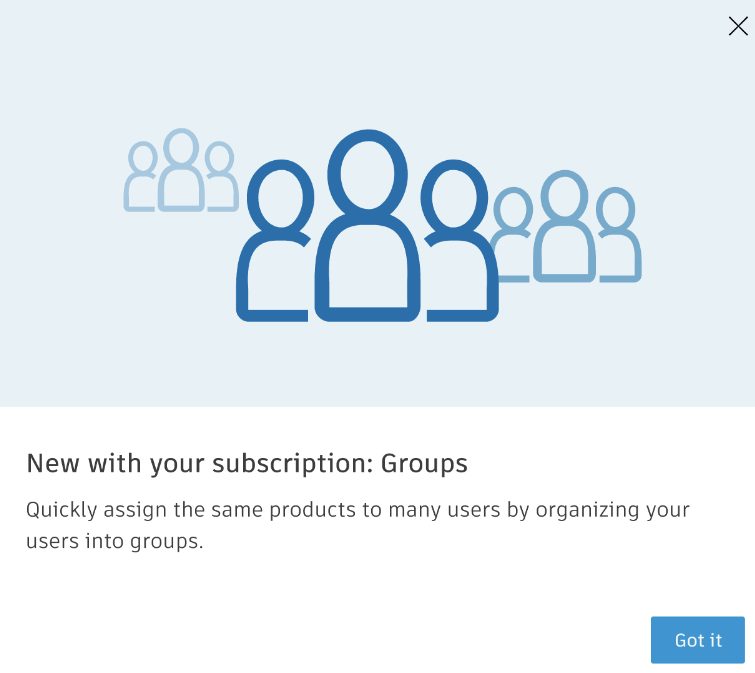
Our newest feature in Autodesk Account, groups, allows you to quickly manage and assign products to users. This new feature, along with other user management features, like teams, can help save you time and effort by allowing you to organize user, subscriptions, and data across your entire organization.
Live in September: Groups
Groups will be available on Sept. 13 for admins on all Autodesk plans to help make user management easier. Groups will give you the ability to organize users within your team by similar roles who need the same product assignments, such as architects or designers, so you can quickly assign the same products to many users at the same time.
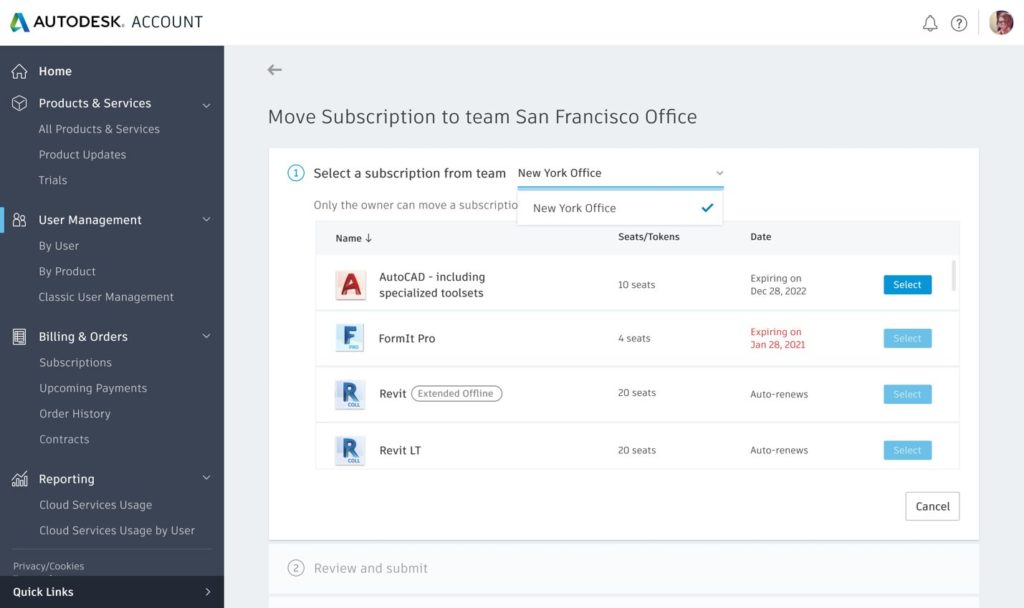

For example, if you have users in your organization who only use 3D design products and others who only need to create 2D designs, you can create a separate group for each. Now, you can quickly assign and un-assign the right set of products to each group based on their roles.
When new users are added to a group, they will be auto-assigned any products that have been assigned to that group. When products are added or removed from the group, all users in the group will have their assignments updated.
For another example, if you work with users external to your company, such as 3rd party contractors, who need access to a different set of products than users who belong to your company, you can also create a separate group for the users who are not with your company.
This is the first phase for groups. In the future, if you’re on the Premium plan, you’ll also be able to sync groups from your Active Directory with Autodesk Account, so you can assign groups of users to a default set of products based on their permissions in Active Directory.
2. Teams
In addition to groups, you also have the ability create additional teams within your Autodesk Account.
Creating additional teams can be helpful when your company has multiple companies or organizations that are not related, but you want to purchase subscriptions centrally for your entire organization. By creating a team for each division, the admins for those teams will only manage the subscriptions their division pays for, not all of the subscriptions your organization owns. You can also move subscriptions between teams and they will continue to be managed under the same primary admin.

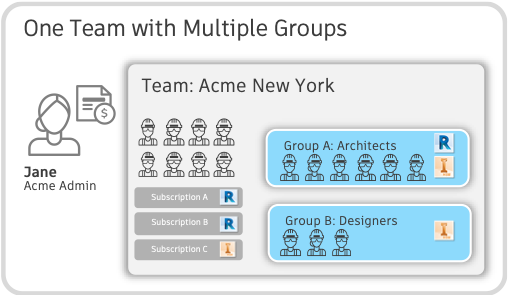
Every customer has one default team, and in most cases, you will only need one team. However, if you need to separate your subscriptions, usage data, and billing across the various divisions of your organization, you can now create additional teams within your Autodesk Account.
Tip: If you need to organize users and assignments, groups are the way to go. If you need to organize subscriptions, try setting up multiple teams.
Check back on this blog as we release these features to stay up to date and see what else is coming to Autodesk Account by visiting the roadmap.