The start of a new year is the perfect time to revisit your Autodesk account and explore features designed to make managing your team’s tools and workflows easier. Whether you’re facilitating smooth user management, or optimizing reporting, taking a proactive approach now will set you up for success in the months ahead.
Here are some essential tips to help you get started:
- Leverage reporting to drive success
Autodesk account’s usage report makes it easy to ensure your users are on the latest versions of software, while also providing further insight into usage patterns for optimal visibility. You can customize your reporting to provide you detailed insights on usage patterns, user activity, subscription usage and more. The start of the year is the perfect time to dive into these insights and use them to inform your planning for the months ahead. Learn about our latest usage report enhancements here.
- Empower your team with multiple admins
Leverage multiple admins within your team in Autodesk account to share responsibilities and reduce bottlenecks. Assign secondary admin roles to relevant team members and help optimize ensure seamless management of users, licenses, and reporting. This collaborative approach also allows for continuity in case of absences and provides a safety net for managing your account effectively.
- Dive into activity logs
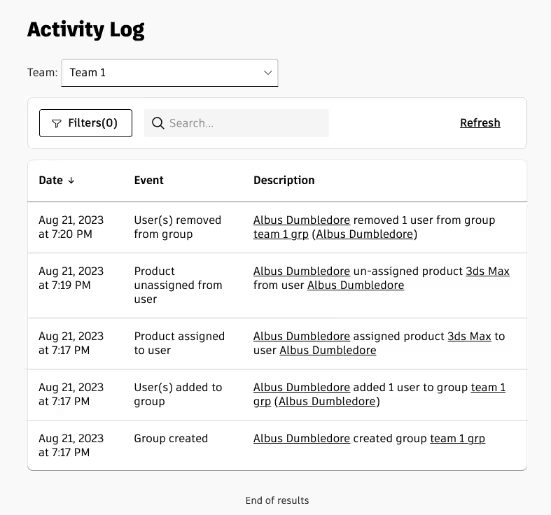
Transparency and accountability are essential when managing your team’s tools. The activity log feature allows you to track the history of your team’s activity directly from your Autodesk account. Whether it’s product assignments, role assignments, subscription changes, or adding and removing users from groups, activity logs provide a clear audit trail to keep your operations running smoothly. By staying vigilant, you can quickly address any potential unauthorized actions and maintain a secure account-access environment for your team.
- Revisit features you may have missed
The new year is a great time to take stock of all the enhancements and updates introduced in the last year. Features like team activity logs, new hubs list pages, and inactive usage notifications, among others, were designed to help admins like you save time and manage accounts more effectively. To help get you started, we’ve created a Year in review video for a quick refresher on last year’s highlights.
Starting the year off with these best practices will set you up for a successful and efficient 2025. Whether it’s revisiting recent feature enhancements, or diving into tools like the usage report and activity logs, these small steps can make a big difference in 2025.