Earlier this Summer, we added new functionalities and fields to enhance the reporting experience. We’re already hearing how these enhancements are delivering an improved experience for admins – but did you know you can further customize reports to your needs, helping you be more productive and make more informed decisions?
Let’s review the new features you have access to in the new reporting experience. You now have the ability to use a custom date picker and column selector to further personalize the way you display your reporting data. This personalization is essential for tuning out the noise so you can focus on the most relevant information for decision-making. All columns, whether shown or hidden in the reporting UI view, will be contained within the report export.
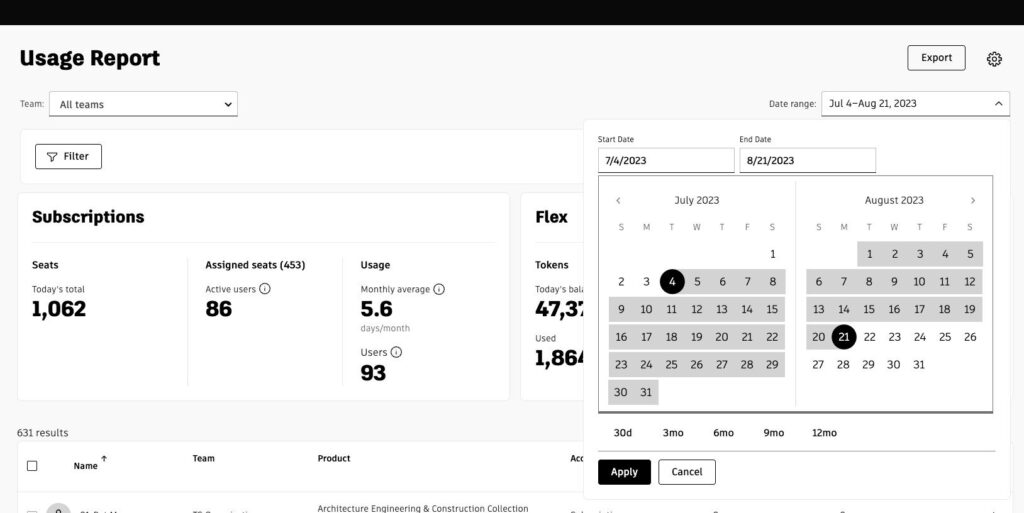
Additionally, two data fields have been added to the usage report: last accessed date (previously only available in export) and product version.These new data fields help you right-size your software spend with Autodesk and ensure your users are on the most up-to-date software.
Last Accessed Date
Have you ever forgotten to unassign a temporary user’s seat? Or maybe a user has an assigned subscription, but only needs occasional access to Autodesk software? The last accessed date data field makes it easier to identify these scenarios and quickly resolve them.
You can optimize seat distribution by having a better understanding of software usage within your organization. For example, you will be able to see if a user only occasionally accesses Autodesk software – this provides insight into how you assign seats or switch users to Flex.
Product Version
With the new product version data field, you’ll see a list of all your users and what version they are using for their Autodesk products. This is especially helpful during troubleshooting sessions, as the solution might simply be to have your user update their software.
Gaining insight into your users’ product version is just another way we are simplifying the admin experience. Now it’s easier than ever to identify all users operating on old versions of software.
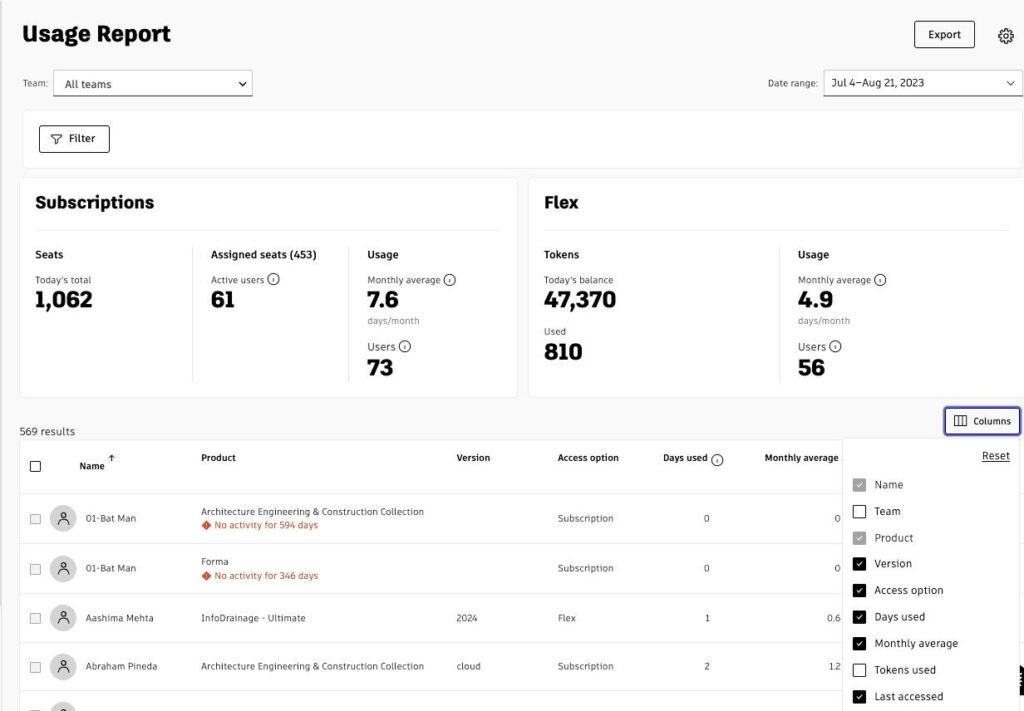
Include All Updates
And now, with any new download and installation, your users will automatically get the latest software update. This enhancement improves users’ download and installation experience by providing the product and any updates together by default, reducing extra steps during the download/installation process, while also increasing update adoption.
Session-Level Reporting Beta
As more users update to the latest software version, Premium admins’ visibility into user access and engagement also grows, thanks to the new session-level reporting beta.*
Session-level reporting beta is now available in Premium, on certain desktop versions 2023 and higher. Now Premium admins can use the session-level data, available via export, to view user activity to understand when individuals use software based on their device ID (host name) and active-session duration. This feature allows you to assess engagement and support license management activities.
Together, these new features are designed to ensure your users are on the latest versions of software, while also providing further insight into usage patterns for optimal visibility. To learn more about these new enhancements, reach out to your Autodesk representative.
* Session-level reporting is available in beta only and is labeled accordingly in the export. It is currently available for select products.