At Autodesk, we understand the critical role you play in ensuring efficiency and productivity within your organization. That’s why we’re excited to have introduced features and enhancements designed to help you manage your Autodesk software and subscriptions.
Optimize license management
New sorting enhancements
The usage report offers visibility into how Autodesk software products are being used within your organization. With new sorting enhancements, you can see which products are being accessed and by whom, allowing insights into user behavior and software utilization.
The new “last accessed date” sorting feature shows you which users have been inactive, so you can re-assign subscriptions if needed to make the most out of your investment.
Unassign inactive users within usage report
No more navigating through multiple screens to manage user access: now you can unassign inactive users directly from the usage report using the bulk unassign feature. Whether you’re overseeing a small team or a large organization, this feature offers a simpler solution for optimizing your license usage.
Additionally, we’ve introduced a custom date picker to help you identify inactive users over specific time periods, whether these include irregular fiscal quarter dates, project start and end dates, etc. If you’re looking to identify infrequent users in the last month, the custom date picker also simplifies how you pinpoint candidates for unassignment.
Usage notifications: Proactive subscription management
You can now receive automated and customizable usage notifications via email, so you can make informed, data-driven decisions about license management by reallocating subscriptions from inactive users to more active ones or, if needed, manually transition users to Flex. No need to manually search for inactive users, it’s as easy as getting an email with a report link.
Enhanced visibility
Activity log:
Gain valuable insight through the new activity log, a centralized and transparent record of all actions taken by users within their Autodesk accounts. Now you can easily view and search a comprehensive history of activity related to teams, users, and assignments, offering a range of benefits across your organization:
- Accountability: The activity log provides a record of who did what, and when. This can help enforce accountability.
- Troubleshooting: When issues arise, the activity log provides valuable information to help identify the cause of the problem—like assessing whether a user’s access issue is due to having been unassigned or moved to another group—so you can resolve the issue more quickly.
- Security Monitoring: Ensure that only authorized parties are performing admin tasks on your team.
The activity log will also show any activity performed by Autodesk (at your request), or system activities within your team, like SSO activities and directory sync activities. The new activity log is your go-to resource for staying informed and in control.
Proactive and Streamlined Software Management – Saving you time and money
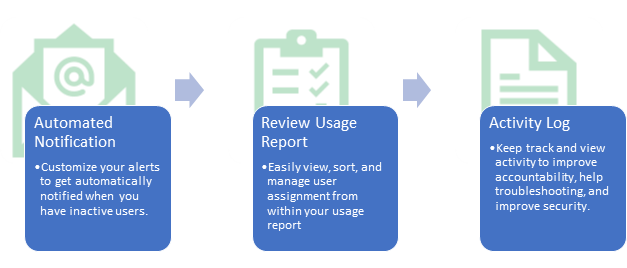
Our Commitment
These new features are just the latest examples of our commitment to helping you streamline your administrative tasks and improve efficiency across all software and subscription types. With these powerful tools at your disposal, you can spend less time managing licenses and more time focusing on what matters most: driving success for your organization.